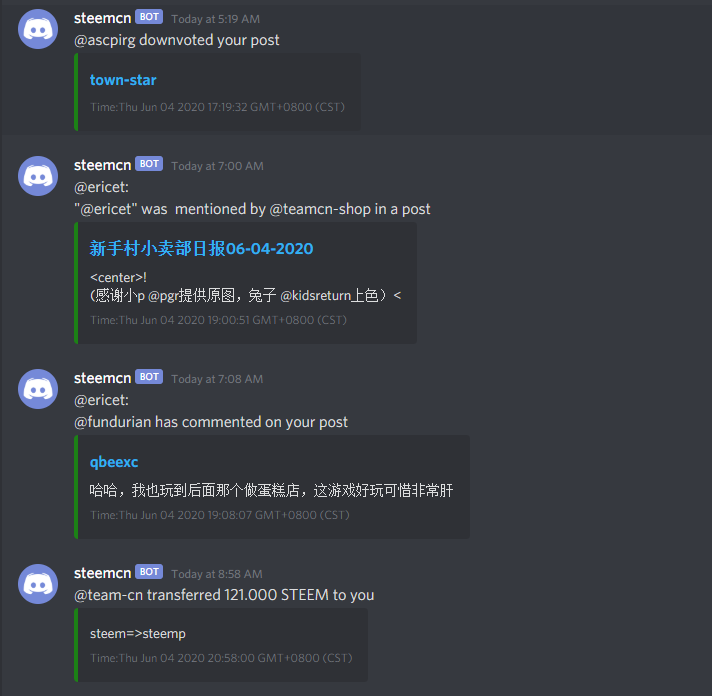1
2
3
4
5
6
7
8
9
10
11
12
13
14
15
16
17
18
19
20
21
22
23
24
25
26
27
28
29
30
31
32
33
34
35
36
37
38
39
40
41
42
43
44
45
46
47
48
49
50
51
52
53
54
55
56
57
58
59
60
61
62
63
64
65
66
67
68
69
70
71
72
73
74
75
76
77
78
79
80
81
82
83
84
85
86
87
88
89
90
91
92
93
94
95
96
97
98
99
100
101
102
103
104
105
106
107
108
109
110
111
112
113
114
115
116
117
118
119
120
121
122
123
124
125
126
127
128
129
130
131
132
| const Eris = require("eris");
const steem = require('steem');
const bot = new Eris("TOKEN");
const channelId = 'CHANNEL ID';
const account = 'STEEM ID';
function start() {
steem.api.streamTransactions("head", function (err, result) {
if (!err) {
if (result) {
let op = result.operations[0];
const time = new Date();
const type = op[0];
const params = op[1];
switch (type) {
case 'comment': {
const isRootPost = !params.parent_author;
//Find reply
if (!isRootPost && params.parent_author === account) {
let content = `@${params.parent_author}:\n@${params.author} has commented on your post`;
let title = `${params.permlink}`;
let comment = params.body.substring(0, 100);
let url = `https://steem.buzz/@${params.author}/${params.permlink}`;
createMessge(content, title, comment, url, time);
}
//Find Mention
if (params.body.includes(`@${account}`)) {
let content = '';
let title = '';
let comment = '';
let url = '';
if (isRootPost) {
content = `@${account}:\n"@${account}" was mentioned by @${params.author} in a post`;
title = `${params.title}`;
comment = params.body.substring(0, 100);
} else {
content = `@${account}:\n"@${account}" was mentioned by @${params.author} in a comment`;
title = `${params.permlink}`;
comment = params.body.substring(0, 100);
}
url = `https://steem.buzz/@${params.author}/${params.permlink}`;
createMessge(content, title, comment, url, time);
}
break;
}
case 'custom_json': {
let json = {};
try {
json = JSON.parse(params.json);
} catch (err) {
console.log('Wrong json format on custom_json', err);
}
switch (params.id) {
case 'follow': {
/** Find follow */
if (json[0] === 'follow' && json[1].following === account) {
let content = `@${json[1].follower} now follows you`;
let title = '';
let comment = '';
let url = '';
createMessge(content, title, comment, url, time);
}
}
}
break;
}
case 'transfer': {
if (params.to === account) {
let content = `@${params.from} transferred ${params.amount} to you`;
let title = '';
let comment = params.memo;
let url = '';
createMessge(content, title, comment, url, time);
}
break;
}
case 'vote': {
//Find downvote
if (params.weight < 0 && params.author === account) {
let content = `@${params.voter} downvoted your post`;
let title = params.permlink;
let comment = '';
let url = `https://steem.buzz/@${params.author}/${params.permlink}`;
createMessge(content, title, comment, url, time);
}
}
}
}
} else {
sleep(2000).then(() => {
console.error(err);
start();
});
}
});
}
const sleep = ms => new Promise(resolve => setTimeout(resolve, ms));
bot.once("ready", () => { // When the bot is ready
console.log("Ready!"); // Log "Ready!"
console.log(new Date());
start();
});
function createMessge(content, title, comment, url, time) {
bot.createMessage(channelId, {
content: content,
embed: {
title: title,
color: 0x008000,
url: url,
description: comment,
footer: {
text: `Time:${time}`
}
}
})
}
bot.connect(); // Get the bot to connect to Discord
|