Finally I decided to try out the command line of steempy to interact with Steem blockchain after being in the ecosystem for over a year. My recent personal little project needs to me to know more about the fundamental of how Steem system is working.
However, this blog is about how did I not manage to get the steempy installed successfully on Windows.
The errors I was too lazy to solve
So here is the failed procedure for the sake of recording in case I figured out the way to get around with it in the future.
Download the Anaconda for windows as suggested by the official document.
Installed the Anaconda successfully. Then open up the Anaconda Prompt and type in the command below to install steem-python.
pip install steem
Quickly, some errors poped out in my way:
1 | Failed building wheel for ujson |
The solution should be as easy as:
1 | pip install msgpack |
Now the ujson should be fine and let’s deal with the second error which is particularly exclusive in Windows platform:
1 | error: Microsoft Visual C++ 14.0 is required. Get it with "Microsoft Visual C++ Build Tools": http://landinghub.visualstudio.com/visual-cpp-build-tools |
Seems like I have an outdated Microsoft Visual C++, easy, just go the official Microsoft site and get the Visual C++ Build Tools.
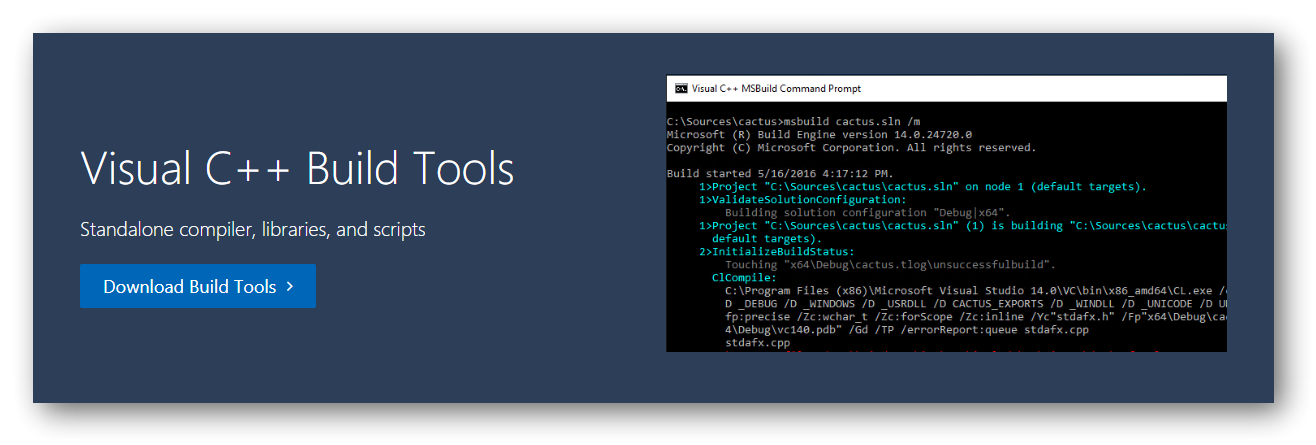
Installed a few essential or probably bloat plugins that might not be needed in this case.
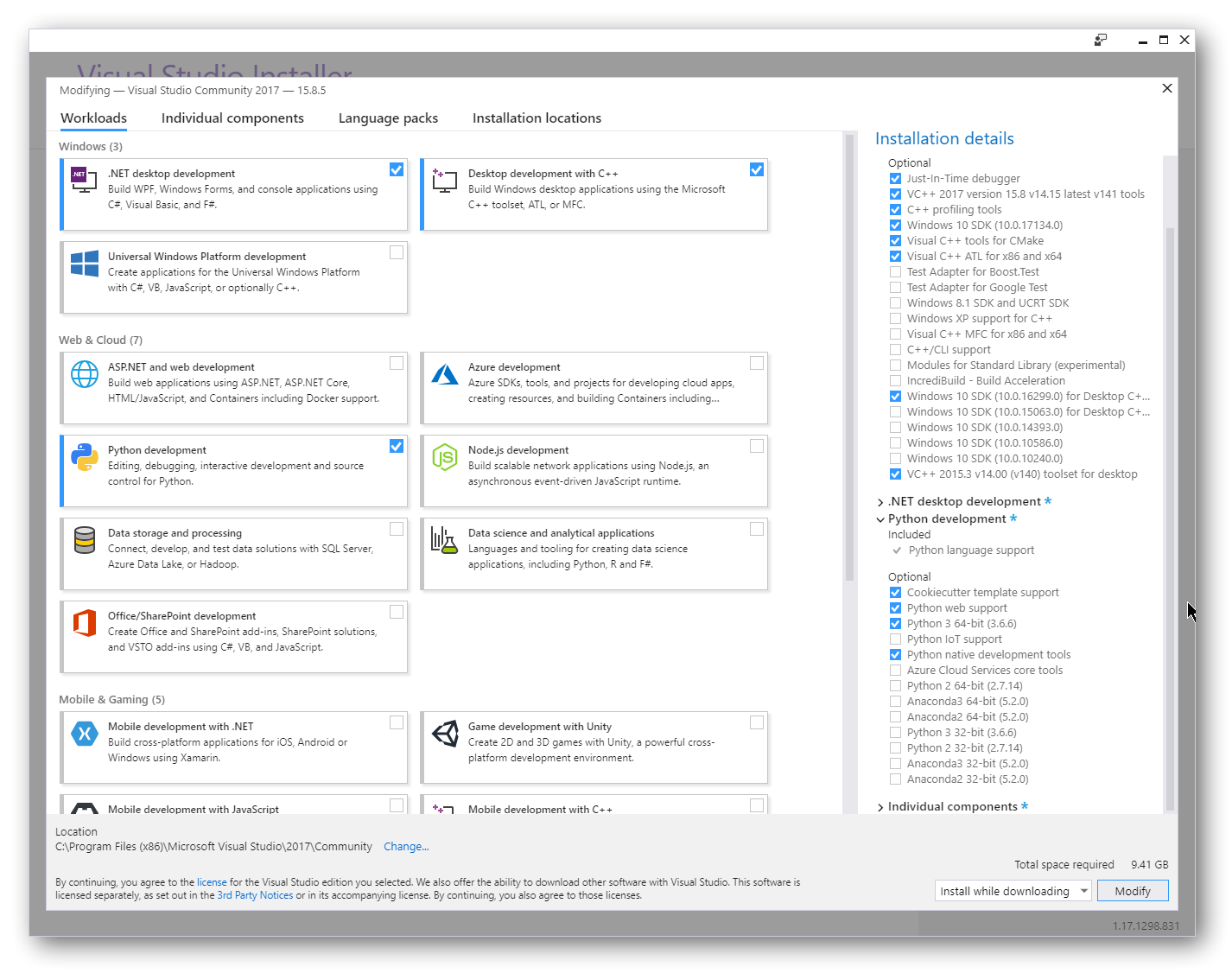
The installation took a while, rebooted the PC after that and sadly the errors still remains as I pip install steem once again.
Windows is a disaster for such an attempt
To be honest I have close to zero experience in development in Windows environment so it would be fair to say it sucks but at least it is not a friendly environment for steem-python.
Let’s move on and try it on my Lubuntu virtual machine instead. Damn, I’m not a good sysadmin and I know it.
This page is synchronized from the post: ‘A failed attempt to install steem-python on Windows’