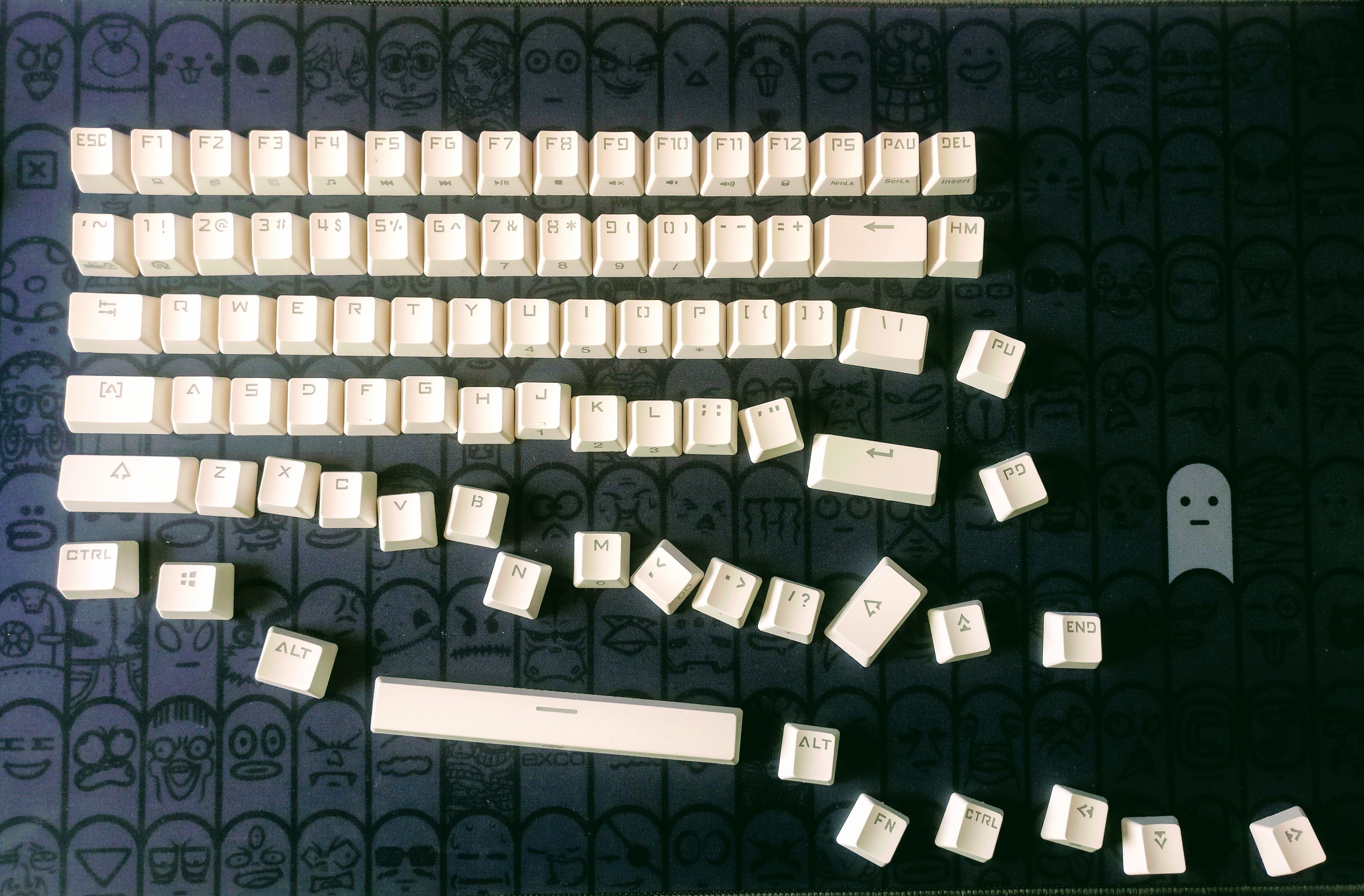
The ability to change keycaps is one of the biggest fun of mechanical keyboard. I’ve mentioned that I dislike the original keycaps of my first mechanical keyboard and finally it’s time to make a change.
Due to the fact that my 84 key Excalibur has some non-standard keys like the right Alt and Ctrl in 1.0u size instead of the standard 1.25u, I got a hard time finding compatible keycaps set but I finally managed to order a set of custom keycaps from the almighty Taobao.
The keycaps are in Dolch color and made of thickened PBT which will be much more resistant than the original ABS keycaps. The whole package costs 168 RMB, kind of a reasonable price for beginner customization.
换键帽本身就是机械键盘的一大特色。之前提过我不太喜欢我第一个机械键盘的键帽,太倾向游戏式的风格了。现在是时候了。
由于我的84键的Excalibur有好几个键是不标准的,譬如右边的 Alt 和 Ctrl 键是 1.0u 的(标准的是1.25u),寻找自定义的键帽时时常会遇到困难。幸亏有万能的淘宝,始终还是让我找到了。
这套键帽是用加厚的PBT材质来制造,会比原装的ABS键帽耐打油得多。价格是168人民币,对入门级的键帽来说也算是友善的了。
Meet the Dolch customized PBT keycaps


>
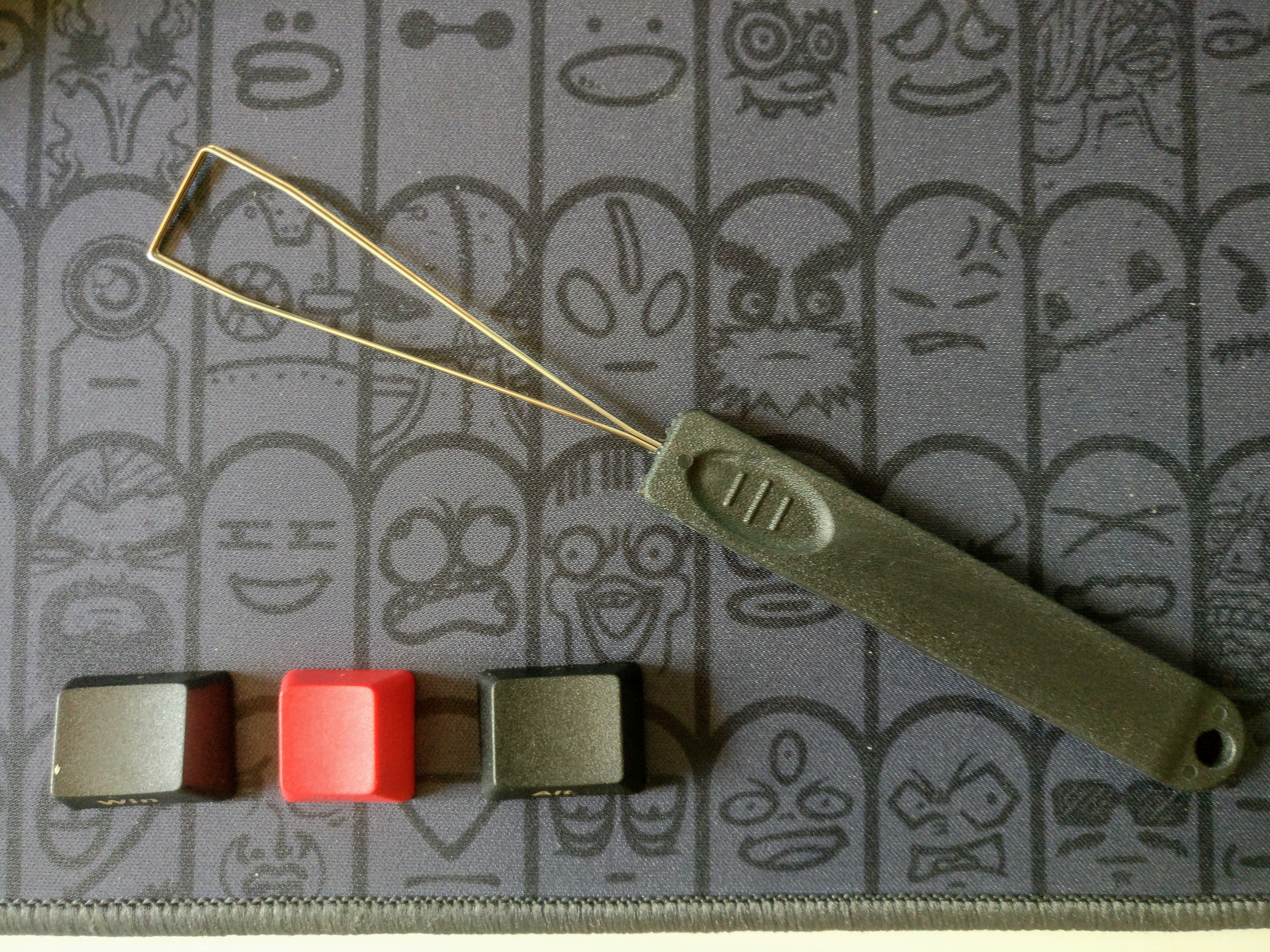
赠送的拔键器,待会可是很实用

键帽用的是OEM高度
Get the work started

把拔键器轻轻的植入键帽之下再拔起即可。

为键盘脱衣当中


性感的红轴赤裸裸的呈现眼前,乘此机会好好的用压缩除尘罐来清理毛发灰尘。


新键帽植入当中。整个过程看起来容易但其实也颇有难度的。记得必须要保持键帽的次序,否则可有得你头痛了
Completion, satisfaction.

灰黑一点红的配色实在是不错。我想以后在增加红色的比例在重要的键上,例如Enter和方向键。
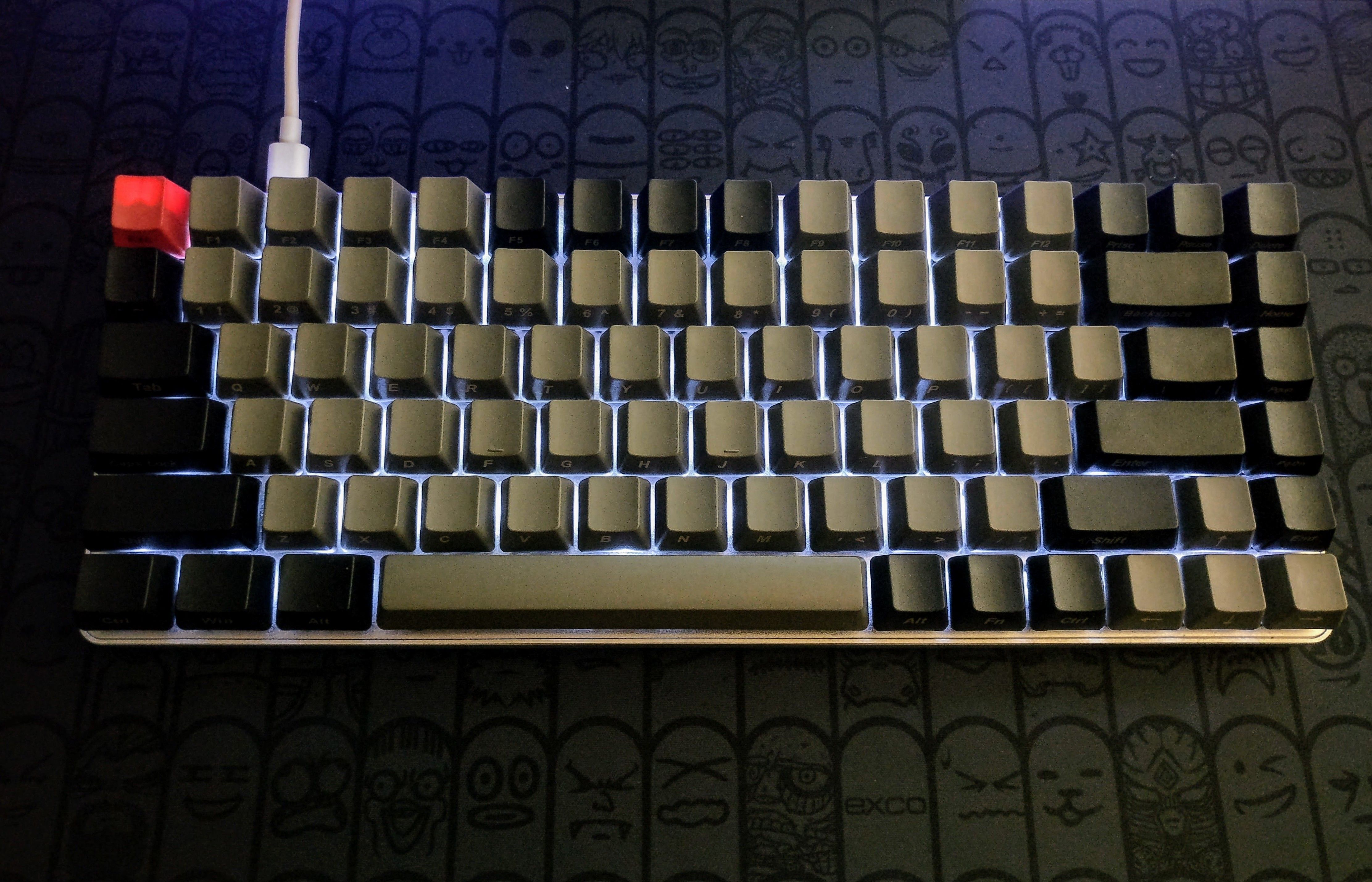
这是在昏暗的环境中看起来的样子。由于这键帽是不透光的,在晚间使用时几乎就等于盲打了。打开背光的LED时看起来的效果还是很好的。
I like how the sided-letter of this keycaps looks as that is the biggest reason for I selected these custom keycaps. Absolutely minimalistic looking from the top while the letters lurking at side providing casual hints what letters it is. At the same time, I can really start practicing my blind typing skill.
字母侧刻是这套键帽最大的特色,也是我选择它的原因。从上面看来几乎是光滑无字的,简洁非常。侧刻在前字母又可以在适当的时候作为提示,不愧是锻练盲打的神兵!
Keyboard-related posts:
How to choose your first mechanical keyboard
Best mechanical keyboard under $100: Drevo Excalibur unboxing
This page is synchronized from the post: ‘Changing keycaps on mechanical keyboard 机械键盘变身之–换键帽’