I’m a big fan of Google for its huge collection of high quality and free(controversial, at least I don’t have to pay a cent from my pocket) application like the Google Photos, Google Maps and so on.
My Maps is one of the top quality apps that not many users aware of. It was created mainly for the missing feature in Google Maps which is customizability and collaborativity.
This makes My Maps a really handy tool for collaborating a customized map with peers that everyone can view and edit a single map which could be a dream tool for all the travel planning and map research for instance.

Best thing is, Google Maps already consolidated the My Maps which can be accessed by clicking the top left button in Google Maps. then Your Places.
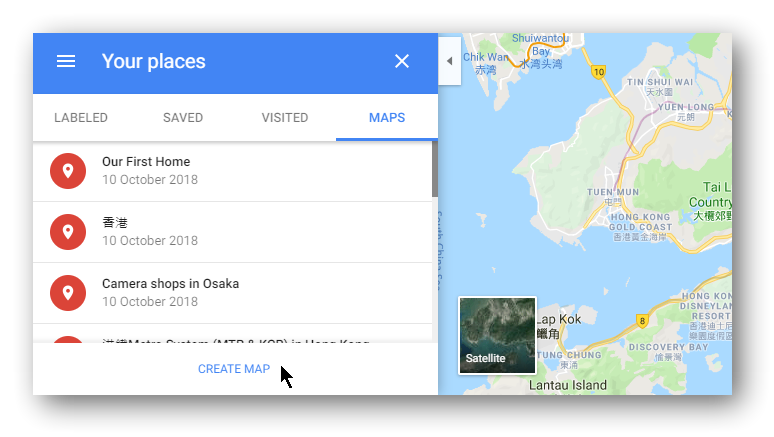
Under Your Places, select Maps, your customized and shared maps will be listed here. Create a new map by selecting the Create Map at the bottom.
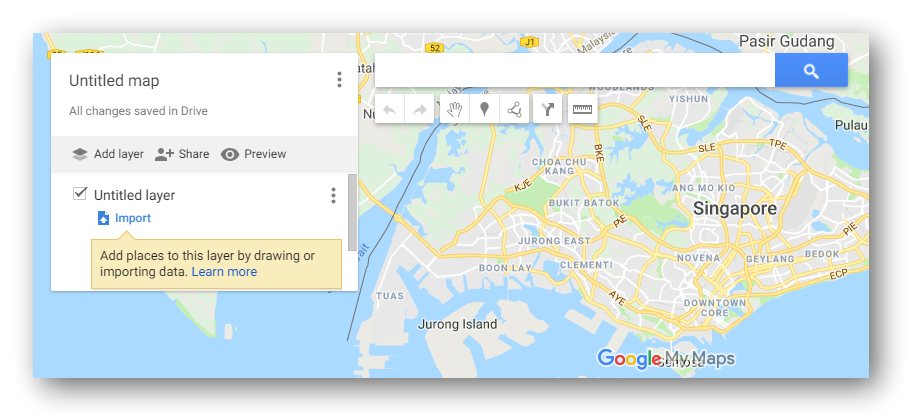
The flow will lead you to the My Maps infrastructure and this is where all the fun started. Add friends by sharing the new map exactly the same way sharing documents out of Google Drive.
Once you get all the forces in, it’s time to create a unique map!
Posted from my blog with SteemPress : https://fr3eze.vornix.blog/collaborative-on-a-single-map-has-never-been-easier-with-google-maps/
This page is synchronized from the post: ‘Collaborative on a single map has never been easier with Google Maps’