
One of the best bot services I’ve been using since my very early day in Steemit is the @qurator. As an absolute plankton, I always looking for ways to increase the payout of my posts. And I’ve tried everything possible to achieve that, buying votes, renting SP, and so on. All of these were based on the expense of using your SP or SBD. While @qurator provides an awesome upvoting service without consuming your assets.
How thing works
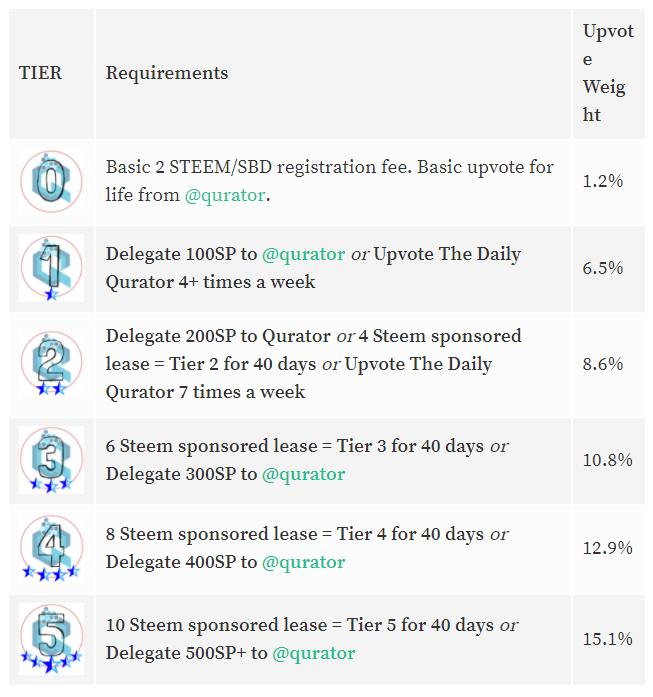
As you can see the table taken from their recent post, there are 6 Tiers from Tier 0 to Tier 5 with the higher tier granted with higher upvoting weight.
The highest tier one can achieve without spending SP is Tier 2, which requires to upvote the daily qurator 7 times a week. As the @qurator keeping to post every day, all you have to do is upvote at least 7 of them. Easy, right? Here I show you how to make a one-off setup and get the free upvotes forever.
The Walkthrough
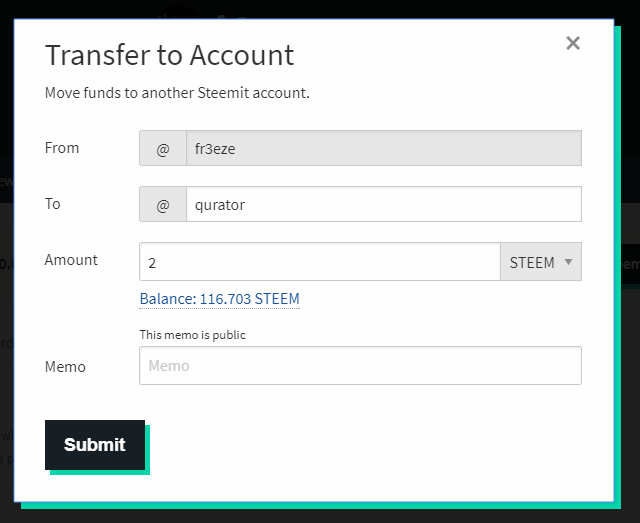
First you have to register to become a member and the registration fee is 2 Steem/SBD. We clearly are going to send the Steem during this SBD-frenzy period($1.93 vs $10.26).
1) In your own Steemit profile, select Wallet. Under the Steem wallet selectTransfer.
2) Set **qurator** in theTocolumn.
3) Set theAmount` to 2.
4) Submit.
Now you will have basic upvote which is 1.2% for life.
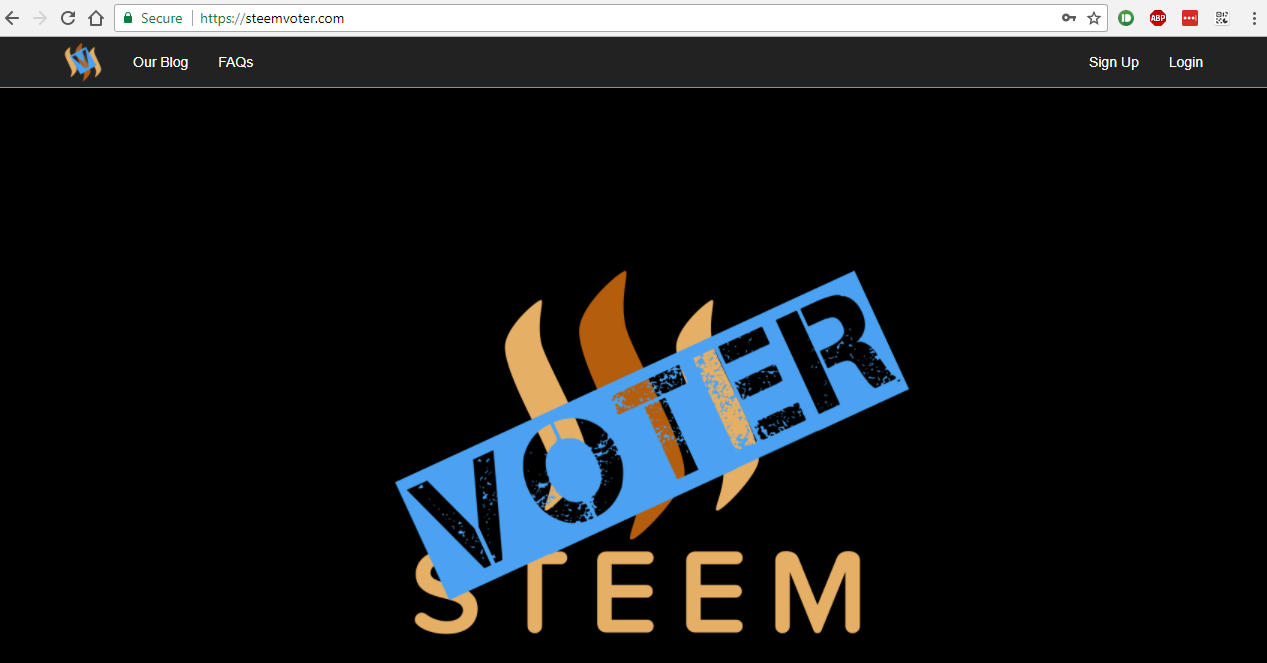
Unless you decided to vote manually, next we are going to setup auto vote for @qurator via Steemvoter: https://steemvoter.com/
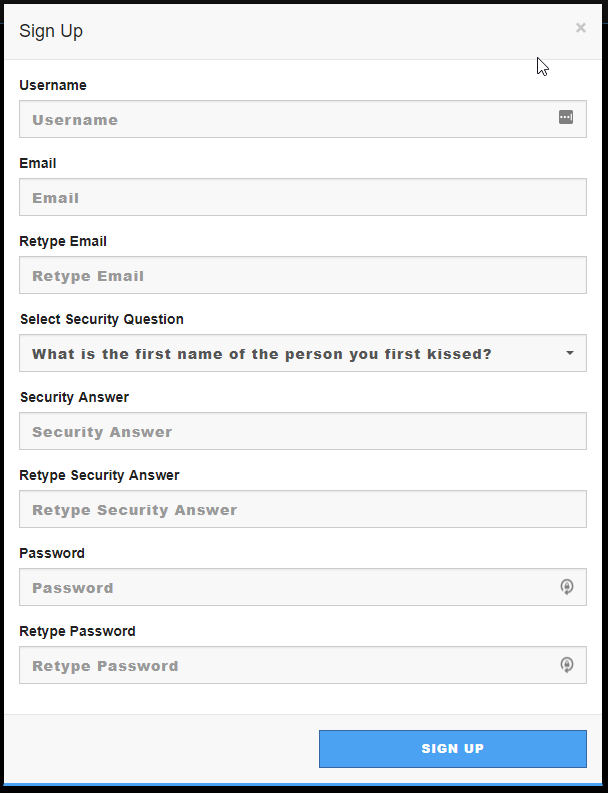
If you haven’t already signed up:
Sign up using an email address and a set of username and password just like every other simple site.
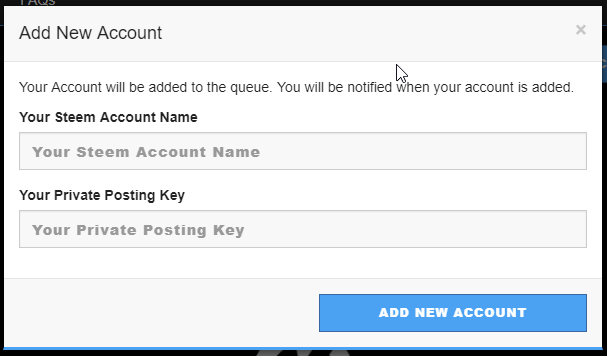
Press on Add Account. Then you will have to input your Steem account name and the private posting key as the service will need that to vote on your behalf.
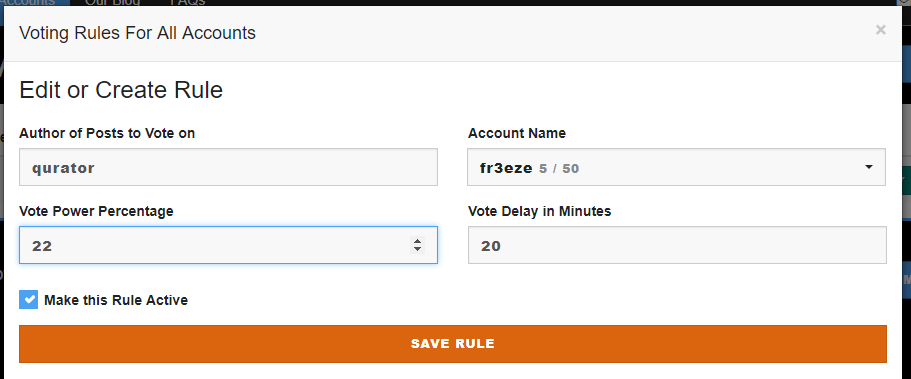
Select Rulesand this will be the place you set up the rules for the bot to follow.
Put qurator under the Author of posts to vote on. Account name supposed to be your own Steem account. Leave the default value for the Vote Delay in Minutes.
Vote Power Percentage should be at least make your vote worth $0.01. If you are really low on SP and couldn’t generate even $0.01 at 100%, put 100% then. This is to discourage capable members from voting 1% just to take advantage of the system which sounds pretty fair to me. Refer to the this statement:
1% = $0.00 will not be counted
100% = $0.00 will be counted
Any % = at least $0.01 will be counted
Make sure the Make this Rule Active is ticked and Save Rule.
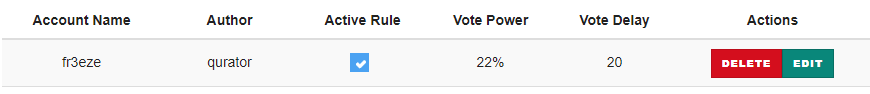
In the same page, you shall see a new rule was set and ready. You may further manage this rule by the Delete and Edit options.
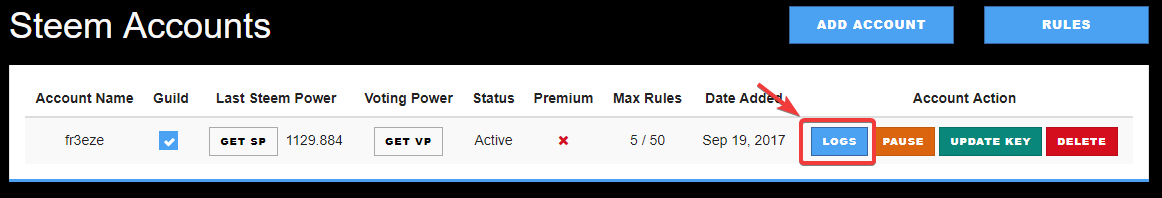
Since this is your first time setting up Steemvoter service, you want to make sure everything is working properly where the bot is actually executing your rules.
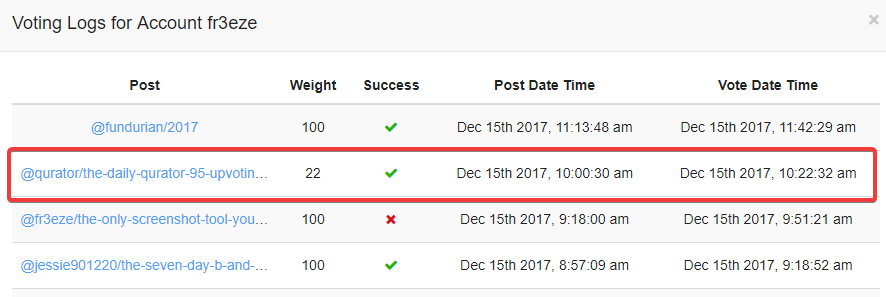
In the homepage, there is a Logsto record what the bot has voted in a long list. In the image above I can tell that a recent vote on a post from @qurator was a success. Other than this way, you can too visit the @qurator page every now and then to make sure your vote is cast.
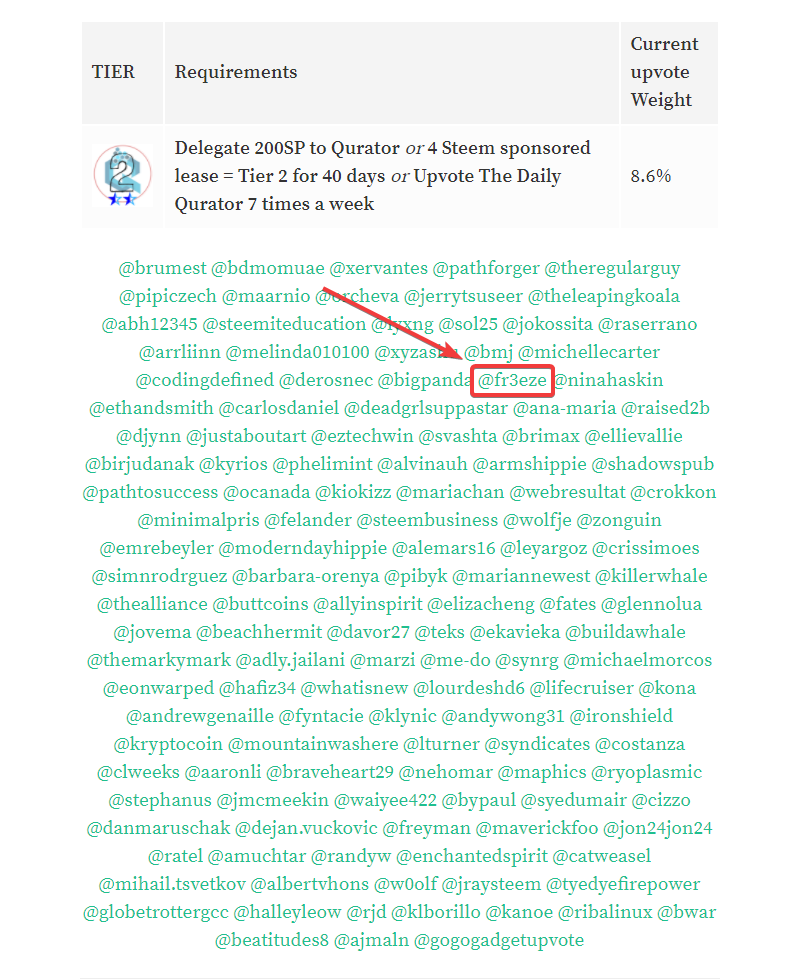
@qurator will update the “Qurator Tiers and Upvote Weights Update“ once in a while so you can make sure your name appears correspondingly.
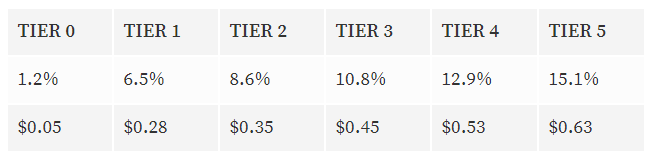
The upvote weight and upvote worth will change slightly over time. Above shows the latest stats and you can see that Tier 2 are getting $0.35 vote every day at the cost of 7 votes, not bad at all.
You should soon see you appear in Tier 2. Enjoy the free vote!
All the tables included in this post were screenshots from the posts of @qurator.
The Qurator project is brought to you by @scrooger, @gingerninja, @boontjie and @goldendawne
Posted on Utopian.io - Rewarding Open Source Contributors
This page is synchronized from the post: ‘Get free upvotes without spending SP and SBD - Qurator’