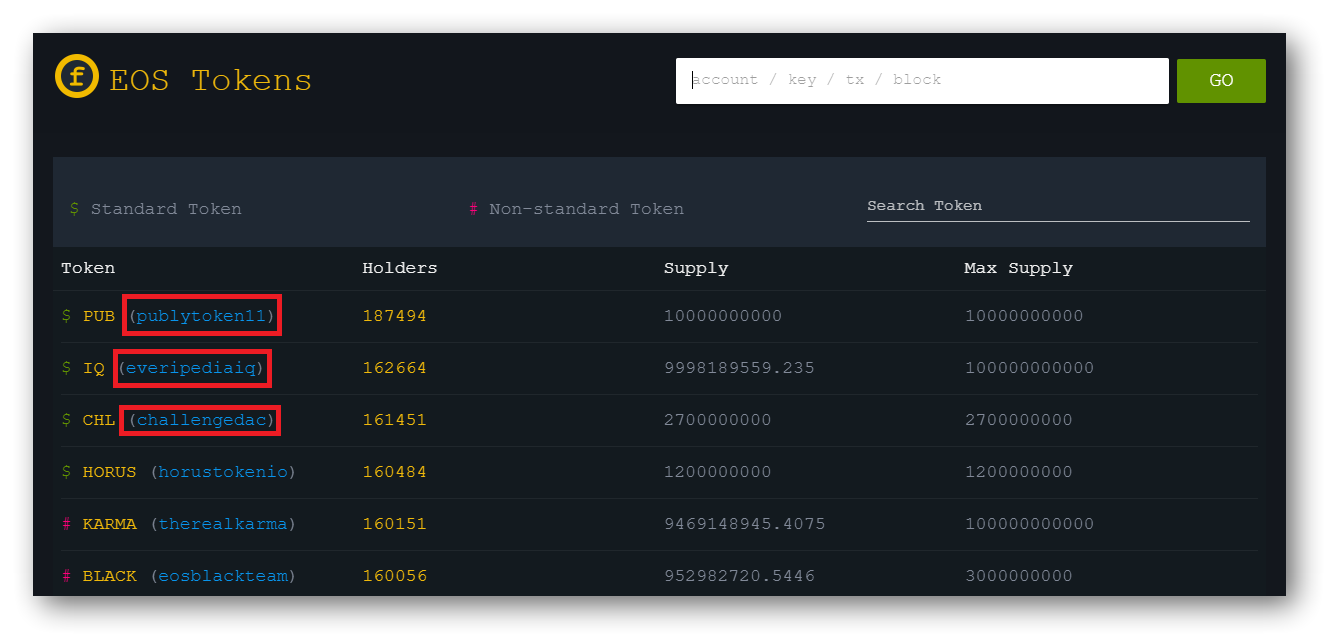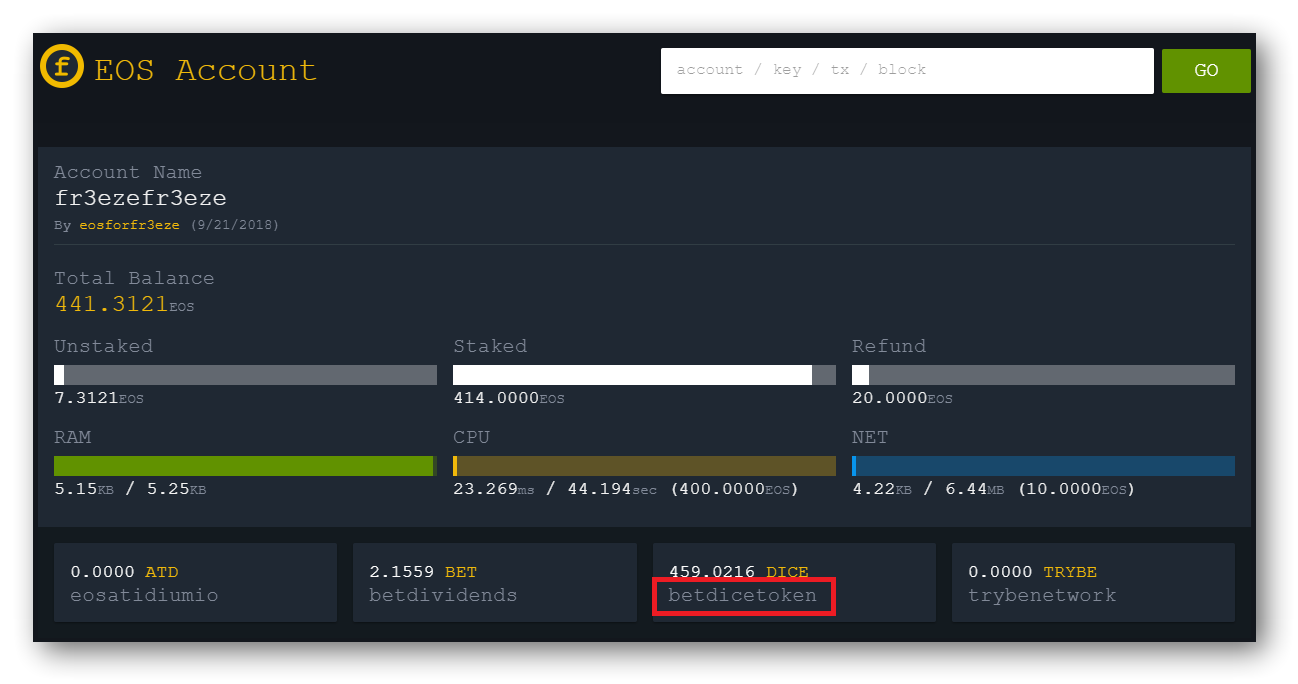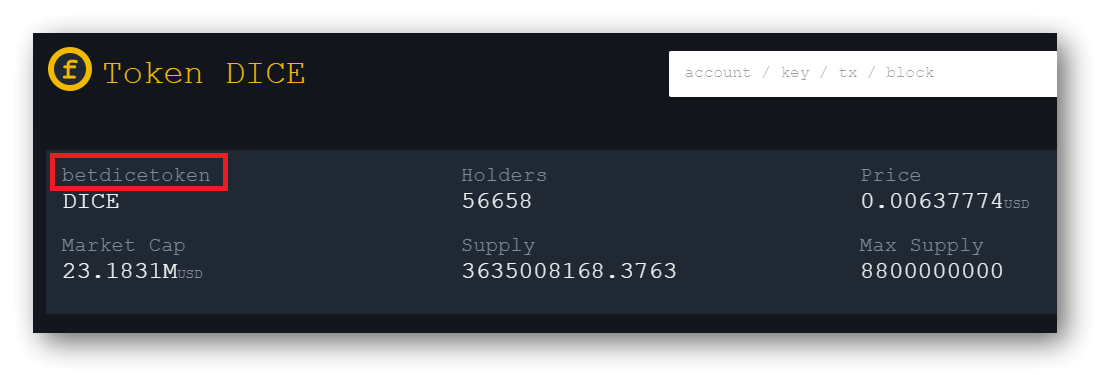Everyone recommend to use Anaconda for setting up Python environment at first and I’m no developer but to follow this advice without knowing what Anaconda really does. Until I tried to setup the Python in my Ubuntu VPS and enable some automation python scripts there.
Normally, Linux OS like Ubuntu comes with Python installed, so I thought “Oh so I don’t have to get Anaconda for Python again since the system comes with it.” Importing the necessary packages via pip and very soon, I’ve ran into a trouble because I have several different version python installed like the python2.7 and newer python3.6. Without a Python environment manager, the pip will just install packages to the site-packages directory of active python environment and the other environment will not see the same package.
This is when I realized the true usage of conda as package and environment manager. Silly me. Have a great read in detail how to make use of the awesome conda manager:
Why you need Python environments and how to manage them with Conda
Some useful tips in the article:
Miniconda installer instead of the full Anaconda version as the full version comes installed with 150 packages that hobbyist mostly don’t use. Users can always pick up additional packages if they want in future. Miniconda keeps things lean and minimized.conda to as package and environment manager and not pip. Althought pip is one of the package within conda as well. Posted from my blog with SteemPress : https://fr3eze.vornix.blog/finally-i-realize-why-to-use-conda-and-why-is-setting-a-proper-python-environment-important/
This page is synchronized from the post: ‘Finally I realize why to use Conda and why is setting a proper Python environment important.’