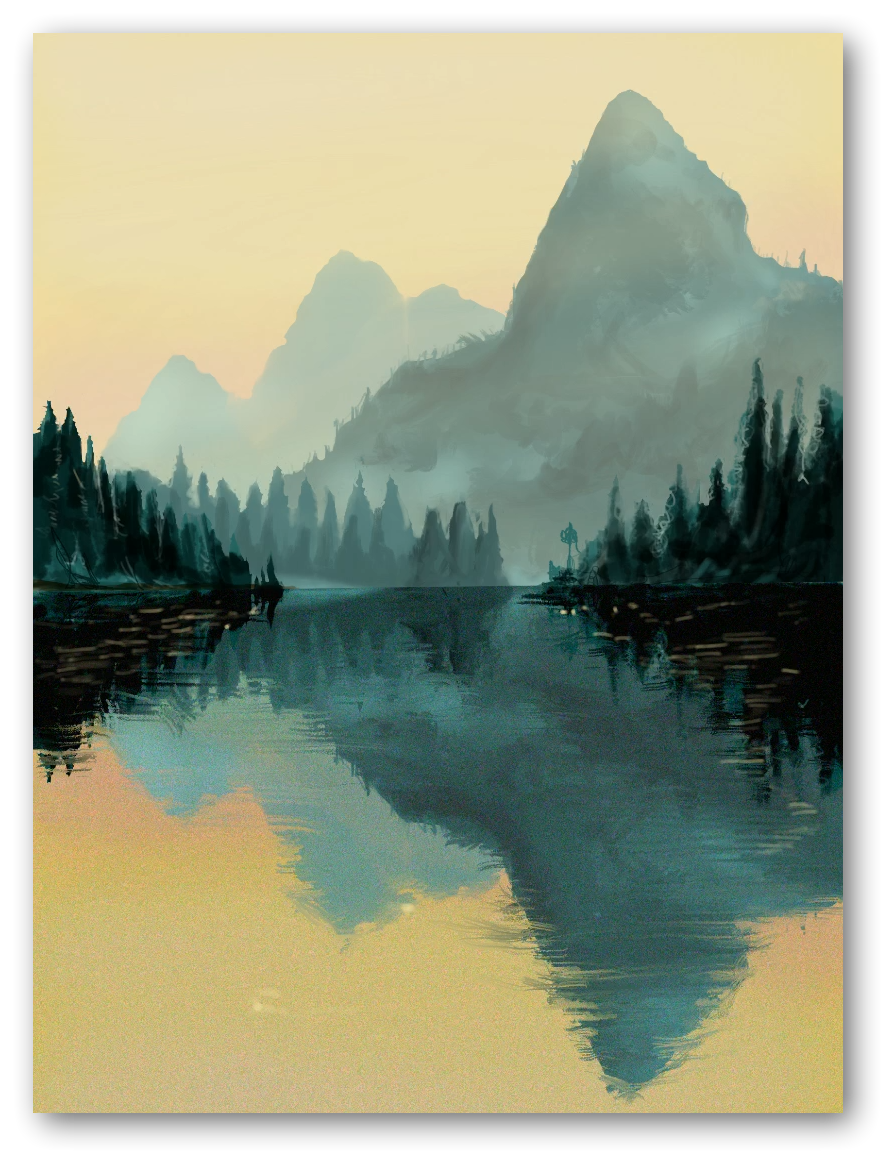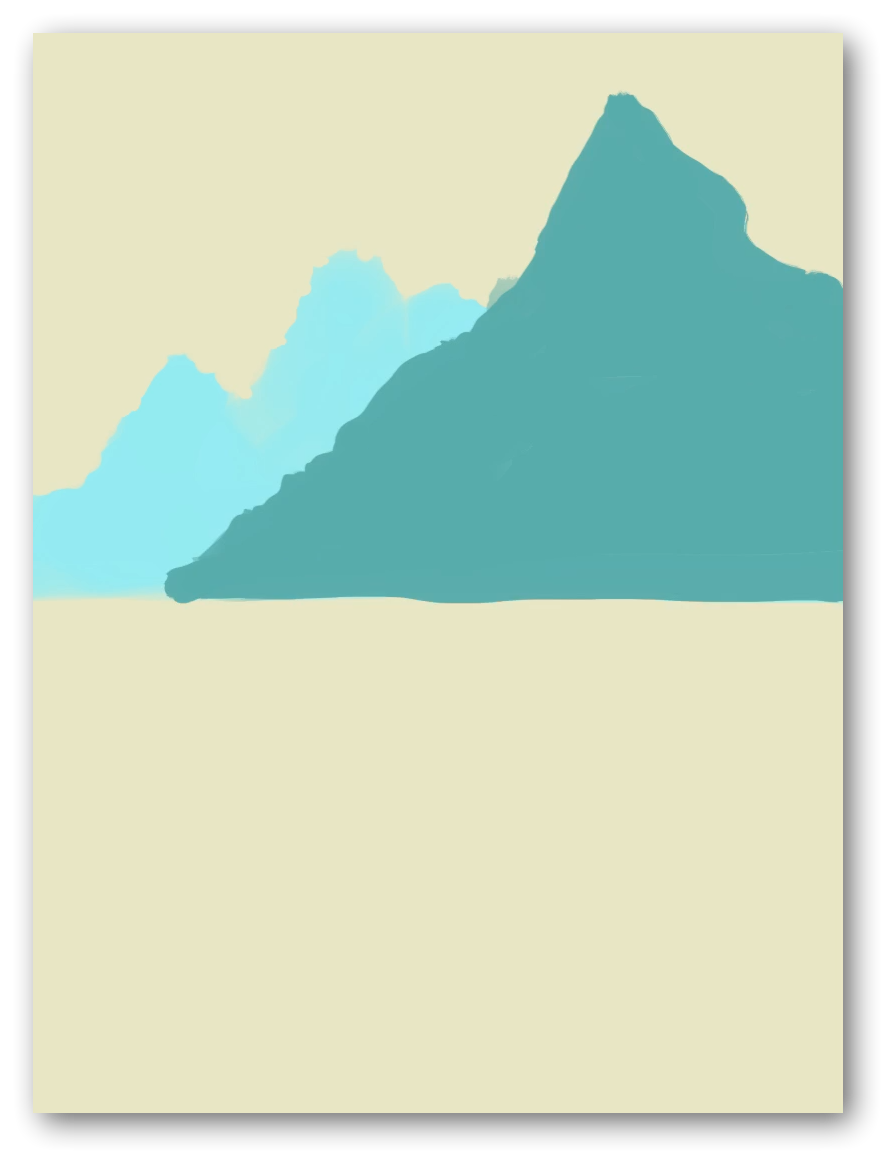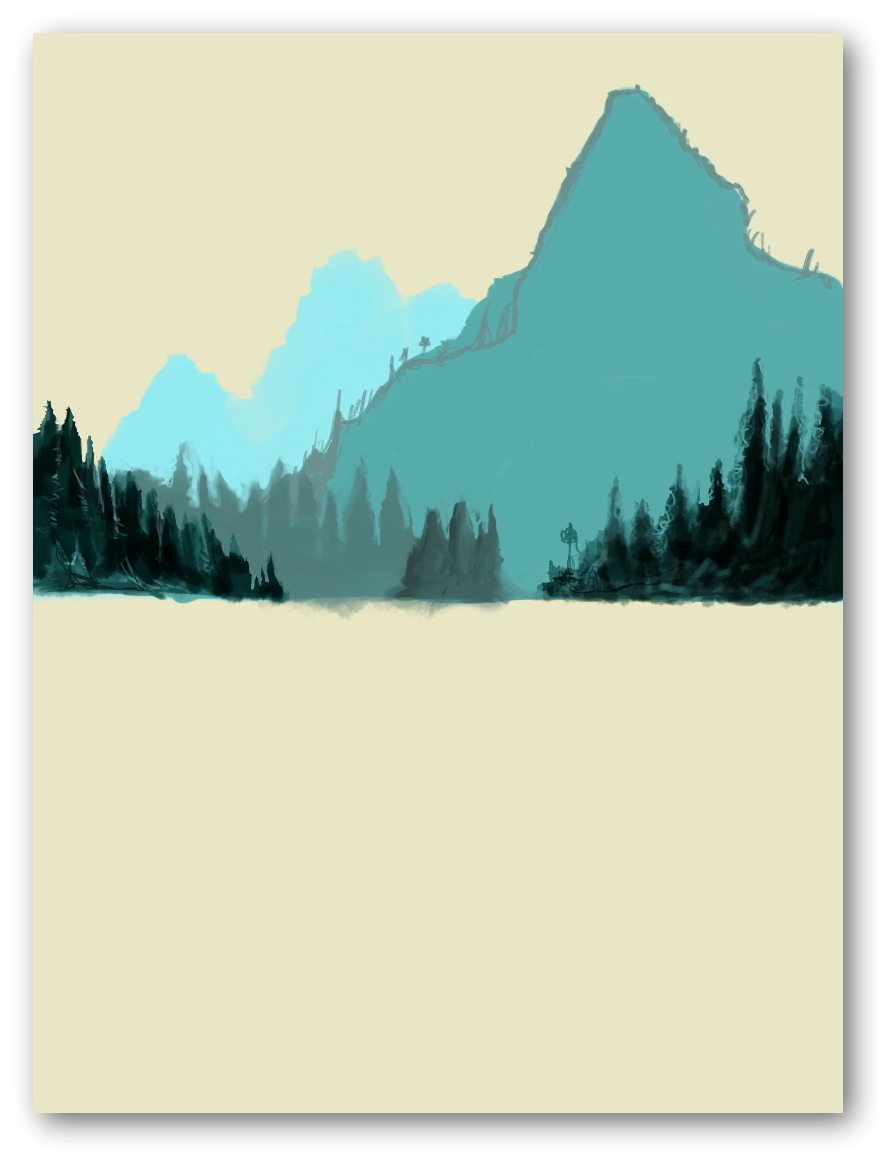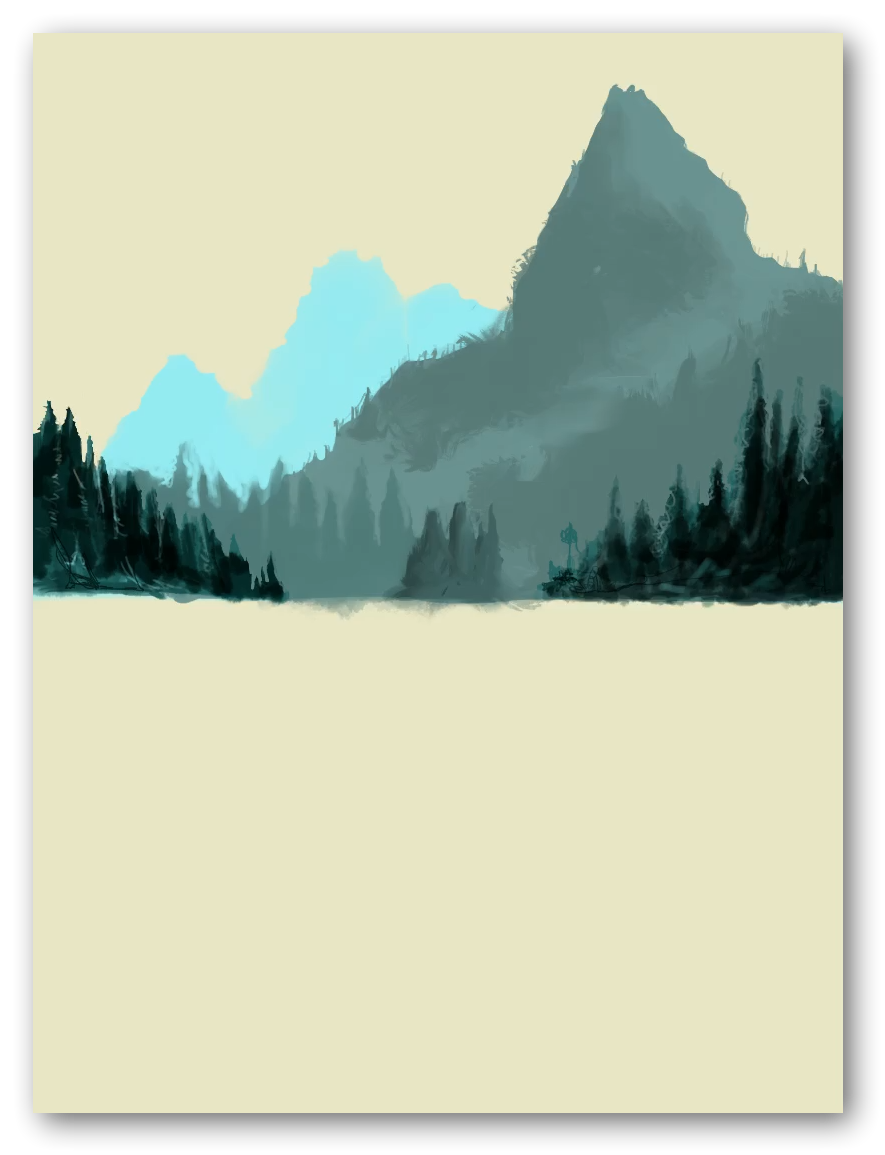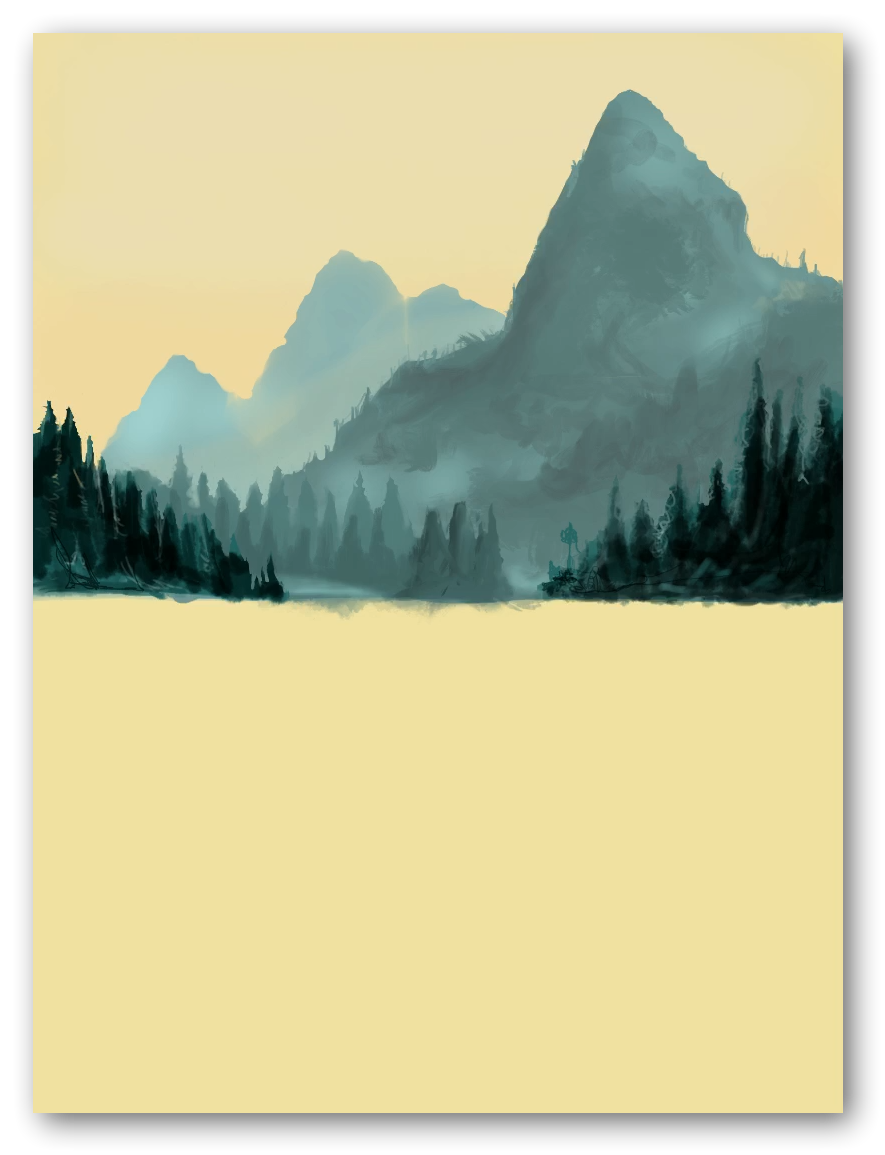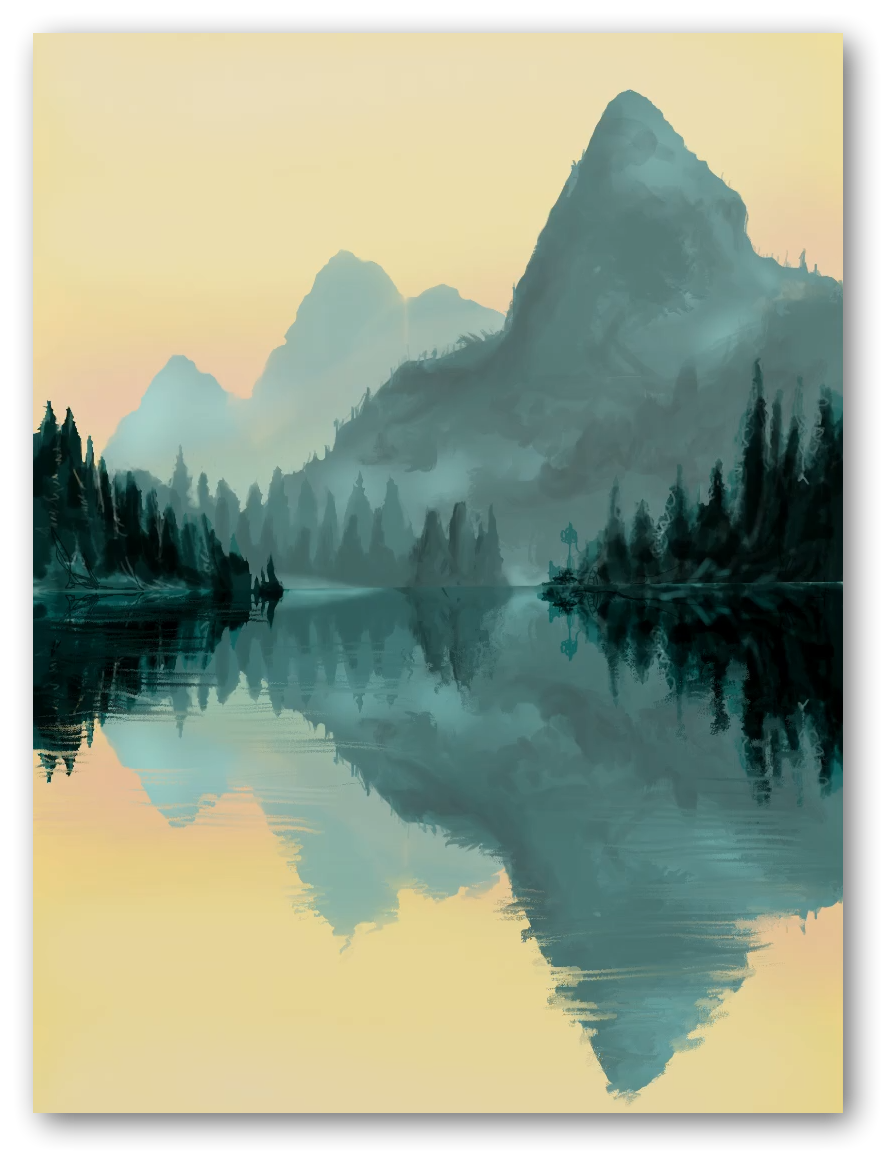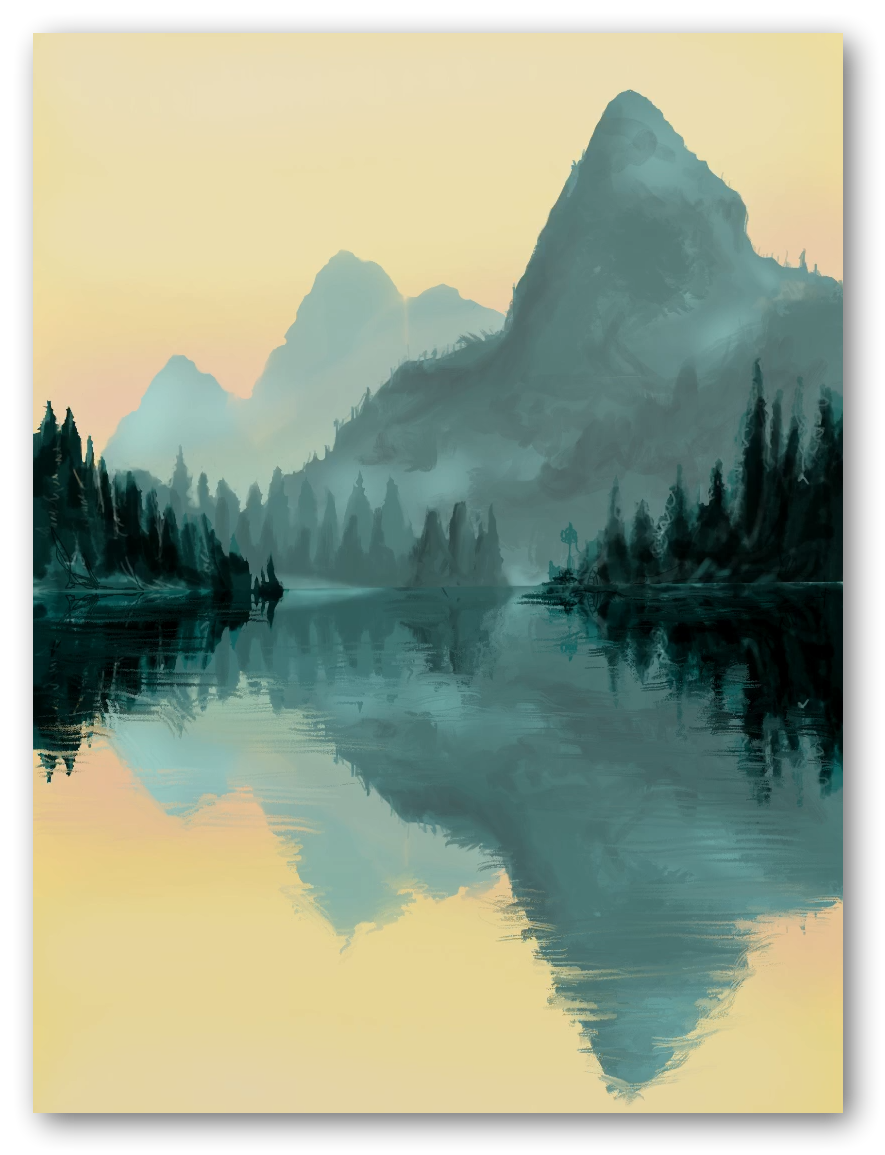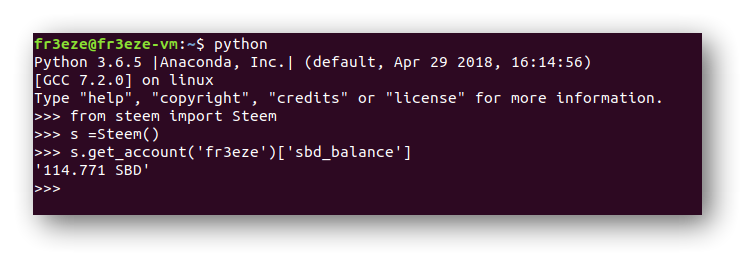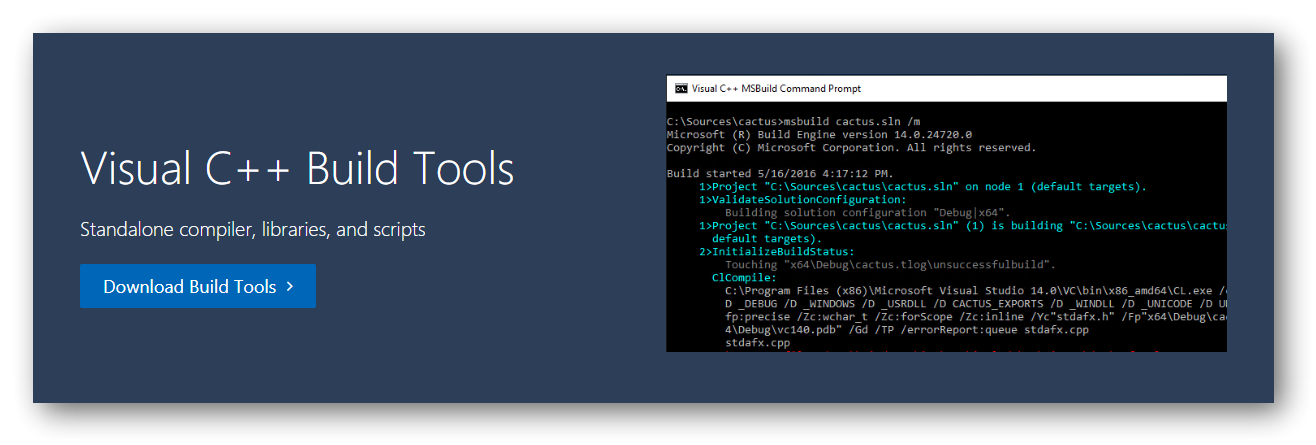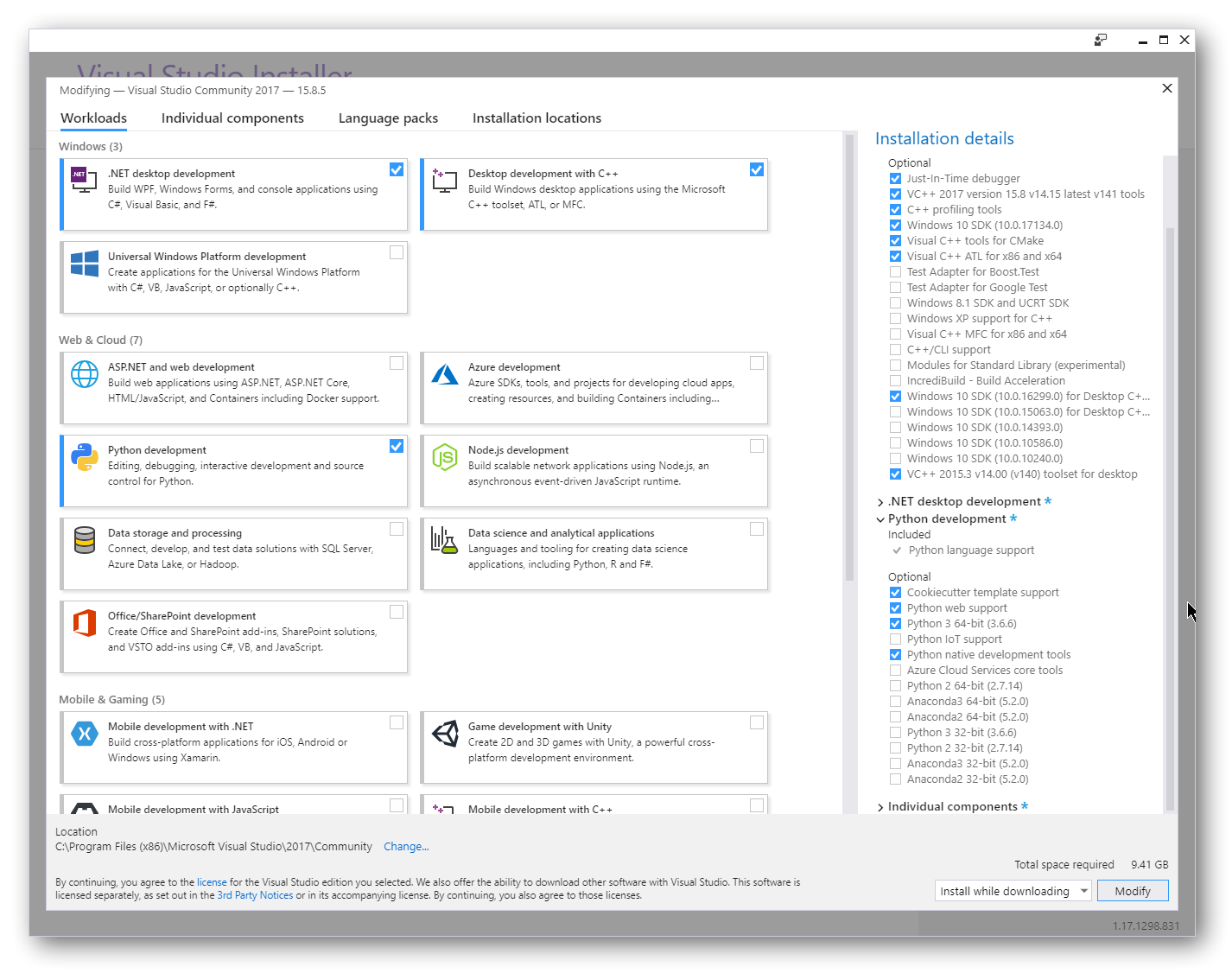EOS Knight has been my daily mobile game after quitting my last mobile gaming addict. I regard the mobile gaming is one of the worst habits to waste time, but the good thing about EOS knight is that I actually don’t have to spend a lot of time on it due to its idle gaming mechanism.
To me, the motivation of playing this game is puremaking some EOS so the marketplace for materials and equipment is my main focus.
The game recently introduced a new update
Hitting over 700 floors now will allow players to sell 4 items at the same times which is 1 item more than the previous limit. Definitely sounds interesting for a heavy trader like myself.
I’ve been staying at 500+ floors for quite a while and kind of making back all my initial EOS. It is the right time to go for a higher floor, at least beyond the 700 ceiling. I’m ready to splash those EOS again!
Made my most powerful equipment
The only way to achieve that is upgrade equipment of knight so they can either deal more damage or staying alive longer. Long story short, I made a new armourMare Tranquilitatis which happens to be the most powerful item in my collection.

The item is 90% done and here is the plan that is going to be completed anyhow: Make 16 same items and synthesise them all together into one for max levelling it to Level 5.
And the breakdown of cost is:
- About 1 EOS / Item
- About 3 EOS for the cost of Magic water which acts like the fee for such operation
(1 * 16) + 3 = 19 EOS
At the time of writing, 1 EOS = $5.59 which make the item cost about $106.21. Oh my Fxxking God. This alone will tops all my game spending record combined!
It is my most expensive spending in a damn game so far
To be honest, I’m not even mad. I was fascinated by this fact and I did not realize the actual cost while I was busy crafting the item. It works like charm though and does what it does to bring my game to another level. And in fact I could just sell it away at the same cost price at least(it is a damn fine item anyway). While I do not regret crafting expensive item as such, this is a whopping price to pay though.
The lesson of this post is, gaming using crypto could be dangerous as betting in the casino with chip. Players often ignore the actual value of the token. We often treat one chip as one unit despite the actual value it carries no matter it worth $5 or $100 a piece.
And that explains very well in my case as I calculated the value in term of EOS instead of converting them to the daily updated price at CMC before making a decision. Which would anyhow make the game a lot more troublesome to play with right?
While this powerful and sexy amour starts to show, I hope the value would retain more or less the same in the market by the time I decided to let it go. Else it would be a huge loss, ouch!
What is your most expensive investment in a game?
Posted from my blog with SteemPress : https://fr3eze.vornix.blog/i-just-spent-over-100-to-craft-an-equipment-in-a-game/
This page is synchronized from the post: ‘I just spent over $100 to craft an equipment in a game…’