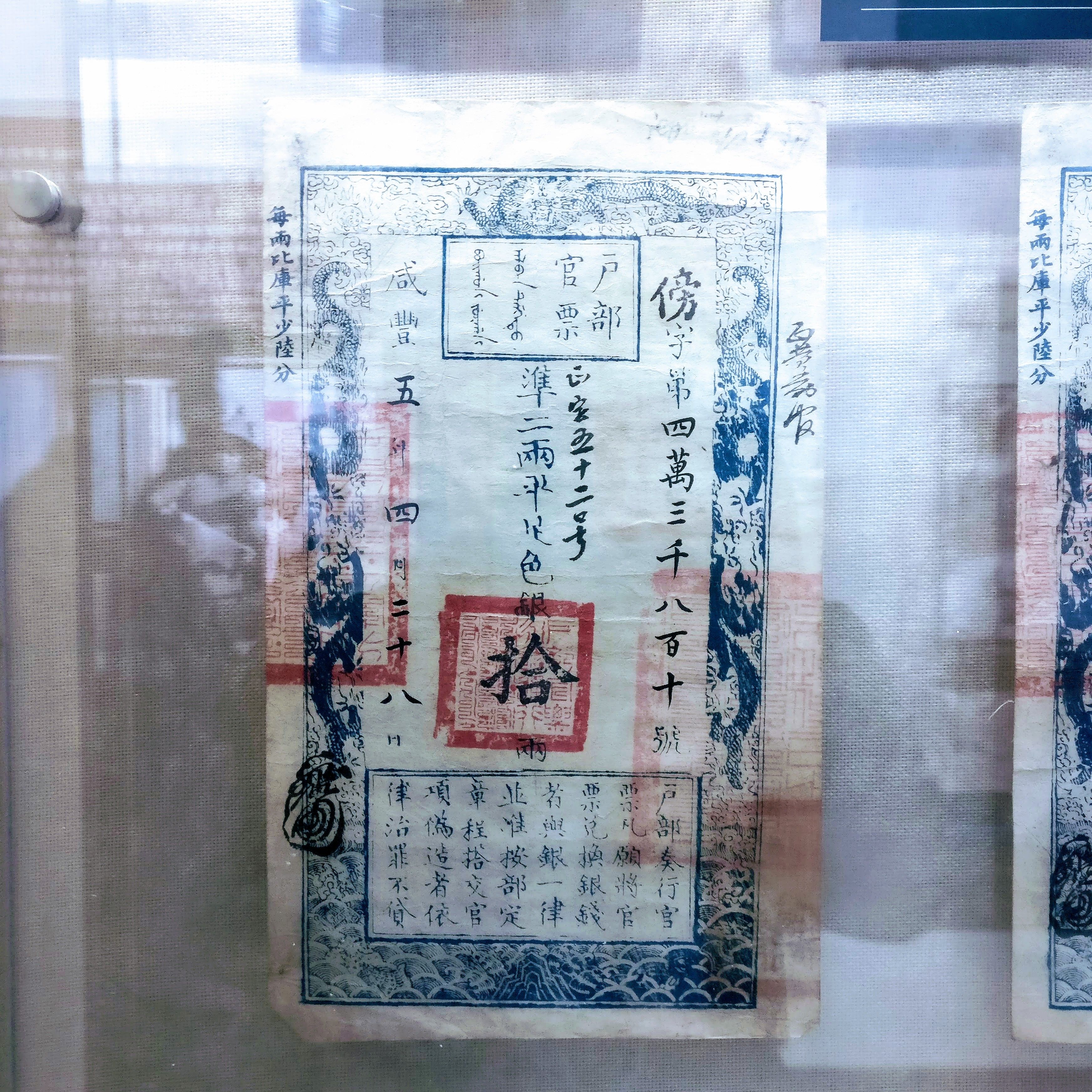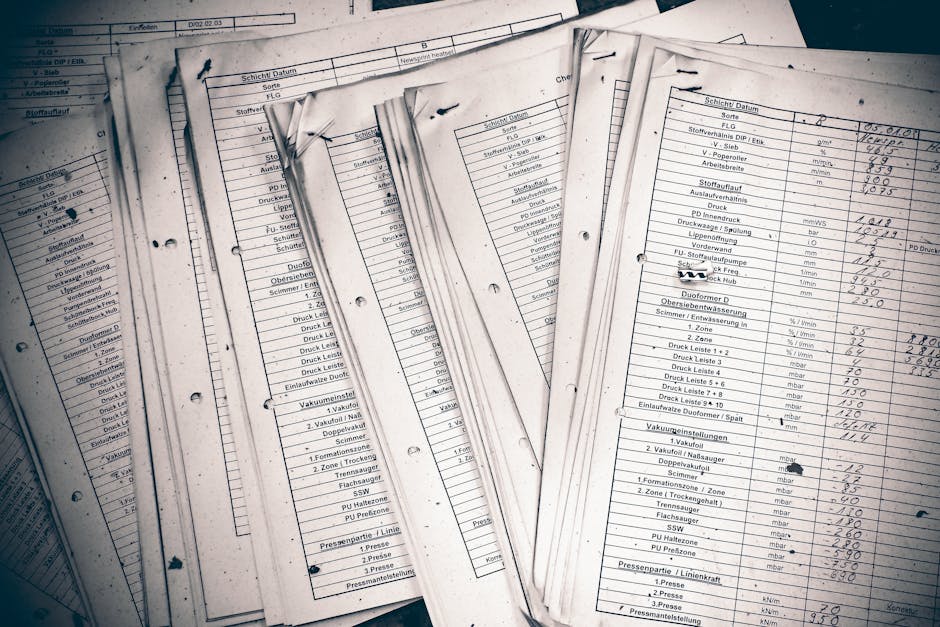Yesterday I was talking about the hardware wallet investment with my friend. The first one we bought was the legendary Trezor and I shared with them that was my first and only time purchasing something with Bitcoin.
Then I felt something is not right, purchase time should be at half a year ago when Bitcoin price is not this high yet. Quickly search through my inbox to make sure how much I’ve paid for the wallets.
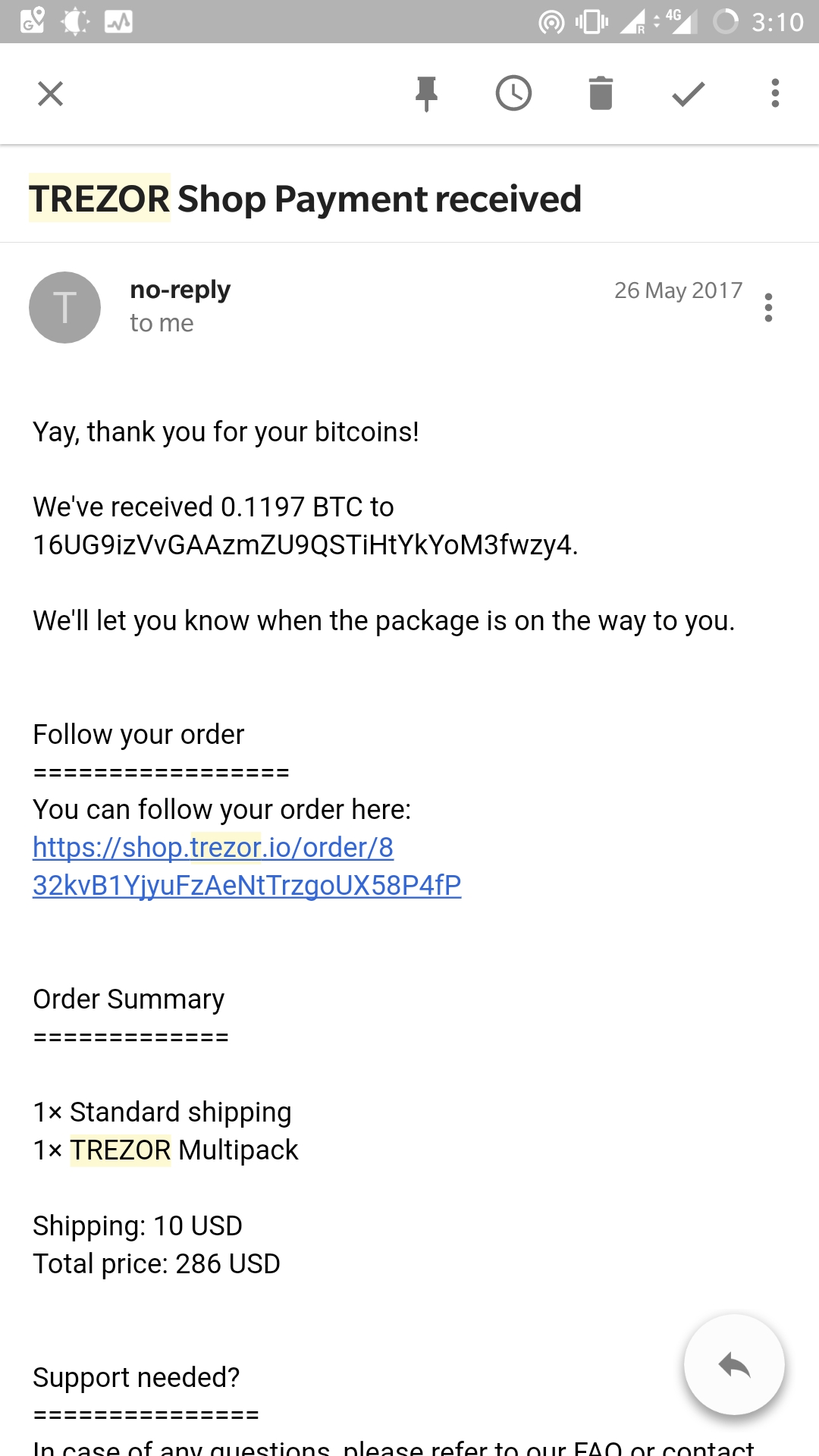
Holy shit, 0.1197 BTC for a Trezor multipack! That was priced at USD 286 at that moment including shipping. And 0.11 BTC is around USD 1631 now. In less than 8 months I’ve lost USD 1345 over a purchase. All because there was an option to pay with Bitcoin when I checkout my order, and I thought that was a good idea to actually purchase something with the virtual currency. Real application right?
Since then, I make sure I spend my fiat and keep every bit of my cryptocurrencies. Paid my next bitcoin-acceptable purchase of second wallet Ledger via Visa gladly, never mind the processing fee they charging on me(talking about fee, Bitcoin have the worst fee now).
So the moral of this story is, people don’t like to spend what tends to rise in value, they rather treat it as an investment. Bitcoin is now very much become a store of value instead of what it initially wanted to be as a digital currency.
If you have faith in the cryptocurrencies that you hold, try not to spend it just for the sake of feeling useful. Or you spend it and never look back like the buyer of the 10,000 BTC pizza.
昨天和朋友谈起硬体钱包的事宜,当初刚进入币圈的时候知道这钱包的好处,就联合几个志同道合的朋友入手了一个 Trezor。Trezor 是接受比特币付款的,出于好奇心,那也是我第一次也是唯一一次使用比特币购买东西。
谈着谈着忽然觉得有什么不对劲,购买钱包的时候已经大半年以前了,那时比特币还远远没现在这样值钱啊,赶紧打开邮箱查看当时到底付了多少。
(看图二)
我的妈,一套三件的 Trezor 配套总值 286 美金我当时居然给了 0.1197 BTC !转换成美金即是 1631 元。这就是说,八个月前的一次购物,到现在足足亏损了 1345 美金。一切都是因为当时一颗想使用比特币的心,用比特币买东西好棒棒哦不是吗?
从此以后,我确保可以用现金的时候尽量不用比特币了。在上次购买第二个也接受比特币付款的 Ledger 钱包时也使用了 Visa,传统的高手续费我也付得心甘情愿(话说现在应该没什么手续费是高得过比特币,唉)。
这个故事里我们学到,人们不会喜欢把有升值潜力的东西当作现金花掉,这也是为什么比特币与其成为它本来想成为的货币,到现在却成了保值品。
如果你对现在持有的加密货币有信心,尽量继续持有它们别花掉吧。又或者是毅然把它们花了然后永远不回头看,就像那花了 10,000 比特币买比萨饼的仁兄。
This page is synchronized from the post: ‘Bitcoin is not a currency! 比特币不是钱!’