
After EOS network gave me my first EOS account with a random name like ggadfzinefdh afer June, not only it is meaningless but also almost impossible for me to memorize for the sake of easy transaction. I decided to create a proper and memorable name and use it as main account after months of holding EOS in the first account.
During this period the staking of EOS already received dozens of airdrop tokens. While most of them worth less than a penny combined, I would like to find a way to move them to the newly created EOS account.
Greymass and EOSFlare.io is all an average EOS user need
I love the simplicity and functionality of Greymass(aka eos-voter) coming from Simpleos wallet user which is lacking features. It is open source, audited and easy to use even if for multiple accounts management.
Go to the Tools then Airdrops/Custom Tokens. Click Add Custom Token if the token list does not contain your desired token.
I got stuck looking at the Contract Account Name while all I know is the Symbol of token I’m going to add. Let’s take the famous DICE token from the Betdice game as an example here. DICE is obviously the token symbol what is the contract account name?
EOSFlare.io is my favourite EOS block explorer which can be of great help here. There are several ways to identify the contract account name for a certain token.
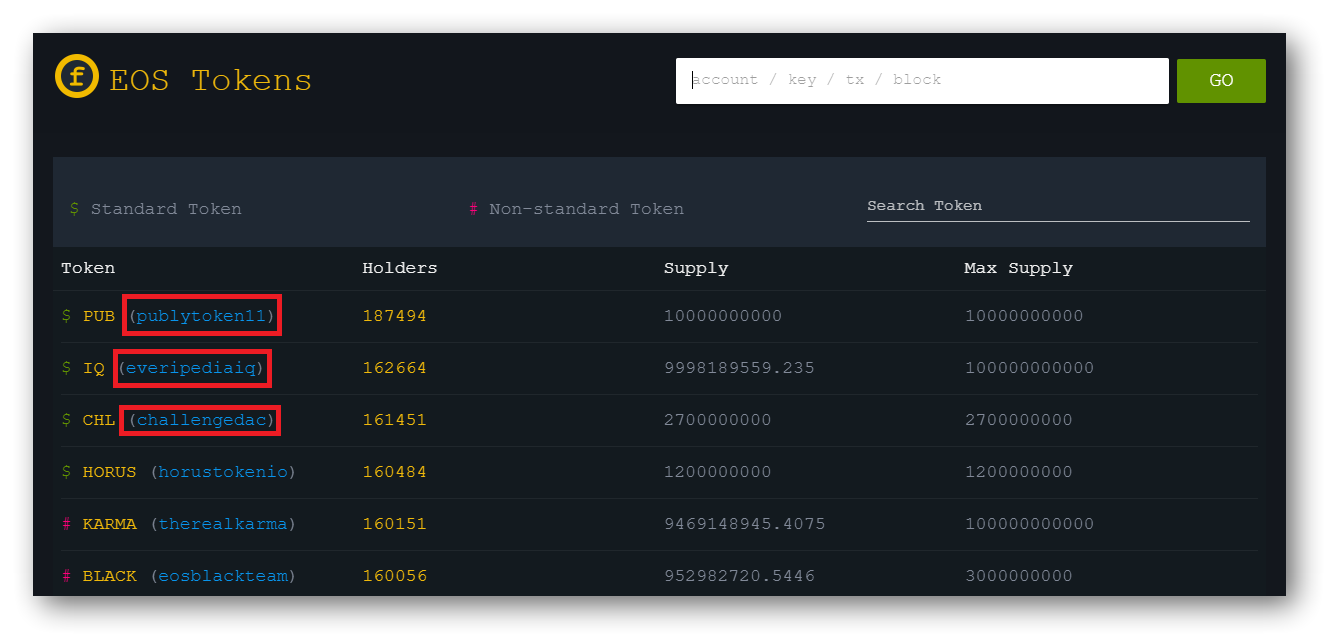
EOS Tokens page listed out all the available on the network at the moment. The 12-characters in the bracket is the contract account name that we are looking for.
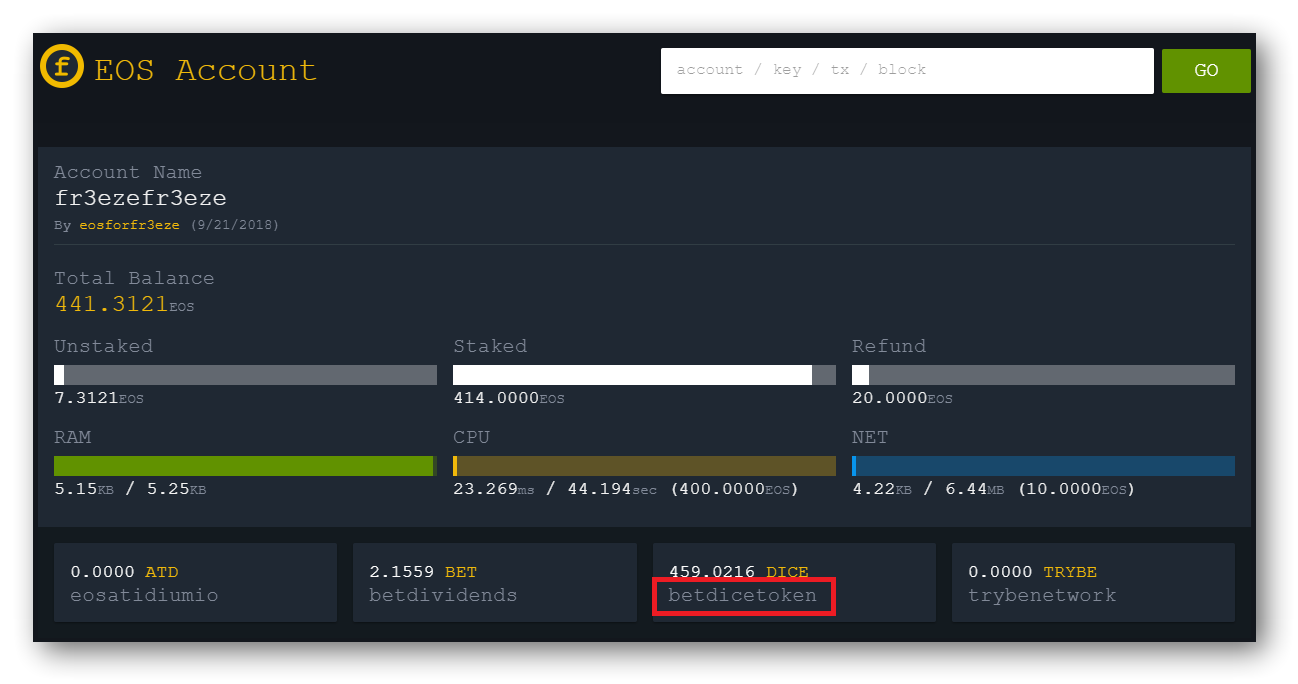
Or you can key in own account name in the explorer shall show all the holding in a very neat manner.
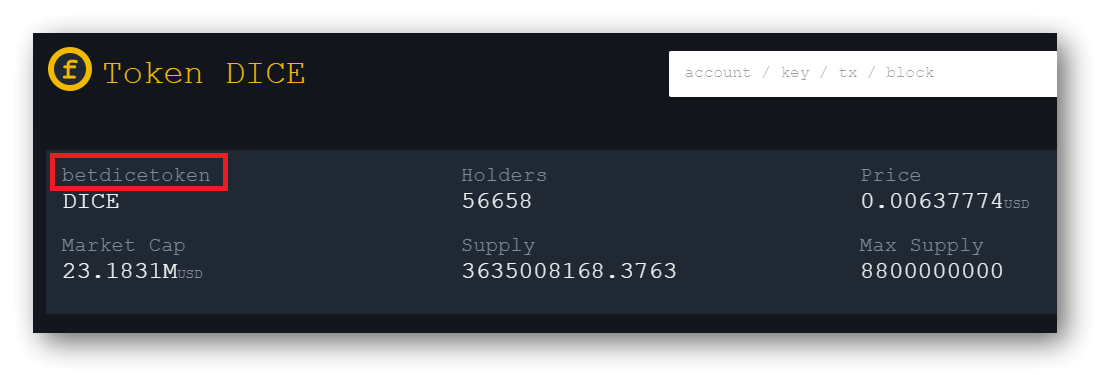
Lastly, click on the Symbol name and the site will lead to the specific token page and you will see the account name tied together with the symbol.
Add them accordingly in the Greymass wallet and the newly added token will show up immediately with current balance. Proceed to the wallet page and Send Tokens, the new token should be available now in the Token Selection + Quality dropdown.
Sending custom EOS token has never been easier with these 2 awesome tools.
Posted from my blog with SteemPress : https://fr3eze.vornix.blog/use-greymass-wallet-to-transfer-eos-custom-tokens/
This page is synchronized from the post: ‘Use Greymass wallet to transfer EOS custom tokens’