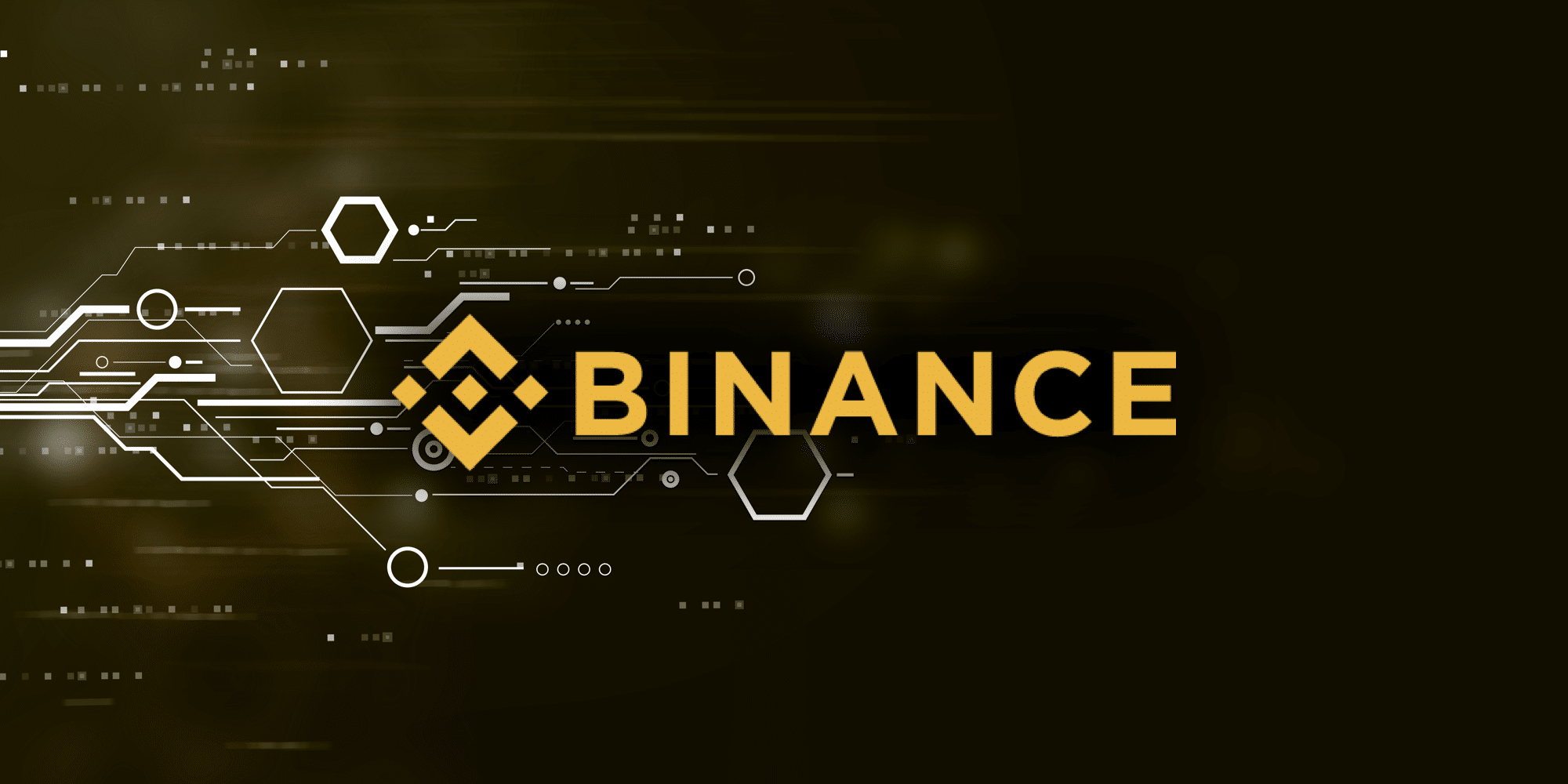Binance is a rapidly growing exchange for trading cryptocurrency and it listed STEEM around two weeks ago. This article is written for the newbies to teach them how to start trading on Binance using the STEEM they earned on Steemit.
Step 1: Log in to your Binance account
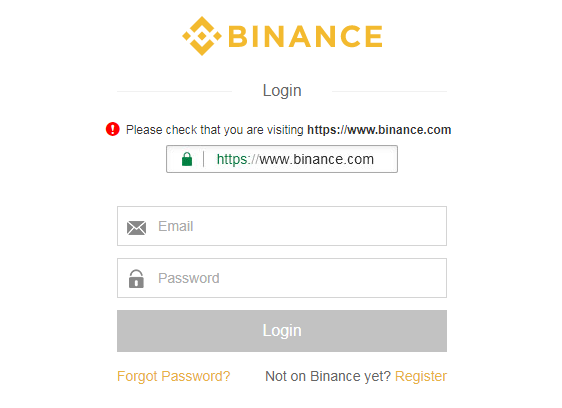
Of course, the first thing to do is to log in to your own Binance account. If you still do not have a Binance account, you can sign up for a new Binance account here.
Step 2: Find out your STEEM deposit address and memo
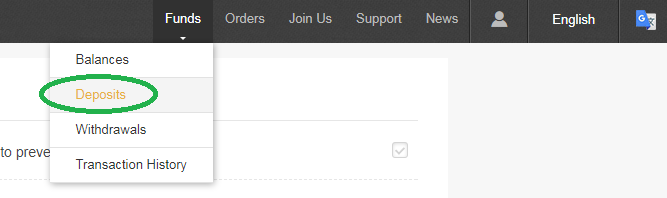
Click “Deposits” under “Funds” Menu item, and it will open up the following page:
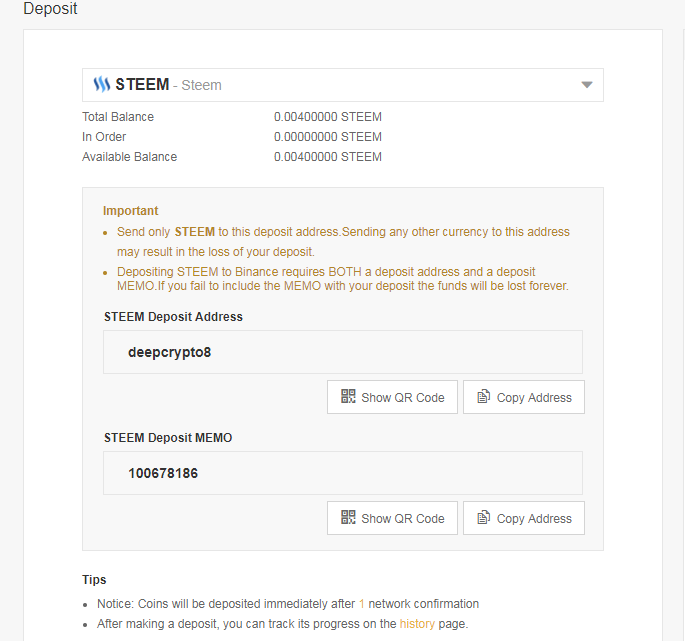
Select STEEM as the deposits coin. Your STEEM deposit address and MEMO will show up after clicking “I understand. Continue”. Remember it’s necessary to include your MEMO when you send your STEEM to Binance. Please note that Binance’s STEEM address is @deepcrypto8, but not @binance.
Step 3: Transfer your STEEM to the deposit address with the required memo
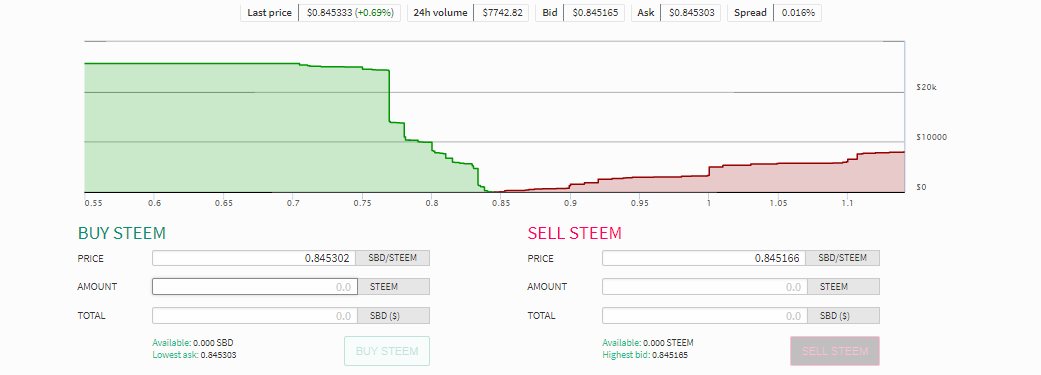
Since SBD is not available for trading in Binance, you will need to buy STEEM with your SBD from the internal market on Steemit, in case you don’t have any STEEM. However, I do not recommend you to power down any Steem Power because keeping Steem Power is a wise investment choice.
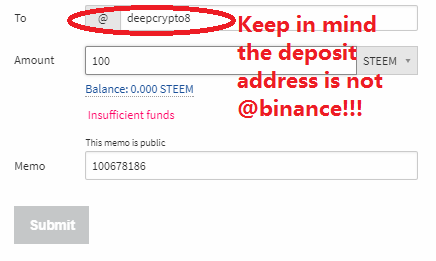
Simply transfer the STEEM to the your Binance deposit address with the required MEMO.
Step 4: Sell your STEEM to obtain Bitcoin
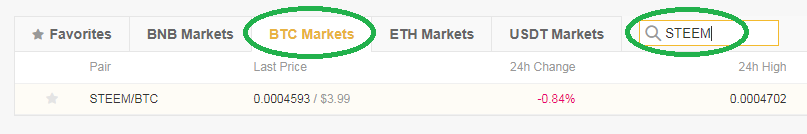
Your STEEM almost arrives IMMEDIATELY after you send your STEEM to Binance. Now look for “STEEM/BTC” under “BTC Markets” on Binance.
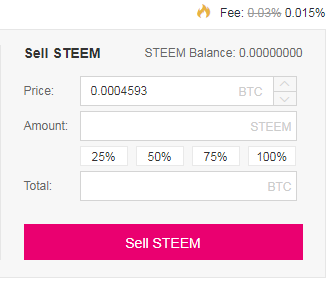
After entering the price and amount, place an order to sell your STEEM and get Bitcoin.
Step 5: Shopping Time!!!
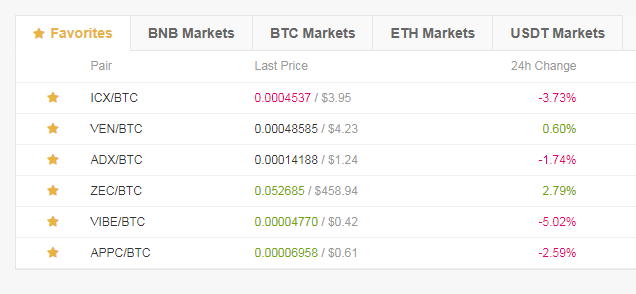
Now you have your own Bitcoin, and you can buy any coins you like from the markets under “BTC Markets”.

There is currently a 70% discount on trading fees on Binance till Feb 24.
There are a lot of potential coins on Binance, start your cryptocurrency trading journey and enjoy it. :) If you don’t know which cryptocurrency to buy, you can read my blogs. I always blog about different cryptocurrency. Although they are only available in Chinese language, you can still make use of Google Translate to get a rough idea. LOL Thanks for reading.
This page is synchronized from the post: ‘Beginner’s Guide: How to use STEEM to buy cryptocurrency on Binance?’