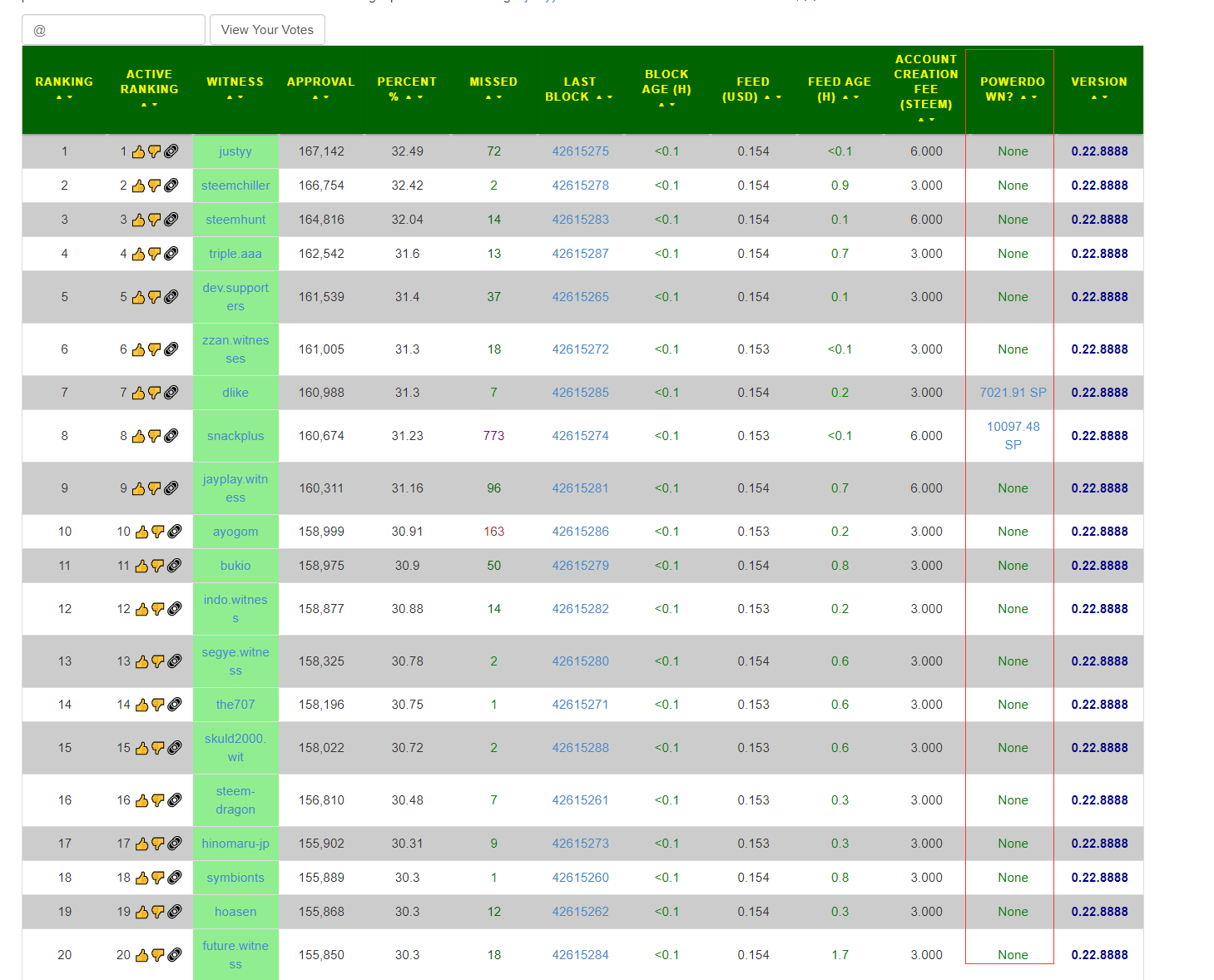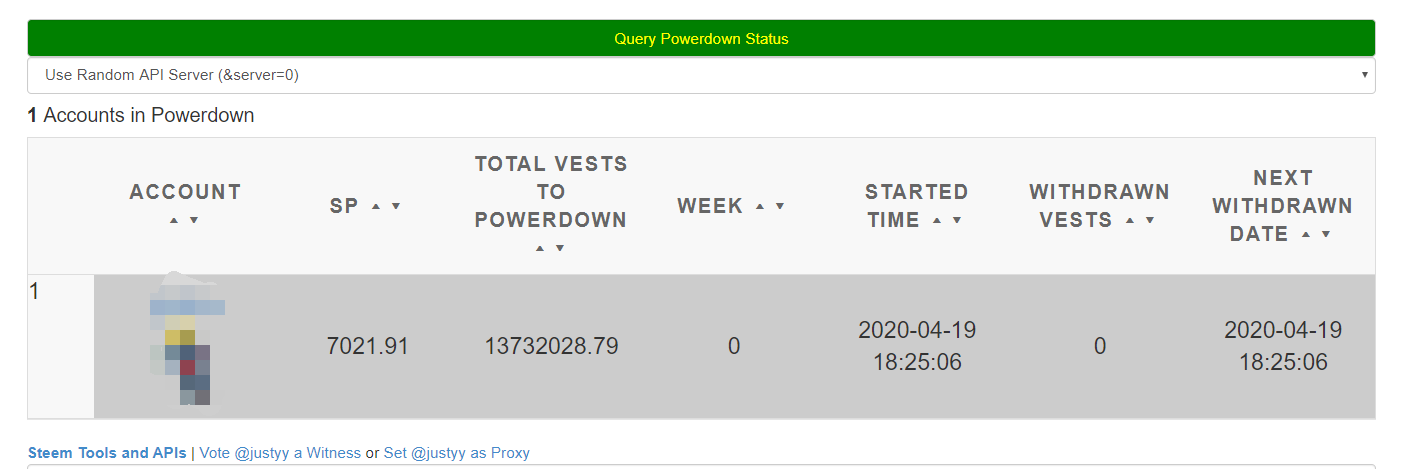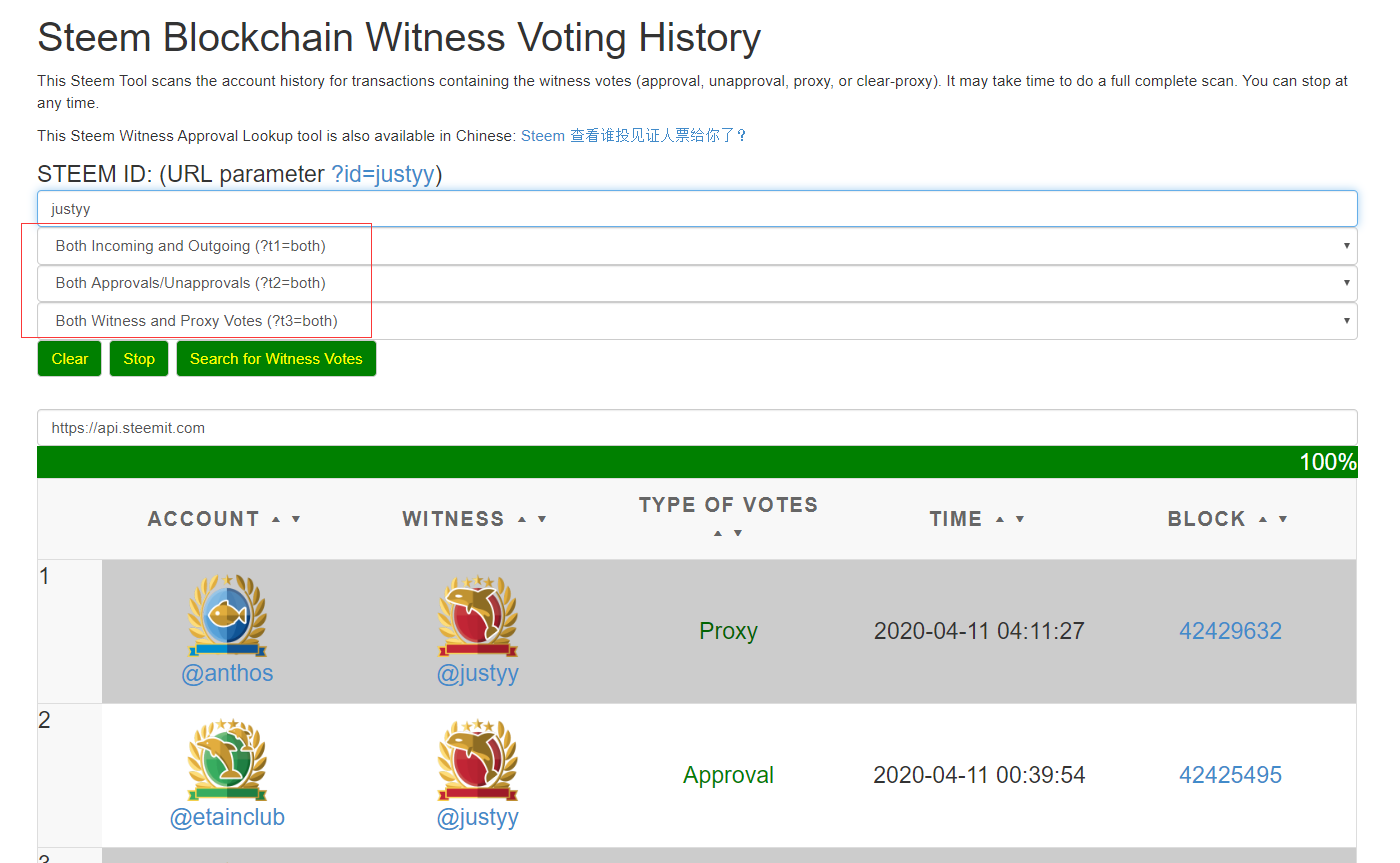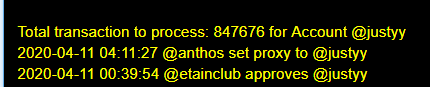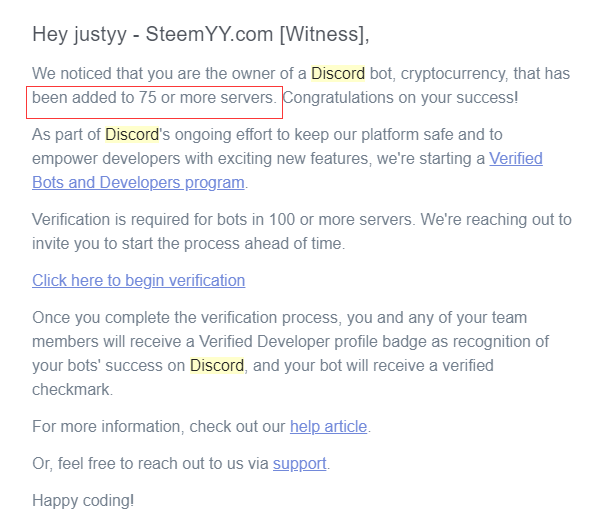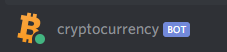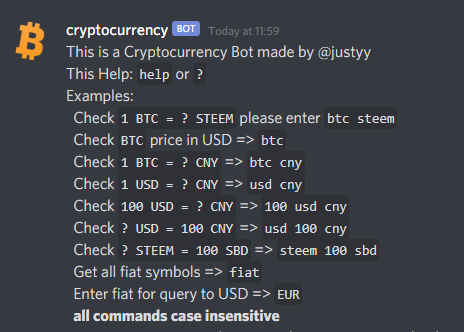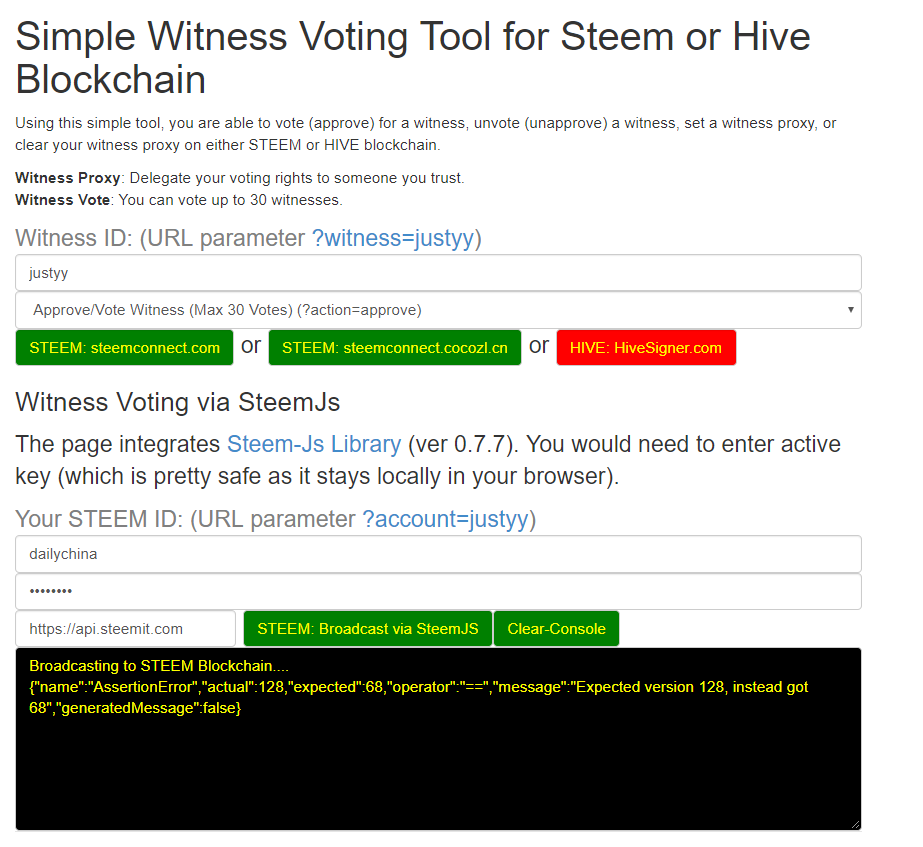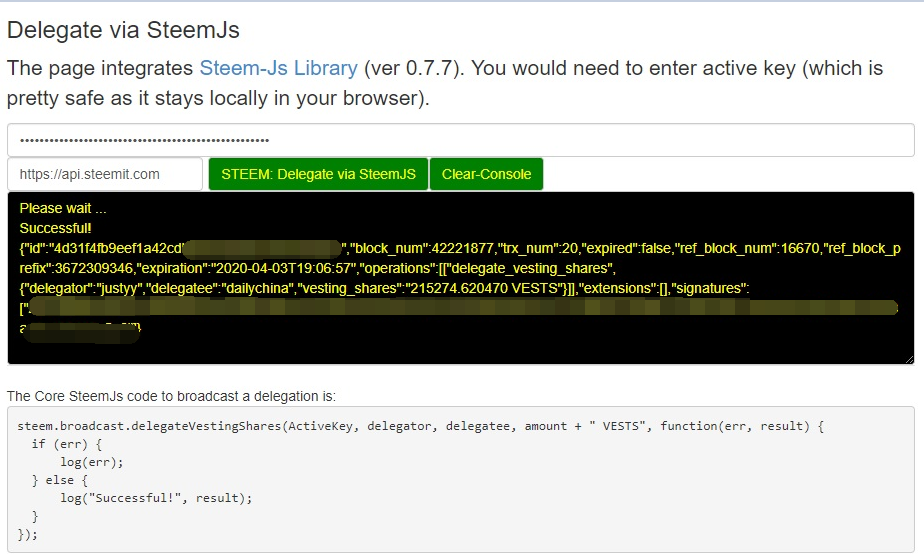I have added a Pie Chart to the following tools:
- View Delegatees: https://steemyy.com/delegatees/
- View Delegators: https://steemyy.com/delegators/
Example: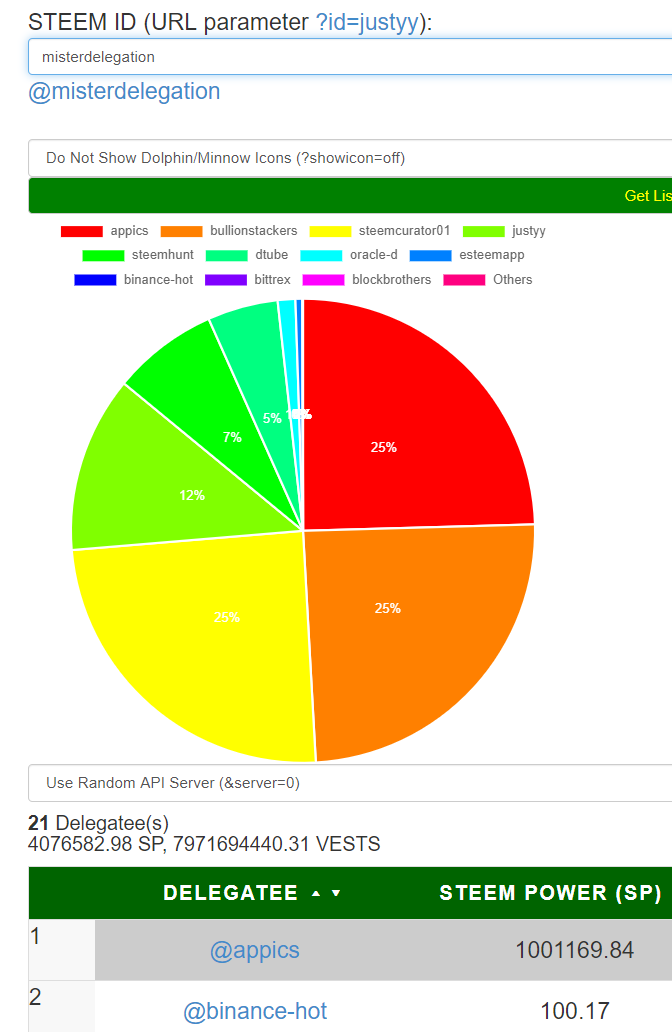
As usual: this update has also been applied to the Chinese versions:
- View Delegatees: https://steemyy.com/list-of-delegatees/
- View Delegators: https://steemyy.com/list-of-delegators/
The Charting library is based on ChartJs https://chartjs.org
A pie chart let you see the percentage of the delegation easily e.g. who is your biggest supporter (by amount of SP delegated to you)
I hope this helps!
Steem On!~
If you like my work, please consider voting for me, thanks!
https://steemit.com/~witnesses type in justyy and click VOTE
Alternatively, you could proxy to me if you are too lazy to vote!
Also: you can vote me at the tool I made: https://steemyy.com/witness-voting/?witness=justyy
Visit me at: https://steemyy.com
This page is synchronized from the post: ‘Tool Update: Adding Pie Chart to Delegation Tool’