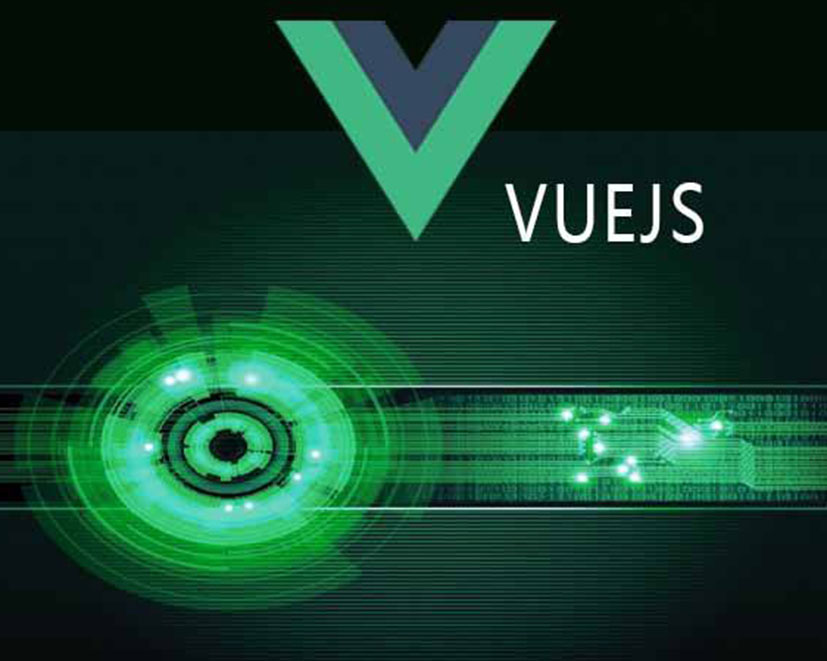
axios有点类似ajax,主要是发送请求,获得数据,然后渲染到页面。vuex主要是实现组件间数据交换的,调度数据。到此,vue.js就基本实现了所有前端的功能,好像零碎的东西也不少啊,比起wordpress建站神器,确实要复杂蛮多的。不过,相对的,功能也要强不少。
axios
1 | http://www.axios-js.com/zh-cn/docs |
vuex
1 | vue配套的公共数据管理工具,它可以把一些共享的数据保存到vuex中 |
网络研习社系列文章:
- 微信小程序开发初体验 / 网络研习社#1
- 新技能:小程序空间当图床! / 网络研习社#2
- 小程序云开发中数据的传递形式 / 网络研习社#3
- 如何突破coreldraw的网络限制 / 网络研习社#4
- 我师网小程序初发布,大家多多指教 / 网络研习社#5
- 用github 做文件目录 / 网络研习社#6
- LNMP环境一键安装(一) / 网络研习社#7
- LNMP环境自定义安装(二) / 网络研习社#8
- 利用github做免费博客 / 网络研习社#9
- Nodejs,打开服务器黑匣子 / 网络研习社#10
- 一入前端深似海,聊聊vue.js / 网络研习社#11
- 我们想做的,vue都帮我们做好了 / 网络研习社#12
- vue和小程序一家亲 / 网络研习社#13
- vue的组件面面观 / 网络研习社#14
- vue-router路由的参数和设计 / 网络研习社#15
- webpack前端神器 / 网络研习社#16
- 用FileZilla作FTP文件服务器 / 网络研习社#17
- 连接FTP文件服务器的方法/ 网络研习社#18
@lemooljiang #network-institute
This page is synchronized from the post: axios请求HTTP和vuex数据管理 / 网络研习社#19