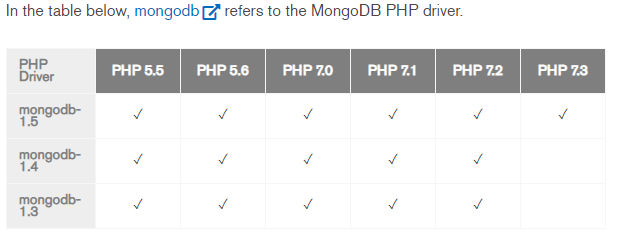在尝试安装某项目时,遇到了如下错误提示:
mongodb/mongodb 1.3.2 requires ext-mongodb ^1.4.0 -> the requested PHP extension mongodb is missing from your system.
但是通过Ubuntu包管理器安装的只有1.3.4版本即:php-mongodb_1.3.4,这不符合版本要求,所以只有考虑手动安装。

(图源 :pixabay)
驱动兼容
在驱动兼容页面,我们可以看到如下兼容关心,因为我用的是PHP7.2,所以原则上可以安装MongoDB 的1.3.x、1.4.x或者1.5.x的PHP驱动。
尽管在https://docs.mongodb.com/ecosystem/drivers/php/ 这个页面中说明可以用 PECL或者 Composer来安装MongoDB PHP Driver,但是我没搞明白怎么选择版本。
手动安装
不过我在PHP.NET上找到了一个Manually Installing the MongoDB PHP Driver
git clone https://github.com/mongodb/mongo-php-driver.gitcd mongo-php-drivergit submodule update --initphpize./configuremake allsudo make install
因为我要选择版本,所以还要在进入目录后,添加这样一句(比如安装1.5.5版本):
git checkout 1.5.5
补充
除了从github获取源文件外,还可以直接从PECL的下载页面获取,地址为:
https://pecl.php.net/package/mongodb
想要1.5.5版本的话,直接执行下列命令即可:
wget https://pecl.php.net/get/mongodb-1.5.5.tgztar xzvf mongodb-1.5.5.tgz
其它手动安装的步骤基本不变。
结果
按上述手动安装步骤安装后,之前出现的错误提示就消失啦。可是整个项目我还是没有安全配置明白,完全在自己的技能树之外。不过前进一点是一点吧,想必终将会整明白的。
相关链接
- https://github.com/mongodb/mongo-php-driver/
- https://docs.mongodb.com/ecosystem/drivers/php/
- Installing the MongoDB PHP Driver with PECL
- Manually Installing the MongoDB PHP Driver
- https://pecl.php.net/package/mongodb
https://steemit.com/~witnesses type in
oflyhigh and click VOTE
Vote @oflyhigh via Steemconnect
Thank you!
This page is synchronized from the post: ‘每天进步一点点: 手动安装指定版本的MongoDB PHP Driver’