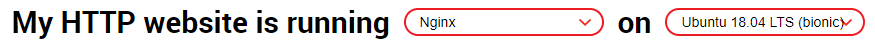之前曾经为自己的博客站点(咦,我的博客站点哪里去了?)设置SSL证书,网站服务器用的是Apache,那么Nginx站点是否也可以用Certbot来搞定HTTPS访问呢?答案是肯定的。
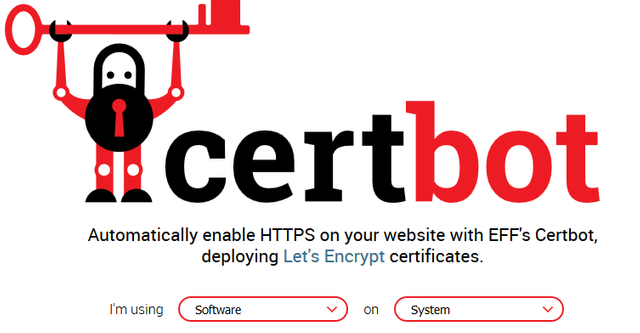
首先,访问如下页面:
然后选择服务器类型和操作系统版本:
然后定向到新的页面中,按新页面提示操作即可。
操作步骤
首先SSH登录系统。
执行如下指令:sudo apt-get updatesudo apt-get install software-properties-commonsudo add-apt-repository universesudo add-apt-repository ppa:certbot/certbotsudo apt-get update
安装certbotsudo apt-get install certbot python-certbot-nginx
为网站设置证书
sudo certbot –nginx
按提示输入邮件地址: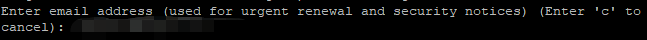
按提示接受许可协议: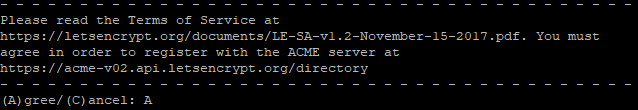
选择是否分享邮件地址: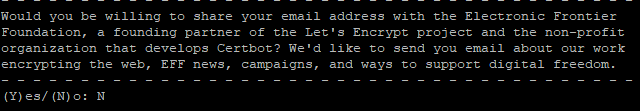
选择要设置的站点(可用空格选择所有):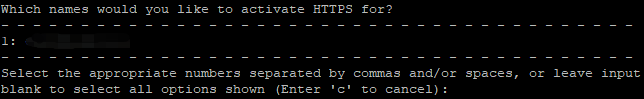
选择是否重定向http访问至https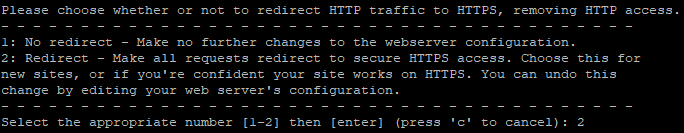
搞定了,是不是很简单?至于自动续费它也帮我们设置好了定时任务脚本,完全不用我们操心,很体贴有木有?
相关链接
https://steemit.com/~witnesses type in
oflyhigh and click VOTE
Vote @oflyhigh via Steemconnect
Thank you!
This page is synchronized from the post: ‘每天进步一点点:使用Certbot为Nginx站点添加SSL证书’