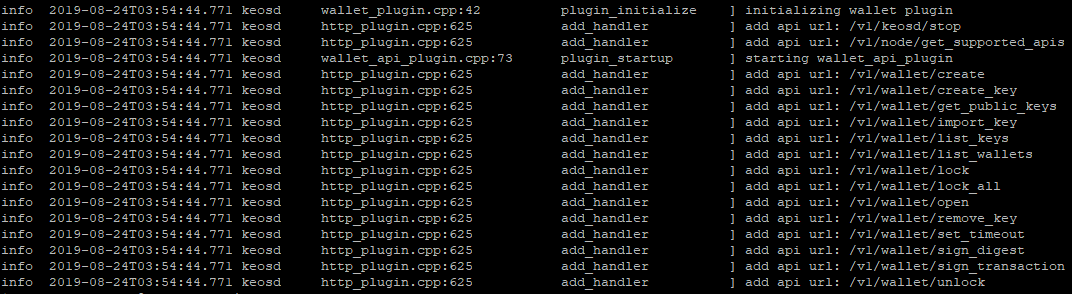今天在一台新的机器上运行EOS的命令行钱包,遇到了一些问题,记录下来,方便自己以后查找,也希望能给遇到同样问题的朋友一点帮助。

(图源 :pixabay)
将编译出来的命令行工具(v1.8.1)复制到新机器上后,尝试解锁钱包,出现如下提示:
cleos wallet unlock“/home/test1234/bin/keosd” launched
Unable to connect to keosd, if keosd is running please kill the process and try again.
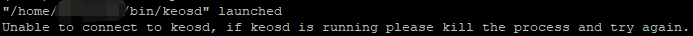
咦,既然已经launched,为何还连不上呢?尝试直接启动keosd试试看:
keosd
提示如下:
keosd: error while loading shared libraries: libcurl-gnutls.so.4: cannot open shared object file: No such file or directory

原来keosd根本没有启动成功嘛,所谓的launched其实是骗人的😡
不过既然知道了原因,就好办了,缺啥装啥呗。
sudo apt-get install libcurl3-gnutls
装上之后运行keosd又出现如下提示:
keosd: error while loading shared libraries: libusb-1.0.so.0: cannot open shared object file: No such file or directory

继续暴力解决:
sudo apt-get install libusb-1.0-0-dev
之后再运行keosd:
keosd
一切正常:
再解锁钱包试试:
cleos wallet unlock
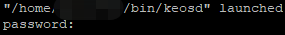
终于出现了密码提示窗口,看来这次launched是真的啦。
https://steemit.com/~witnesses type in
oflyhigh and click VOTE
Vote @oflyhigh via Steemconnect
Thank you!
This page is synchronized from the post: ‘每天进步一点点:在新机器上运行EOS钱包操作遇到的问题及解决’