在之前的几篇文章中,我们简单介绍了如何安装python-bitshares 、python-bitshares的钱包相关操作、BitShares类以及Account类、Market类、Dex类、Block类、Blockchain类。
详情可以参考文末的参考链接。
(图源 :pixabay)
这节我们来继续学习python-bitshares 。
Memo类
创建实例
我们可以使用以下代码创建Memo类实例from bitshares.memo import Memom = Memo("from_account", "to_account")
其中:
from_account: 发送Memo的账户to_account: 接收Memo的账户
因为Account类实例可以由帐户名创建,也可以由账户ID创建,所以我们可以传入类似test2018或者1.2.534782的形式。
加密Memo
加密Memo即将明文信息转换成为密文,我们可以使用encrypt方法加密Memofrom pprint import pprintencrypted_msg = m.encrypt("foobar")pprint(encrypted_msg)
加密Memo需要首先导入from_account的active key或者memo key,否则会出如下错误提示:
raise MissingKeyError(“Memo key for %s missing!” % self.from_account[“name”])
bitshares.exceptions.MissingKeyError: Memo key for test2018 missing!
导入私钥后重新执行上述代码: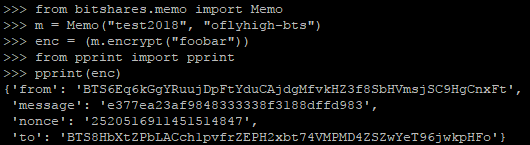
解密Memo
加密Memo即将密文信息转换成为明文,我们可以使用decrypt方法解密Memoplaintext_msg = m.decrypt(enc)print(plaintext_msg)
解密Memo需要首先导入to_account的active key或者memo key,否则会出如下错误提示:
raise MissingKeyError(“Memo key for %s missing!” % self.to_account[“name”])
bitshares.exceptions.MissingKeyError: Memo key for oflyhigh-bts missing!
导入私钥后重新执行上述代码: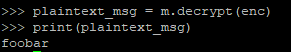
解密出来的内容和我们加密的内容是一致的。
测试
为了验证我们上述学习的内容,我使用测试账户转账并附加Memo
在活动记录中我们看到的操作信息以及明文Memo为:
在区块链浏览器上我们查看到的原始信息为: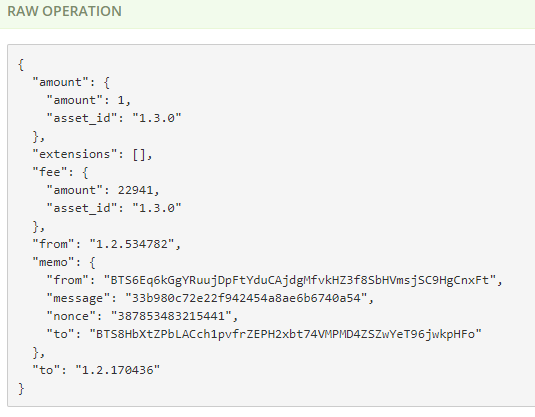
运行结果如下: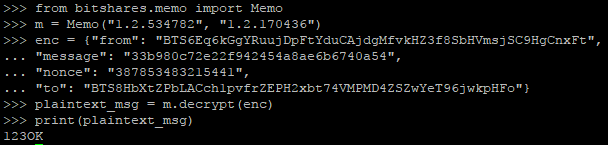
和我们输入的信息一般无二哦😀
总结
Memo类提供了bitshares区块链Memo信息加密和解密的方法。本文通过实例介绍了如何使用Memo类加密消息以及解密Memo。
在文末,本文以一个实际的例子来验证Memo类的功能。
文中信息仅供参考,使用文中代码造成损失概不负责!
参考信息
- https://github.com/xeroc/python-bitshares
- python-bitshares 边学边记 (一) : 简介与安装
- python-bitshares 边学边记 (二) : 钱包操作
- python-bitshares 边学边记 (三) / BitShares类
- python-bitshares 边学边记 (四) / Account类
- python-bitshares 边学边记 (五) / Market类
- python-bitshares 边学边记 (六) / Dex类
- python-bitshares 边学边记 (七) / Block类
- python-bitshares 边学边记 (八) / Blockchain类
This page is synchronized from the post: python-bitshares 边学边记 (九) / Memo类