哈哈,标题党了,其实不见得是世界上最好的,但是至少是我个人用着最舒服的,邮件客户端我用过好多好多,就不一一介绍了,但是自从10年前接触了Thunder Bird就再也没有换过。
今天试了一下Windows 10自带的邮件软件以及Office 2016带的Outlook,感觉都不舒服,还是换回我的雷鸟吧。之前我的雷鸟里还有数万封邮件,所以除了安装外,我还要将数据迁移到新设备上来。
安装
以下为安装过程。
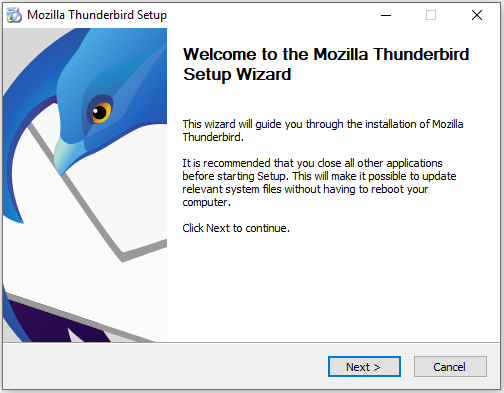
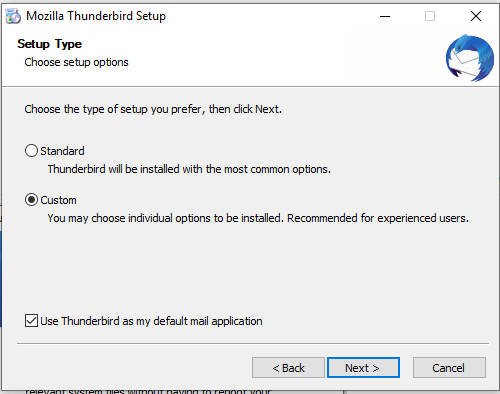
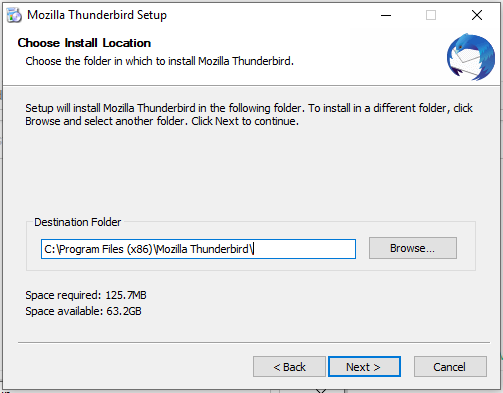
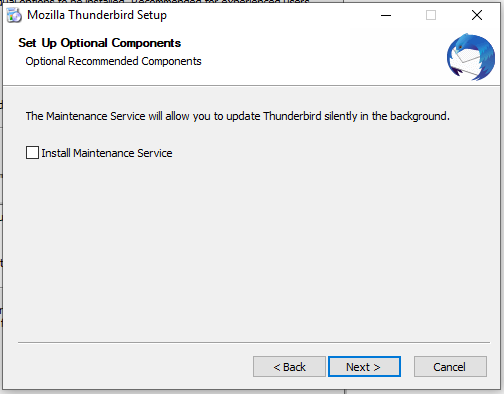
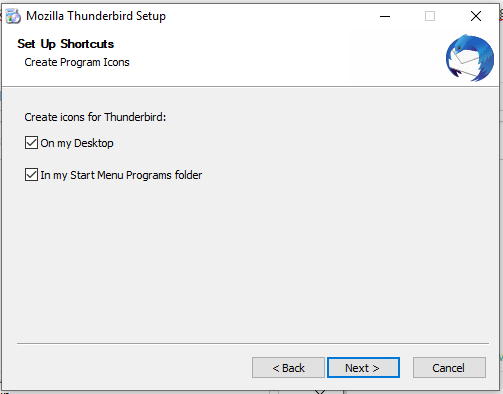
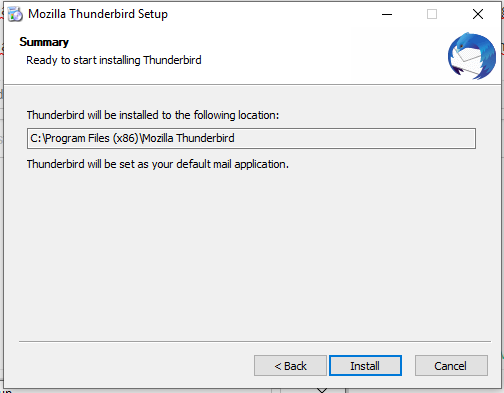
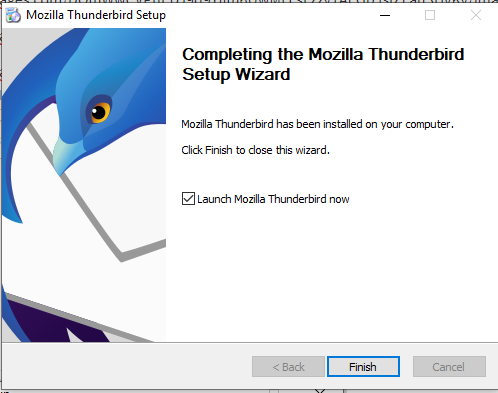
迁移
迁移的方法还是十多年前我苦苦探索学到的,现在依然不过时。
首先进入命令行模式,然后进入到Thunderbird目录
cd C:\Program Files (x86)\Mozilla Thunderbird
执行如下命令
thunderbird.exe -p
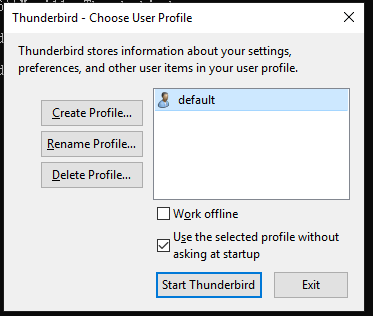
选择Create Profile,按提示选择对应的邮件目录即可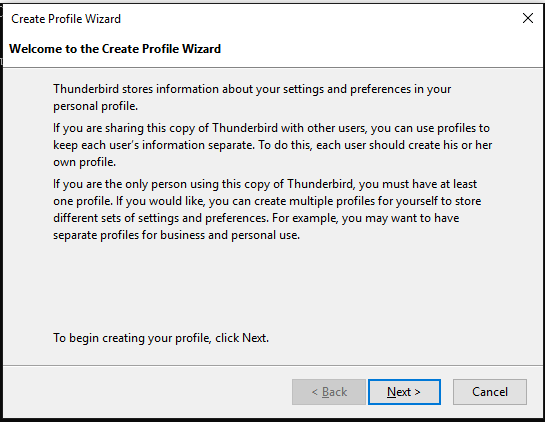
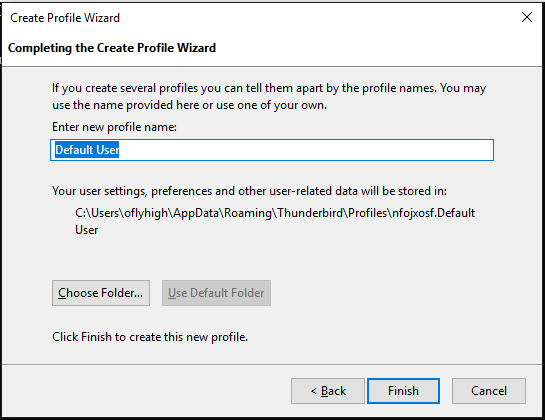
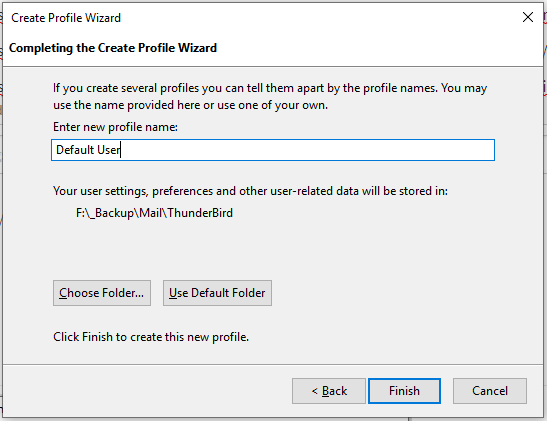
选择新建的 Profile,并启动Thunder Bird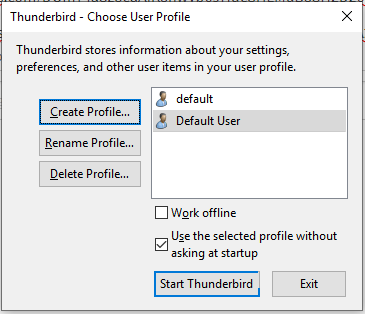
所有的邮箱邮件以及各种设置,全回来了,超省心省力。
相关链接
- https://www.thunderbird.net/en-US/
- https://en.wikipedia.org/wiki/Mozilla_Thunderbird
- https://support.mozilla.org/en-US/products/thunderbird/install-migrate-and-update/copy-your-personal-information-one-thunderbird-another
https://steemit.com/~witnesses type in
oflyhigh and click VOTE
Vote @oflyhigh via Steemconnect
Thank you!
This page is synchronized from the post: 世界上最好的邮件客户端Thunder Bird & 迁移