安装好WordPress之后,设置了一个用户并尝试重置密码,结果提示我如下信息:
The email could not be sent.
Possible reason: your host may have disabled the mail() function.

(图源 :pixabay)
一想到要折腾邮件服务就很头大,并且搞不好还可能被人用来SPAM,那么有没有啥便捷又安全的方法解决Wordpress邮件发送的问题呢?答案还真有,就是使用WP Mail SMTP by WPForms插件以及SendGrid的邮件服务。
安装插件
登陆Wordpress后台,进入到Plugins页面,选择Add New。在右侧的搜素框中输入wp mail 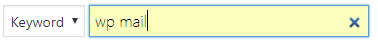
出来的第一个结果就是我们要的WP Mail SMTP by WPForms, 点击Install Now进行安装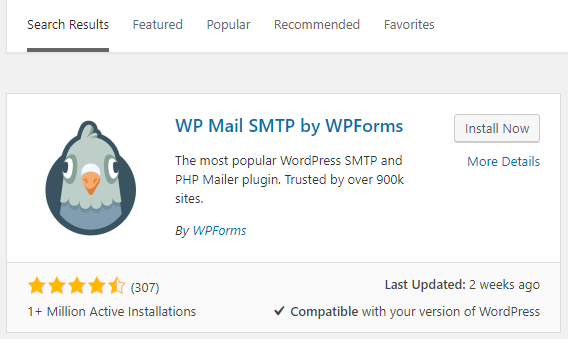
安装后,显示的效果如下,然后点Activate 激活。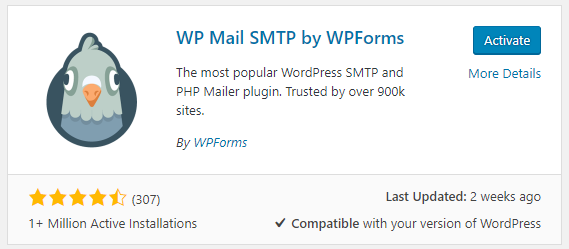
设置插件
然后在列表中点Settings 进行设置。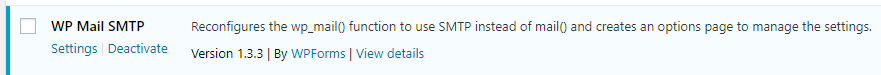
然后选择SendGrid ,在API Key中输入SendGrid那边生成的API Key即可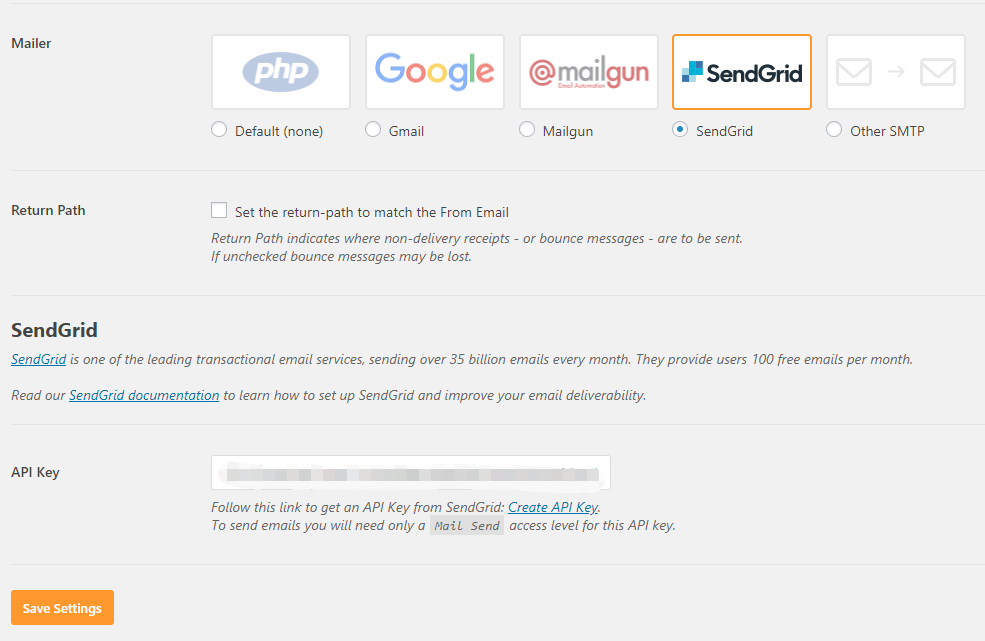
测试发件
点击Save Settings保存设置,就搞定啦,试着重置一下密码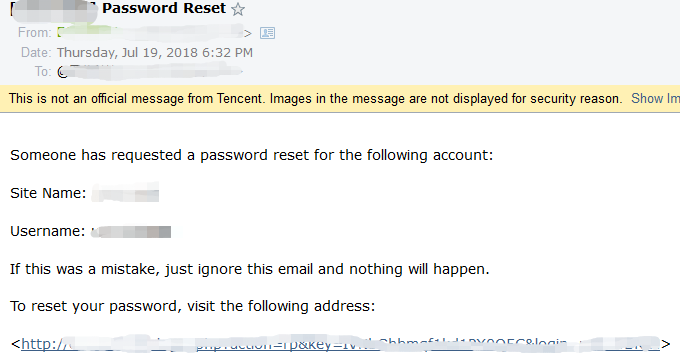
完美收到,耶。
是不是超级简单方便呀?终于不用头大如斗了😳
相关链接
- https://wordpress.org/plugins/wp-mail-smtp/
- https://sendgrid.com/
- Ubuntu 18.04 安装Apache2、PHP7.2、MYSQL
- Ubuntu 18.04 使用独立用户运行虚拟主机 (mpm-itk)
- Ubuntu 18.04 上安装WordPress
This page is synchronized from the post: 利用WP Mail SMTP by WPForms插件以及SendGrid 开通WordPress的邮件功能