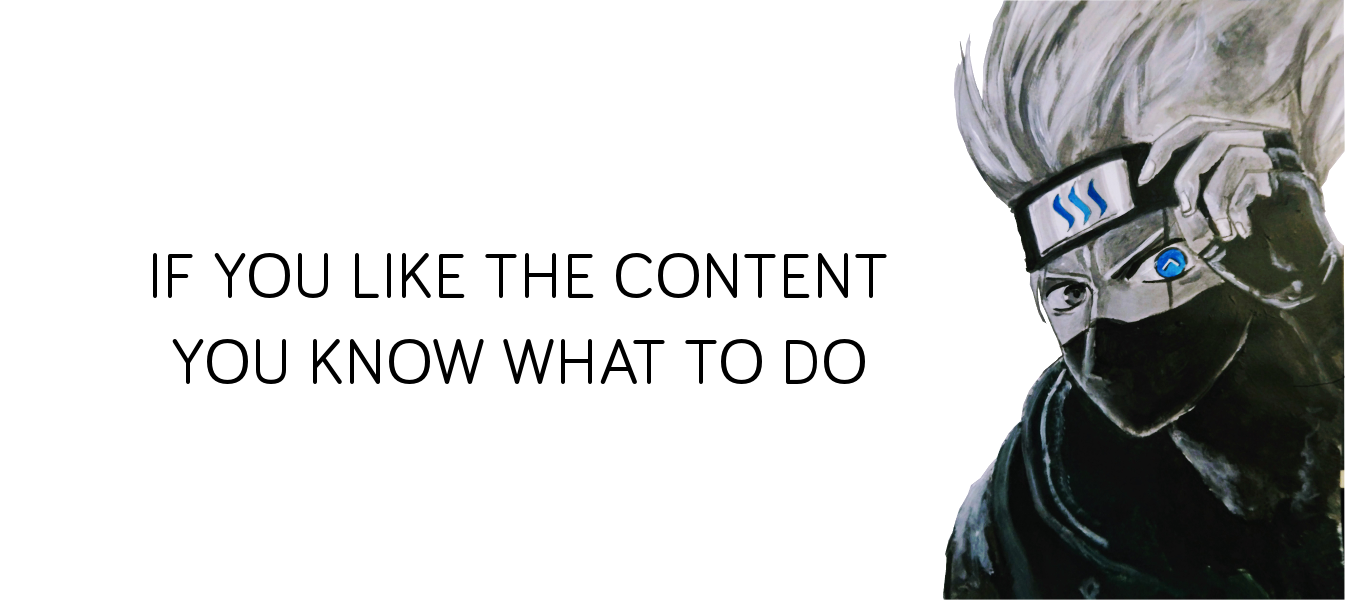Be the true master of your PC
Days ago I used the 10AppsManager to get rid of all the bloatware that come with installation of Windows 10. Take a look at the first picture, Sway? What the hell is that? 3D Builder? Why the hell do I need that?
I proceeded to uninstall almost all of them without a second thought. If you feeling some of those new apps might be useful and cannot decide whether to get rid of them, try my advice here: Delete whatever you do not recognize by the name. Keeping them and chances are you will keep forgetting them and leave it consuming your PC resources as always.
The Photos is the only one I probably found useful and kept it installed after this.
Freed up CPU usage by 10%!
Left picture was then and the right one was now. I thought the Memory will the most benefited resource after a the cleaning up but it seems like remaining the same after a reboot. I supposed those bloatware wasn’t start up automatically when Windows boots up.
Surprisingly, I did notice the CPU usage was great reduced from 10~13% to 1~4%. Seems like these bloatware eats up quite an amount of the processing power right up when everything is started.
图一的软件你认得几个呢?事实是,它们都是 Windows 10 的免费赠品。尽管一次都没有打开过,甚至不知道它们的存在,默默陪伴着你直到如今。Photos恐怕是我唯一有使用过的 apps 了吧,其他的都已经通过 10AppsManager 一次过清除干净。心里痛快之余,还意外地发现电脑重启之后 CPU 占用率减少了将近 10% 呢!
Posted from my blog with SteemPress : https://fr3eze.vornix.blog/do-you-recognize-these-apps-in-windows-10/
This page is synchronized from the post: ‘Do you recognize these apps in Windows 10?’