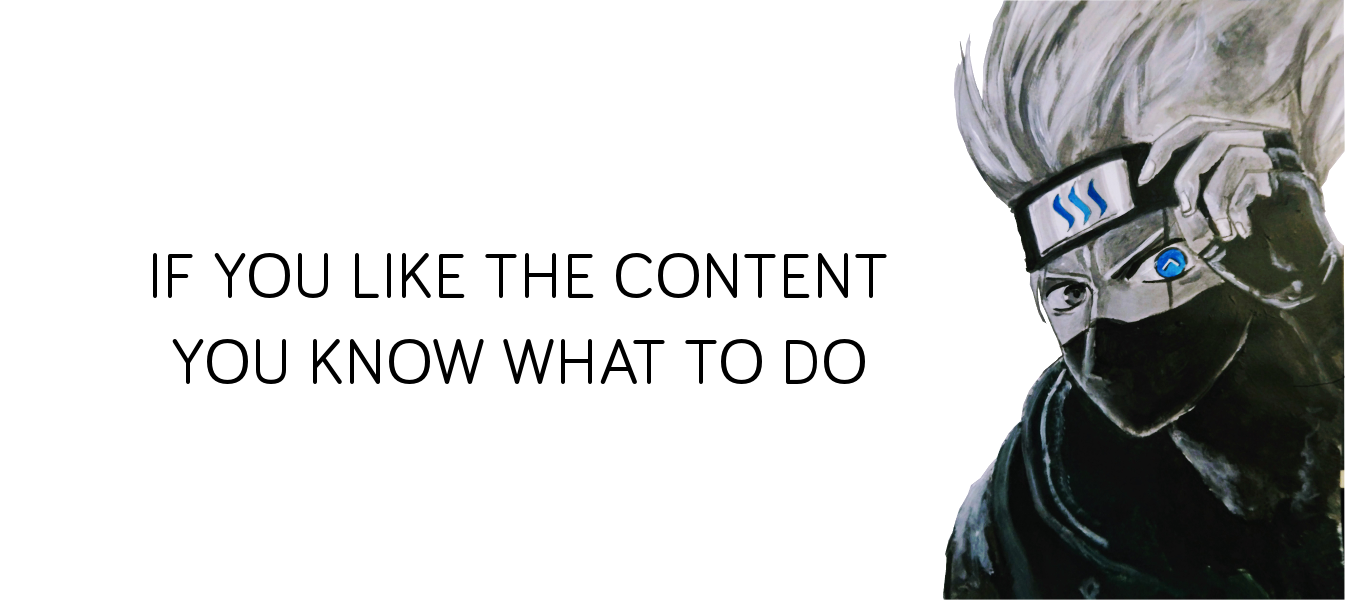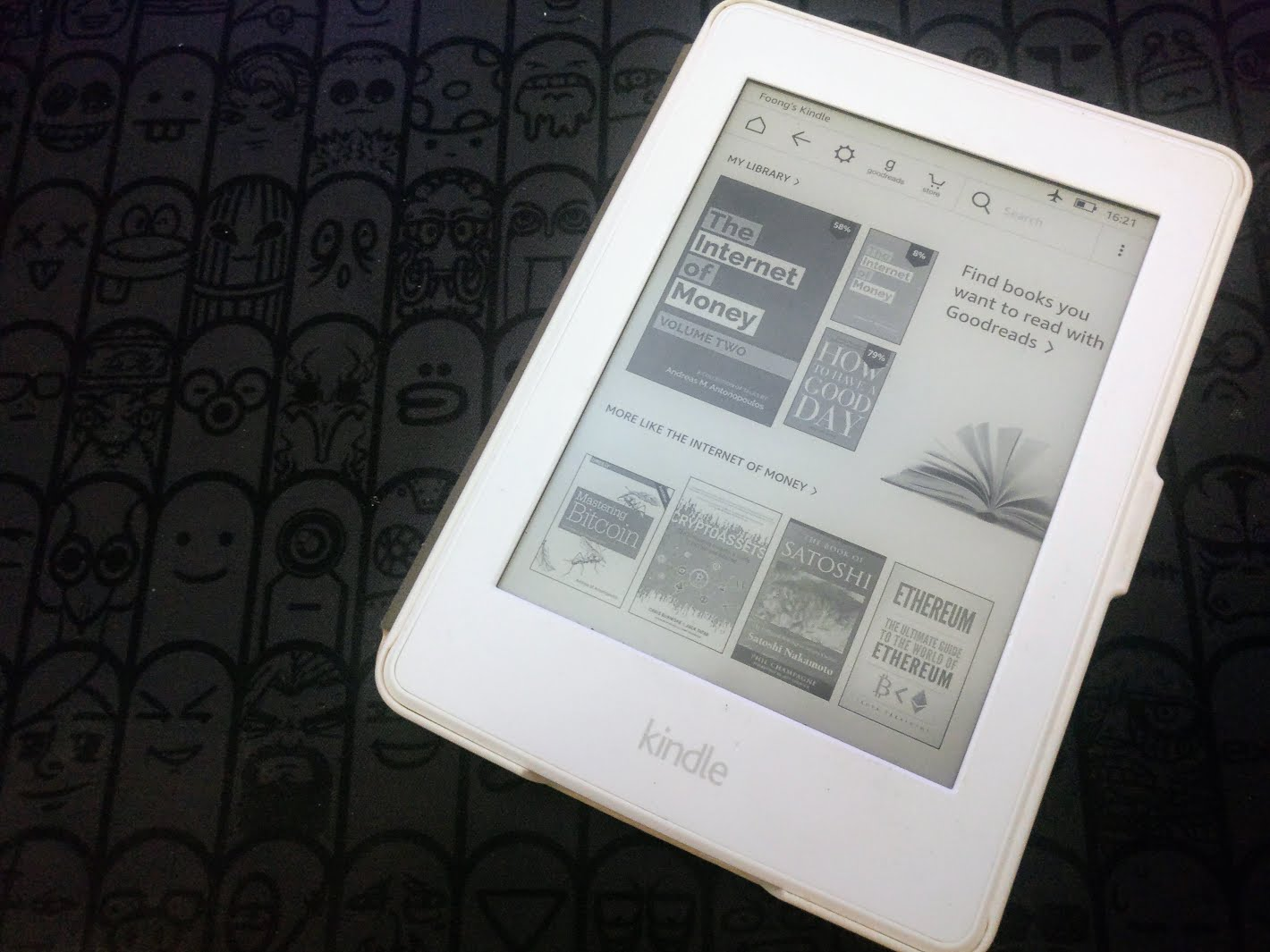
I have a Kindle Paperwhite for about 2 years. Bought it from Amazon during Amazon Day where they would normally provide a huge discount on this flagship product. Mine was deducted from $119 to $89, with special offer.
Whats is special offer?
It is a way that Amazon try their best to beautify ‘Advertisement’. So yeah, with special offer is a Kindle come with advertisement built-in with a lower price. If you hate to be greeted with a page of ads every time unlocking your Kindle, buy one without special offer. And the price difference could be obvious.
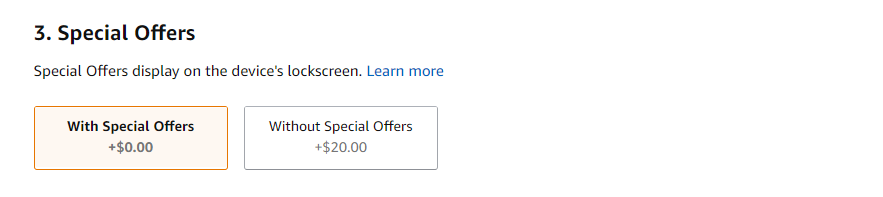
Pay extra $20 premium and you get a permanently ad-free Kindle. But does it worth the premoum? If you are intended to use it with flip cover protection case, ad-free is a must have option I would say.
What if you can make Kindle ad-free without the hefty premium?
Here is how I did it. I bought a Kindle ‘with special offer’ straight from Amazon US and had it shipped to Singapore. And let’s do the trick:
First you will have to get you Amazon account ready, the same account will be used for Kindle login as well. Make sure you insert a foreign country address in it.
Login Kindle with the same account. Inside the account page you will see a new Kindle is added in the device list.
Open up Amazon customer live chat support.
Now you get a support officer online, let’s cast the magic: Tell him you are not located in US and the ‘special offer’ of Kindle is useless to you, ask if he could remove it for free. They will then verify your location and gladly take away the advertisement from their end. It took less than 2 minutes for me to end the chat with success.
Say thank you and enjoy your ad-free Kindle!
So the trick is mainly base on the kindness of Amazon customer service with top notch flexibility. Mine was becoming ad-free 2 years ago and there is no sign of any ads coming back.
This trick should works on all kind of Kindle but not limited to Paperwhite series only. If you are planning to get one, get the advertisement version and try this trick, you can always upgrade to ad-free by paying the $20 premium just in case it won’t works. If you already have one and tired with the annoying first page ads, you are ready to get it off for free.
Share with me if the trick works for you.
Kindle 有两个版本,就是有广告和没有的。两者价格上的差别是 $20,对基础价格大约 $119 来说,其实是挺贵的。但是对有广告过敏症的人来说,有一个无广告的清新版 Kindle 是人生一大快事。
我来教你如何免费去除广告
首先你要有一个广告版的 Kindle,然后身在外国。用同样的 Amazon 户口登录设备,户口里登记的地址必须是外国。然后就上 Amazon US 客服的在线服务,跟他们说: “我人在国外,美国的广告对我无用,我也无法从这里消费,可以帮我移除吗?”他们核实你的地址后就会免费并永久的把广告从你的设备清除。
所以,那些想入手 Kindle 的请买广告版,那些有广告版 Kindle 的先别谢我,赶紧去试试吧。
Claim free coins from these Airdrops
| VERIME | ETU | CloudBounce | Vyper | Cryptokami | Kelta |
| Echarge | Blok |
This page is synchronized from the post: ‘How to make your Kindle ad-free, for free!’