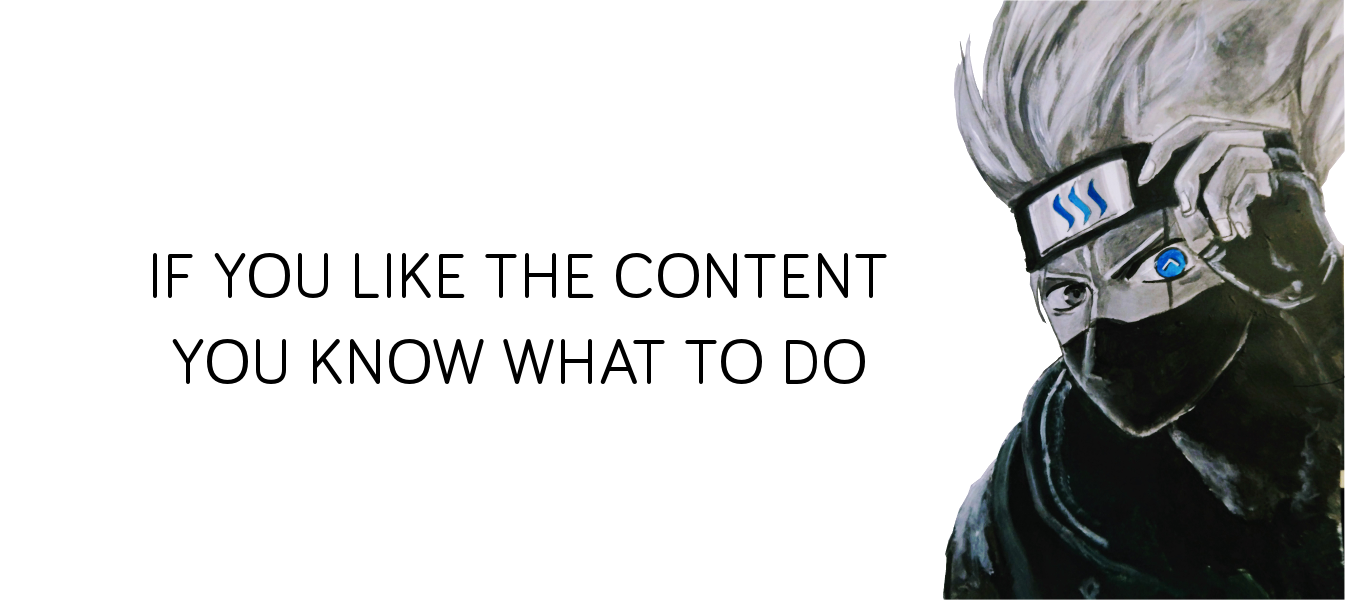What editor is your favorite one when writing a new post?
I started to type a lot the day I joined Steem. And I never gave up finding the best editor for my need. Typora is awesome for using the “what you type is what you see” model. But it has a problem dealing with HTML.
I tried the mighty Evernote as well. Turns out it is very not friendly to even deal with plain text which may severely hinder the editing process of sensitive markdown and HTML language.
They sometimes crash and I lost my on-going notes
Steemit and Busy.org native editor does support auto-save as draft feature, I’ve encountered lost issue nonetheless. Either draft is not found after closing browser, or the whole post just went missing when the submission ending up with weird error. I’ve even lost notes in Evernote before.
Although these are just rare events, it was enough to yell my lungs out when shits like that happened.
I need a reliable editor
It must have the following characteristics:
- Plain text and HTML friendly
- Auto-save my notes
- Cross platform so that I can access them via different devices
Notepad++ is the best candidate! It is the simplest form of editor yet the most powerful one amongst the minimalistic editor. It supports tons of languages to the extent that some old-school coder even uses it to program and debug. Definitely full mark for its plain text and programming language friendliness.

Now comes to the auto-save part. Set it up by Setting-Preference-Backup. Tick the Enable session snapshot and periodic backup and you can even set the backup interval.
Auto-save solved.
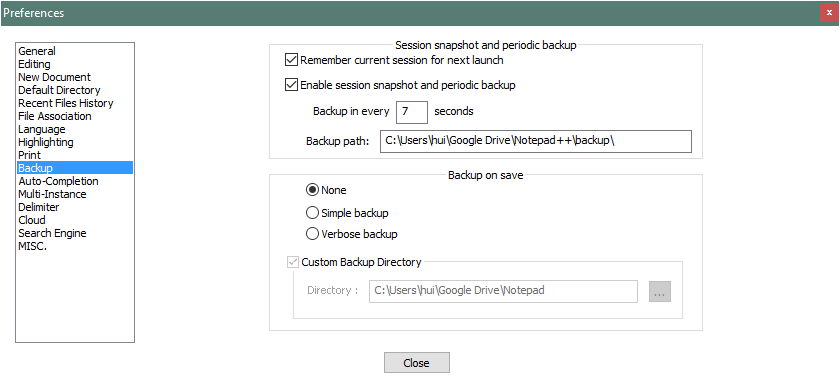
The simplest way to make your note available on all your devices is using the help of free cloud storage like Google Drive. First use Backup and Sync to mount Google Drive to local PC file system. After that, all you have to do is save the note file in the directory where has the link to Google Drive. Whatever created or modified under your Google Drive folder will be instantly synced to the cloud.
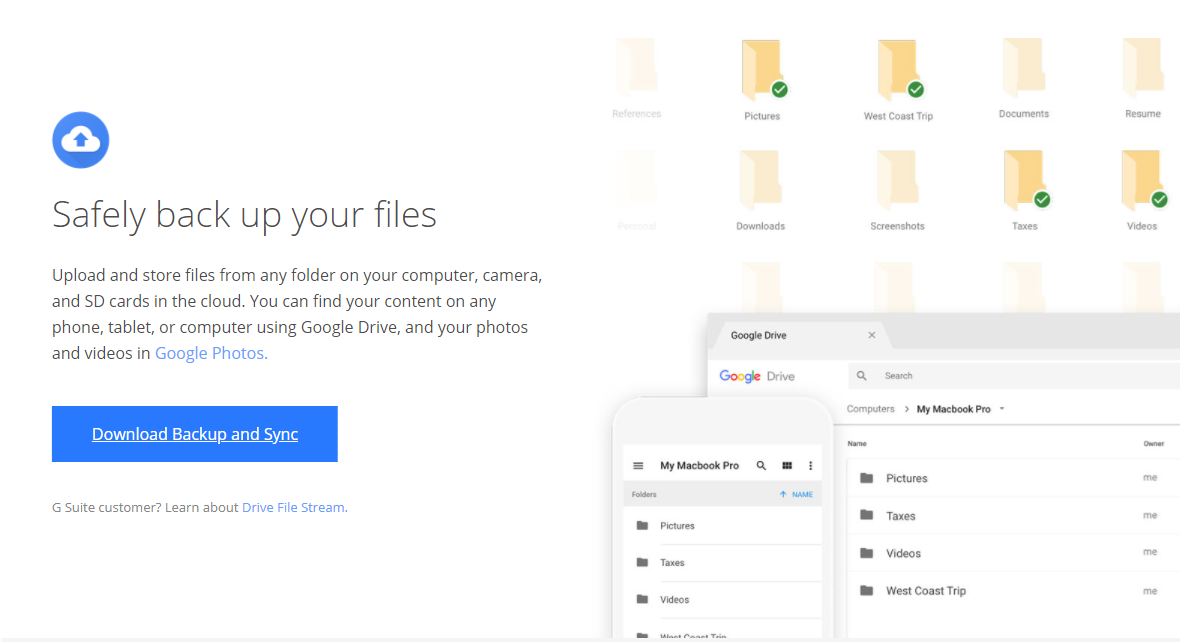
You may use other cloud services like Dropbox or Baiduyun provided you can mount them to computer file system.
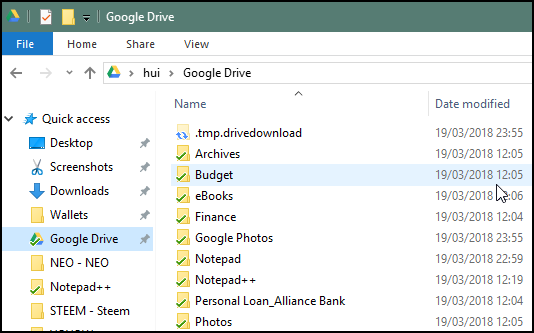
Google drive + Notepad++ = simple and efficient solution for my note security. You may try this out if you are having the same problem of finding the best editor for Steem journey. Or share with us what is your secret combination?
加入 Steem 后码字出 post 就是每日必做的事情。然而找个令人省心的编辑器并没那么容易,试过 Evernote,Steem 和 Busy 的原生编辑器,Typora,都不尽人意。还不时试过文档消失的奇案。
Notepad++ 和 Google Drive 云端储存是我发现最好用的第三方编辑组合。Notepad++ 支持海量的语言,HTML 和纯文字档案更不在话下。通过 Google 的 Backup and Sync 将 Google Drive 连接到本地系统,就可以实现无缝把文档实时上传到云端中 ,而且任何设备都可以编辑文档了。(任何云端储存都可以,并非局限于 Drive,只要可以链接到本地档案上即可)
终于不怕文档莫名失踪了。

Claim free coins from these Airdrops
| ETU | NAS | CloudBounce | Vyper | Apollo |
| Cryptokami | Kelta | Lendo | Blok | NEOCash |
This page is synchronized from the post: ‘Never lose your draft by strange editor problems anymore!’