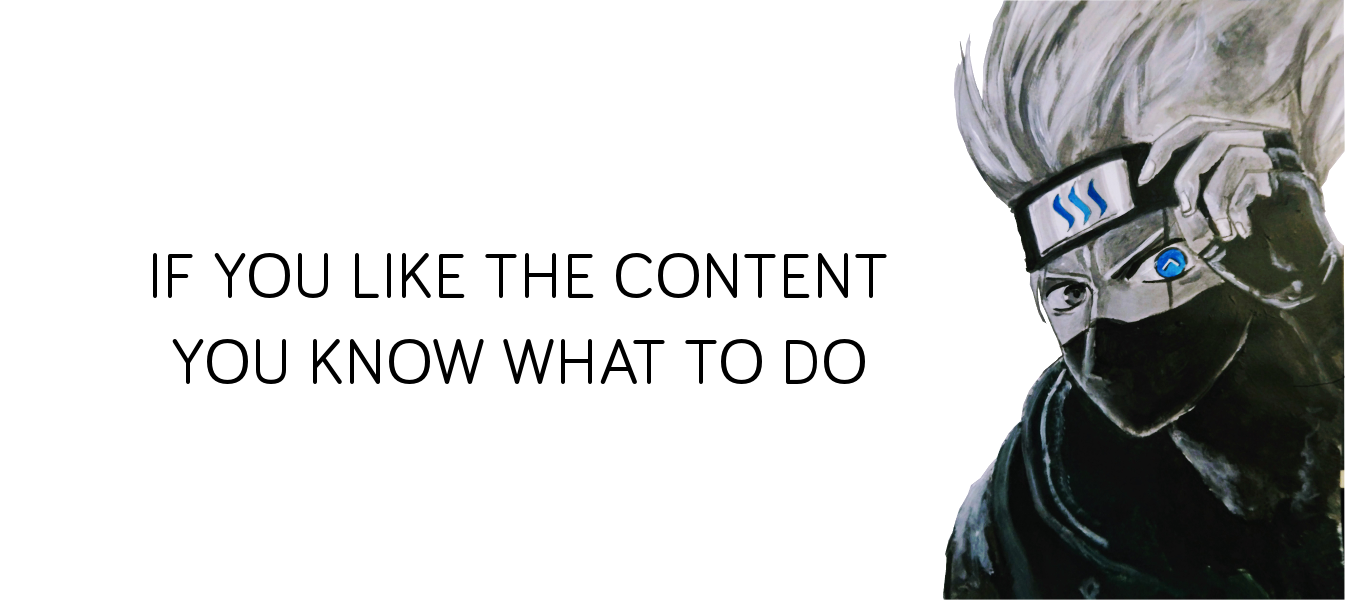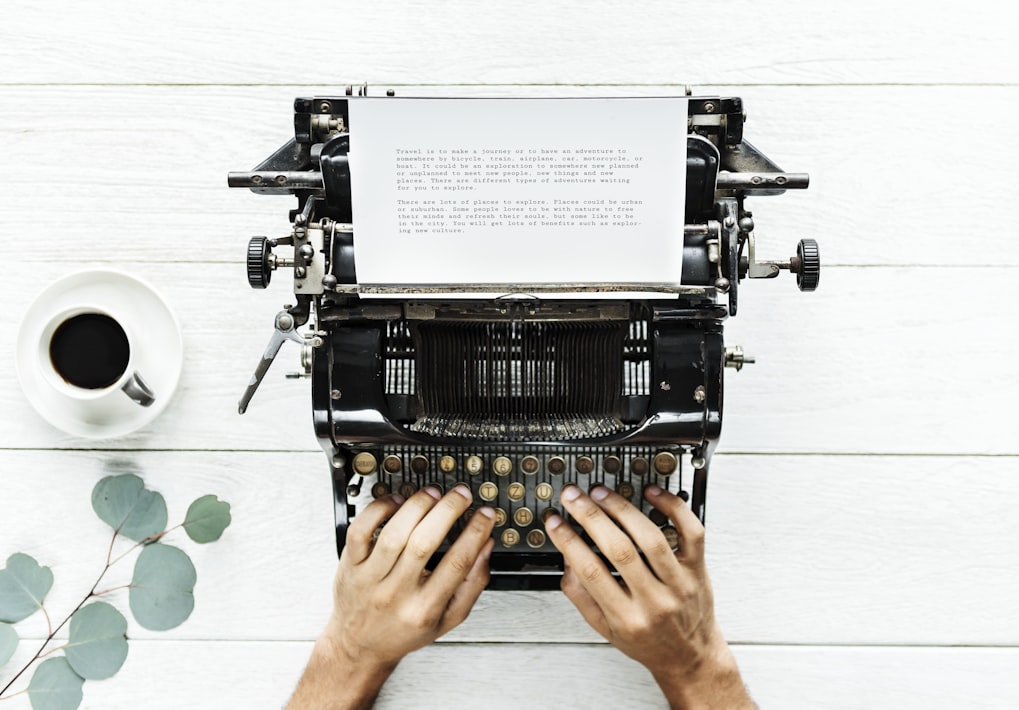TLDR: I bought an $4.99 app I should have bought 5 years ago which ended up treamendously improving my phone’s battery life and my life as well. Don’t try to be frugal on everything.
The regret
Ever regret not to purchase something while it actually brings way more positive impact than your expectations after you pulled the trigger finally?
Franco Kernel Updater is certainly one of it to me. Android enthusiast must be familiar with this famous Kernal developer who aims to boost phone’s battery life greatly.
While the Franco Kernal only supports dev-friendly phones like the Google Nexus series and One Plus series, the phones I used for the past few years are all in the support list. Couldn’t believe I didn’t get it until now.
Battery health at 85%
I’m using the mighty One Plus 3 which is a 1.5 year-old phone and it still going strong, I really see no need in replacing it but there is 2 issues I’m currently facing. Relatively sub-par camera compared to crazy-ass 3 lenses phone(I can live with that) and the declining battery capacity which is critical to me.
There is no way for me to source a factory battery in Singapore and I do not want to give the beloved phone up just because of battery life. Looking at the solution at system level and tried some tricks, battery life is still draining like waterfall.
I recalled the legendary Franco Kernel updater and finally pulled the trigger, this is when the magic happened.
Instant battery boost, amazingly.
The app automatically download the kernel, flash and reboot the phone smoothly. I wasn’t expected everything will be done in one-go and was quite nervous since things like this could go wrong and I don’t have latest backup. A plus point for the smooth installation!
I’ve been using this app for a few days and the battery life improvement is tremendously noticeable. Got almost 5 hours of On-Screen-Time out of the 1.5 year-old 3000mah battery, could have been easily gone up to 6 hours if this is a brand new phone. Oh man, god knows how much I’ve missed for skimping on a $4.99 app.
The configuration is simple
I’m not gonna make a full introduction for this awesome app but you can help yourself over link below(no referral bonus unfortunately):
https://play.google.com/store/apps/details?id=com.franco.kernel&hl=en_SG
They have tons of features but I only make use of the “Battery life labs”. I have same performance(never wanted to sacrifice this for but way more battery juice for the setting below:
- Underclock the CPU by 25%.
- Underclock the GPU.
- Applied 20% lower max brightness.
- Installed Naptime and enabled Aggressive Doze. Awesome idle time from this app, simply a must-get.
That’s all I did and all the setting will be loaded upon every reboot, so it is kind of a one-time setup. Add the BetterBatteryStats or other battery performance app to monitor the changes.
太长没读:买了一个早就该买的五美刀的应用,垂死的手机电池复活还更胜从前了。天知道这些年来我都错过了什么,该花的就不要省!
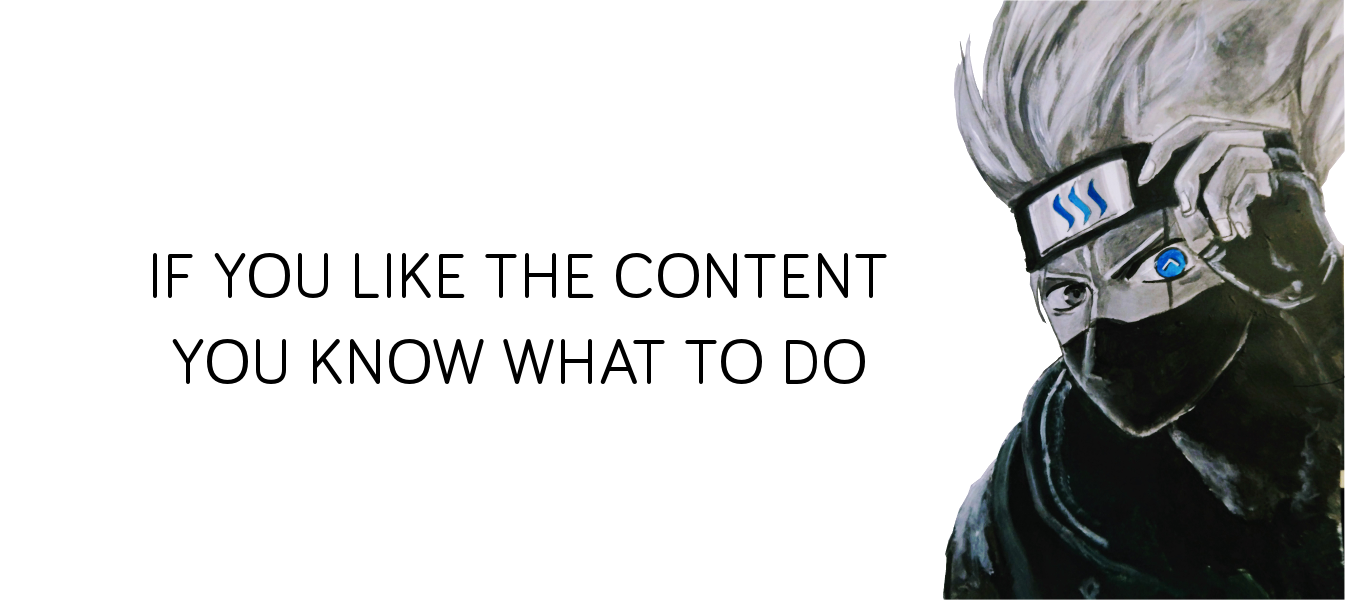
Posted from my blog with SteemPress : https://fr3eze.vornix.blog/when-frugality-goes-wrong/
This page is synchronized from the post: ‘When frugality goes wrong…’