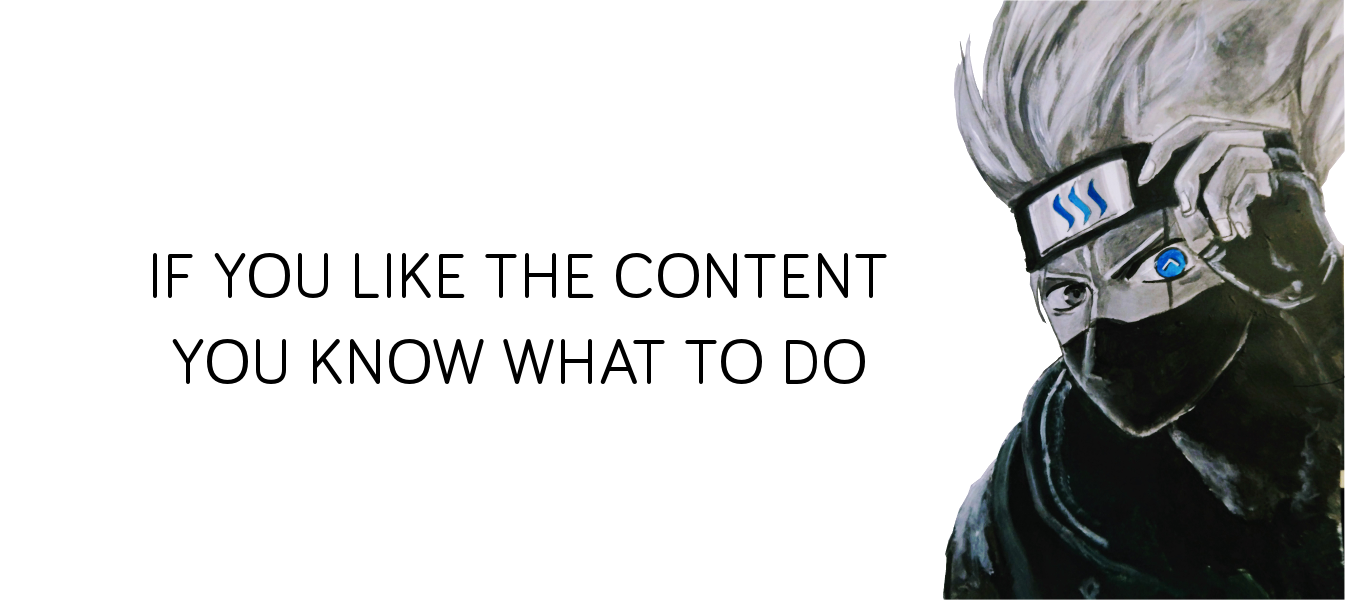This series is to record my SmartNode journey. This is very much a high-risk experimental act and I’m prepared to lose all the fund invested. Do your own research as this is not a financial advice.

This feels like an eternity
After setting up the SmartNode 24 days ago, finally I got to see this sweet notification in the morning. It has been so long that I have almost forgotten how everything was started.
I wasn’t aware of the initial waiting time before setting up the node. And IMO this is definitely the most stupid mechanism just to make sure new nodes to have a certain amount of uptime before becoming eligible for the reward. Luckily the incoming project update will reduce this period down to 4 days. I’m particularly sure about the exact new period but this will be a great news to many.
I’ve talked about the @smartbot on previous post and if @smartbot was meant to tip everyone who contributes to SmartCash on Steem platform, the next bot I’m going to talk about is a must to have for all the node owners.
I can’t run the node without SmartNodeMonitor
The biggest reason I’m using it is the ability to do what the bot name suggests it would do, monitor your running nodes. If you are not aware, all it take is 1 hour of downtime to completely wipe out your waiting time and start all over again for the next reward payment. If it happens in the initial waiting period which is easily almost a month long, it would spell disaster.
SmartNodeMonitor helps by ping-ing the registered node every few minute and make sure it is still online. If the ping result is negative for more than 30 minutes, it will warns you to take further action to make things right.
Following I will use a few screenshots to explain what this bot can do and my journey of waiting for the first reward.
/detail is my most used command through the waiting period. It will show everything about the node and the most one will be taking note was the Position Initial wait time. This command was taken after my node was running after 2 days and you can see the remaining waiting time is about 17 days but this is not true.
Due to the queue jumping mechanism, other nodes will jump in front of you from time to time and the countdown timer will sometimes moving backward. I will demonstrate further in the later screenshots.
Fast forward to 3 weeks later, you can tell how long it has lapsed by looking at the Active since..., it was 23 days already instead of the originally suggested 19 days. This extension is understandable as more nodes are joining the network and the difficulty will only goes up.
And finally I can see the countdown timer in Hour unit instead of the never-ending Day.
When your node finally made to the top 10% out of total running SmartNode, it shows Payout Zone and I thought that was the most beautiful text I’ve been reading in a while. Being in the payout zone means that you have the chance to get paid anytime. The system would randomly pick randomly from the top 10% node for awarding. According to the info command, the worst case it could take some days.
Lucky for me, I’ve got mine within 6 hours during my sleep as shown in the first picture.
SmartNodeMonitor is more than just a monitoring bot but I’ve learnt a lot of useful facts via commands like faq and info. It provides real-time information like how many nodes are running in the network, average waiting time to reach payout zone, and much more. Go through all the commands if you can. This bot is available on Discord and Telegram with username @SmartNodeMonitorBot.
After all, definitely feeling great to receive the 290 SMART reward especially the painfully long waiting time. The future rewards will be about after 10 days including the random waiting time within payout zone. Sunshine!
Official site: https://smartcash.cc
Twitter: https://twitter.com/scashofficial
Discord: https://discordapp.com/invite/BDUh8jr
Steemit: https://steemit.com/@smartcash or @smartcash
Related post:
SmartCash#1 - My first crypto node setup for a passive income
SmartCash#2 - Acquiring 10,000 SMART
SmartCash#3 - Setting up a wallet
SmartCash#4 - VPS service that accepting STEEM
SmartCash#5 - Start the SmartNode
SmartCash#6 - Smartbot and the weekly prizes
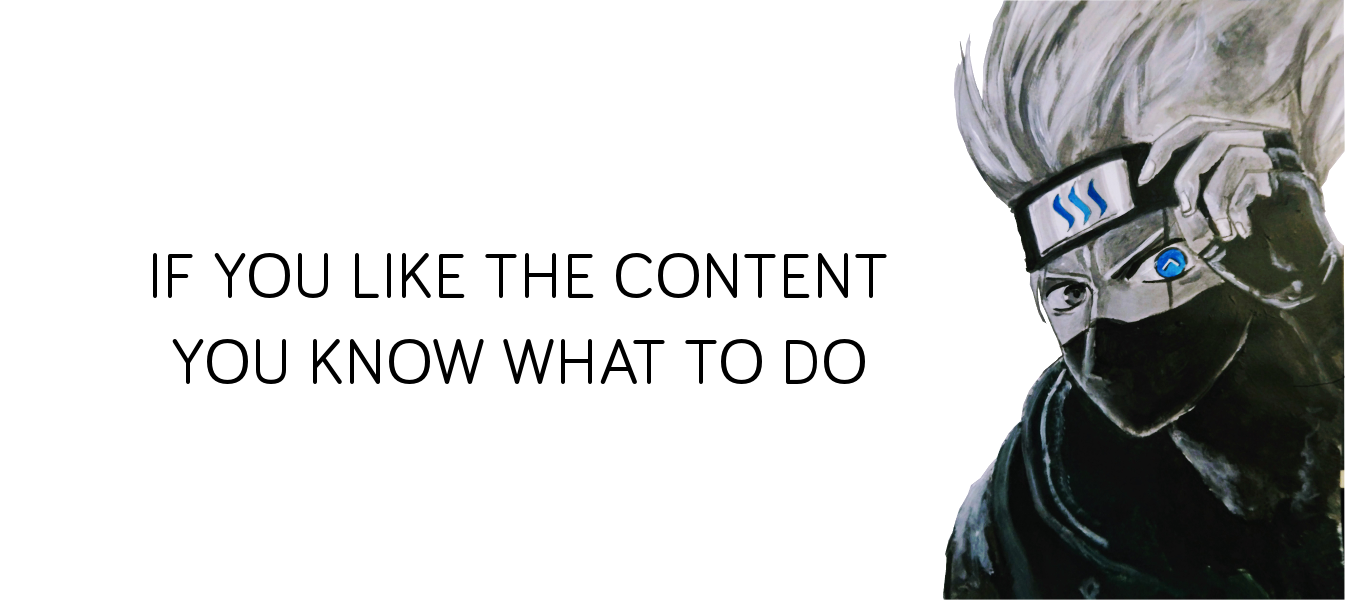
This page is synchronized from the post: ‘SmartCash#7 - Received the node reward for the first time after 23 days!’