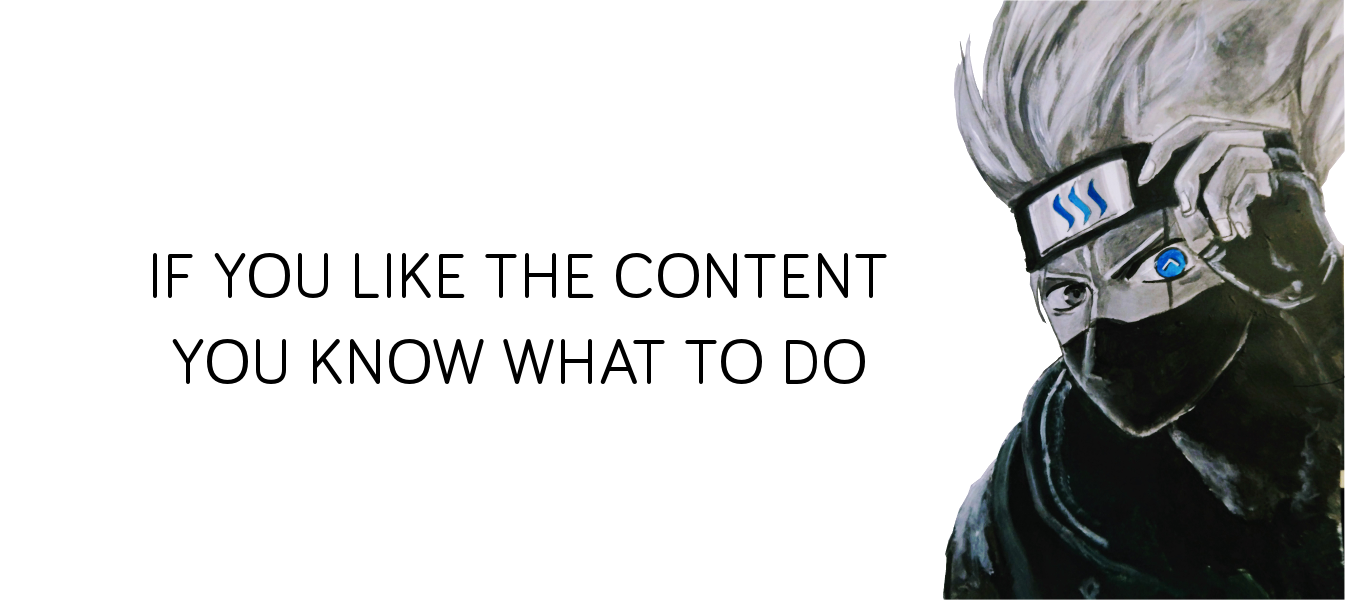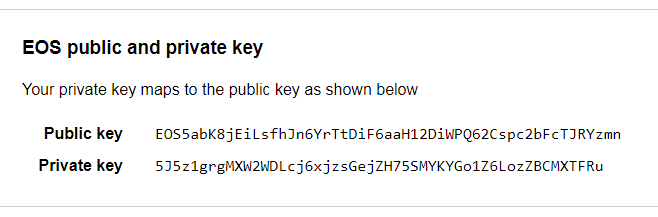Saw this Steemit Name Challenge first by @abh12345 and his post was fun to read. Thanks @jrvacation for the nomination though.
The rules :
①Tell us in a post how you chose the current Steemit username you have. The story behind it.
②If you could change your current username, which name would you choose and why? If you have a possible usernames list, mention it!
③Use the tag #steemitnamechallenge so that the creator of the challenge can track all the posts and check them out
④Nominate 5 people for this challenge

Image source
Why the name?
In my younger age, I was an avid gamer who love to play so much RPGs. Cast speller like Wizard is always my first choice in the job selection. As all the wizard skill tree will usually consist of elements such as fire, water and lightning, the water spells would always be my favourite as they can ice and slow down the enemies so I can take my time to break them down. Yeah, the word freeze* sounds just right for my style.
Furthermore, freeze is somehow synonymous with chill and cool which I wish could be part of my personality.
Thus I guess that would be a great idea that to use it as my first email username. Unfortunately, freeze@gmail.com was taken at that time. The younger me was a little bit down.
There was a trend to replace the E with 3 in the early Internet age so I decided to replace the first ‘e’ of the freeze so this is how fr3eze was born.
This username is kinda unique and 99% of the time when I register it as a username at other sites, it went through. So throughout the years it has become one of my main and favourited usernames, this is also why I use it as my name here in Steem.
Will I change it if given a chance?
Probably, to be honest.
First of all I did not realize the fact that username in Steem is permanent nor can I predicted that I would be so in love with this platform one year ago. A username that consists of both character and number is not so memory-friendly to most people.
Maybe I will go for the freeze or something more visual and symbolic that is easier to for people to remember.
Nomination
@osm0sis @fundurian @tumutanzi @breathewind @bitrocker2020. These are the names that I was always curious about.
使用这名字的由来
从小就爱玩 RPG 游戏,在众多职业当中最爱就是可以呼风唤雨的法师。而在法师的技能元素中每次比修炼的一定是冰机能。很喜欢那种把敌人冰冻起来,然后打碎满地的感觉,就是爽。那时候起,freeze 一词挺和我口味的。加上 freeze 也带有 冷静 和 酷 的意思在内,是我希望在自己的气质里能够找得到的特质。就用这个作为我第一个电邮的用户名吧!
很不幸的,freeze@gmail.com 在十几年前的那个夏天早已被占用。那时候流行把 E 当作 3 的别字来用,不得已,不愿放弃的我只好把第一个 e 换了。就是这样 fr3eze 诞生了。
由于字母+号码造成这名字相当具有独特性,九成九在别的地方注册新用户都是一次通过。这也就成了我最常用的用户名啦。
要是有的选择,会不会换名?
老实说,有可能会。
首先,注册 Steem 的时候并不知道用户名是永久不可更改的,当时候预测不了会有今天这般深陷于这平台上。
会选的名字可能就是当初的 freeze 吧,或是任何一些比较形象化和好记的。
提名
@osm0sis @fundurian @tumutanzi @breathewind @bitrocker2020,开始你们的表演吧!
This page is synchronized from the post: ‘Steemit Name Challenge - @fr3eze’