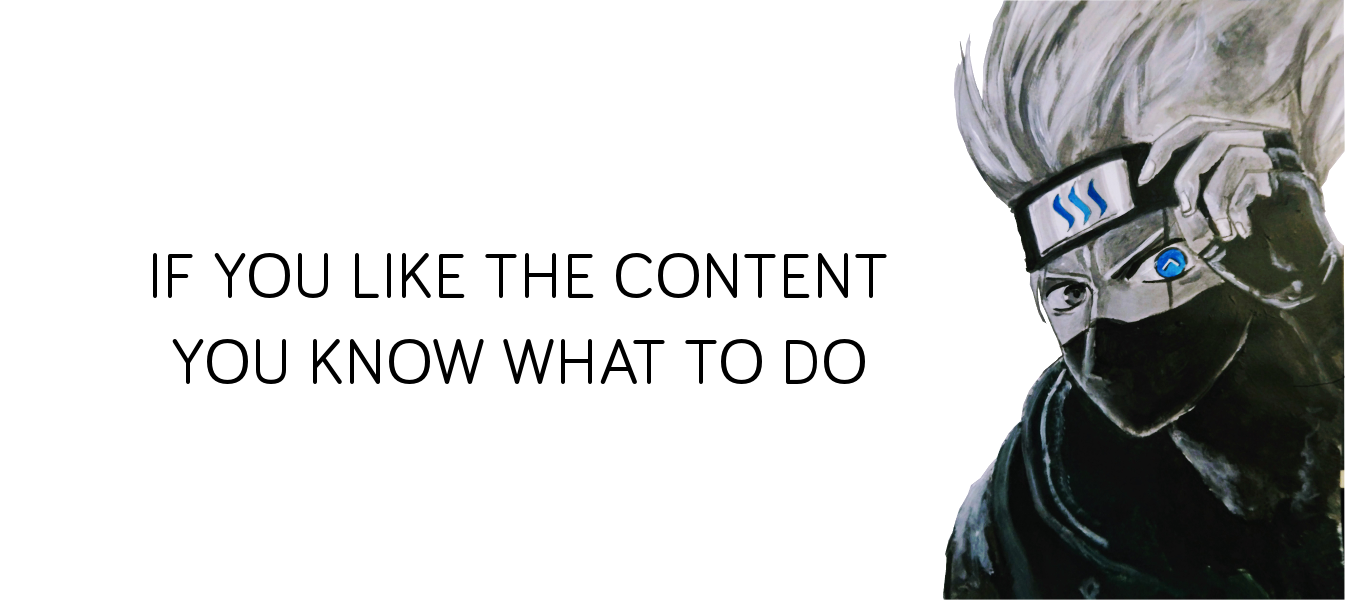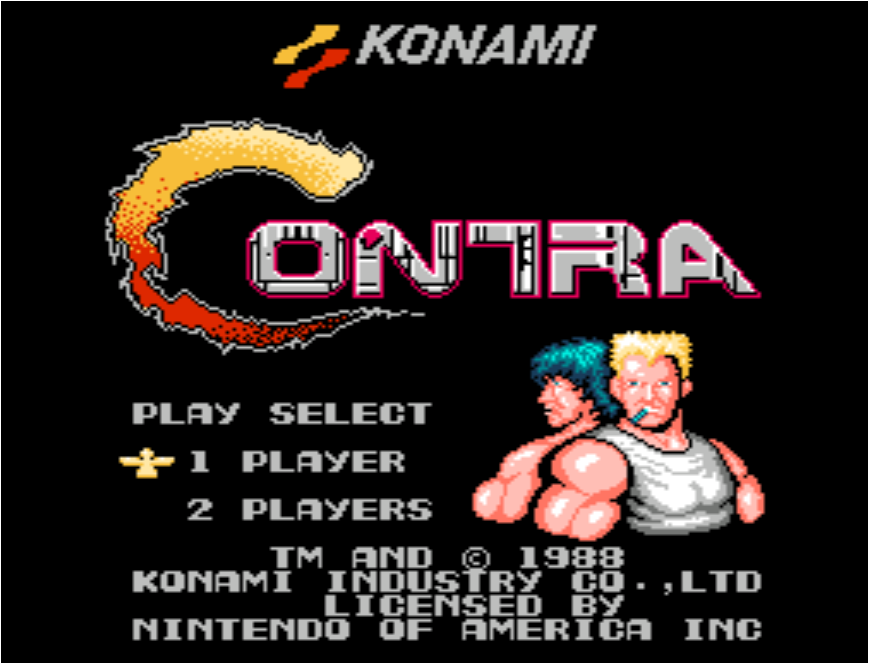
Not long ago I sold away my laptop and set up a long-wanted performance PC without only one part, the Graphic card. The main reason is that GPU has been overpriced due to the mining freak for crypto starting 2017.
And to be honest, I was too distracted by many things like blogging on Steem that I left behind the original attempt to build a PC for gaming. This is why I never invested a dedicated GPU for the new PC yet. One day, I feel like have some gaming session over the weekend and I just realized that there are many choices for games other than graphics demanding games like GTA 5. The great example is Nintendo classic console gaming which some regard as pixel games.
I am a pure 90’s baby who spent a really joyful childhood on the classic Nintendo TV games. Thanks for all the console gaming enthusiast, many of the console games already ported to PC Windows platform and you can find plenty of guides on Internet about how to set up one.
This is how I got it working

First you got to have at least one gaming controller for the Nintendo gaming, I bought a pair because I can have some 2 players with friends. Got a pair of a really simple, classic design controller from Taobao for only less than RMB 50.

Image source
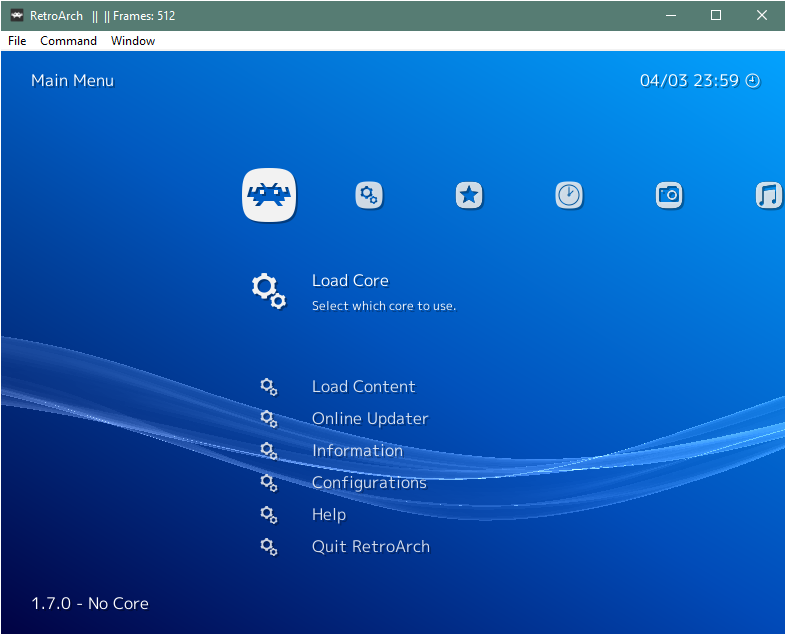
Then you will need a retro game emulator on the Windows, I recommend the All-in-one RetroArch. You can play all kind of games including but not limited to Nintendo, Super Nintendo, Genesis, and others. However the only downside is that the configuration will be not so straightforward. Following awesome guides from Howtogeek and Lifehacker is all you need to do.

Finally you will need the games! The Eye is the single most powerful site you ever need, at least that is true for me as I found all NES games there. As of right now, The Eye hosts 20515GB of data. I really doubt that you will have a hard time missing any retro games on it. Clean site, full of content and without ads, you can’t miss this great site for games hunting for sure.
Let’s start some good retro gaming!
Now you should be set to have some good time enjoying good old days gaming. What is your favorite one?

.gif)
作为一个 90 后,童年娱乐很大的一部分是由当年的卡带任天堂 Nintendo 所组成。长大了,当年的卡带机早已不知所踪,重温旧梦的时候怎么办?不怕,我们还有万能的 PC。要是你也有个运行 Windows 的电脑 ,那就撸起袖子一起干吧!
你会需要三样东西:
- 游戏手柄,除非你愿意用键盘玩游戏吧,但是那就没有什么怀旧 feeling 了啊。我花不到 50 人民币从淘宝 买了最便宜的一对手柄,方便二人游戏。
- 接下来你需要模拟器,不同的厂家系统有不同的模拟系统,就好象 Playstation 的游戏不能在 NES 上运行。RetroArch 是兼容了所有模拟器的强大神器,唯一的缺点就是设置有点复杂,只要跟着 Howtogeek 和 Lifehacker 这两篇教程做就可以了。
- 万事俱备,还差些什么?游戏!在 The Eye 上你可以找到各类怀旧游戏。是我使用过最好用的网站,广泛的内容还有干净没有广告,寻找怀旧游戏绝对不可错过。
设置好了就一起玩起来吧!
This page is synchronized from the post: ‘Retro gaming on PC’